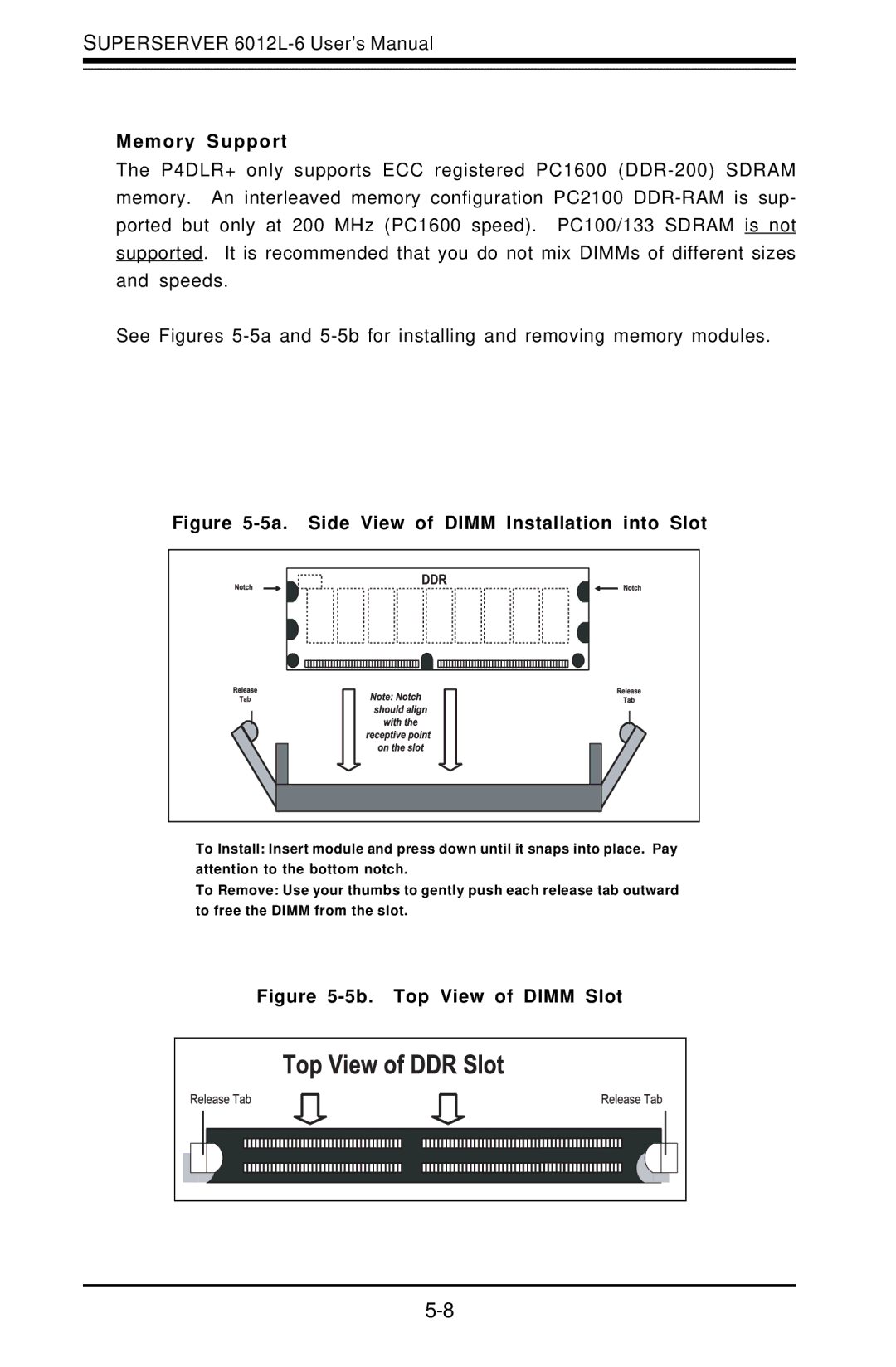SUPERSERVER
Memory Support
The P4DLR+ only supports ECC registered PC1600
See Figures
Figure | Side View of DIMM Installation into Slot |
To Install: Insert module and press down until it snaps into place. Pay attention to the bottom notch.
To Remove: Use your thumbs to gently push each release tab outward to free the DIMM from the slot.