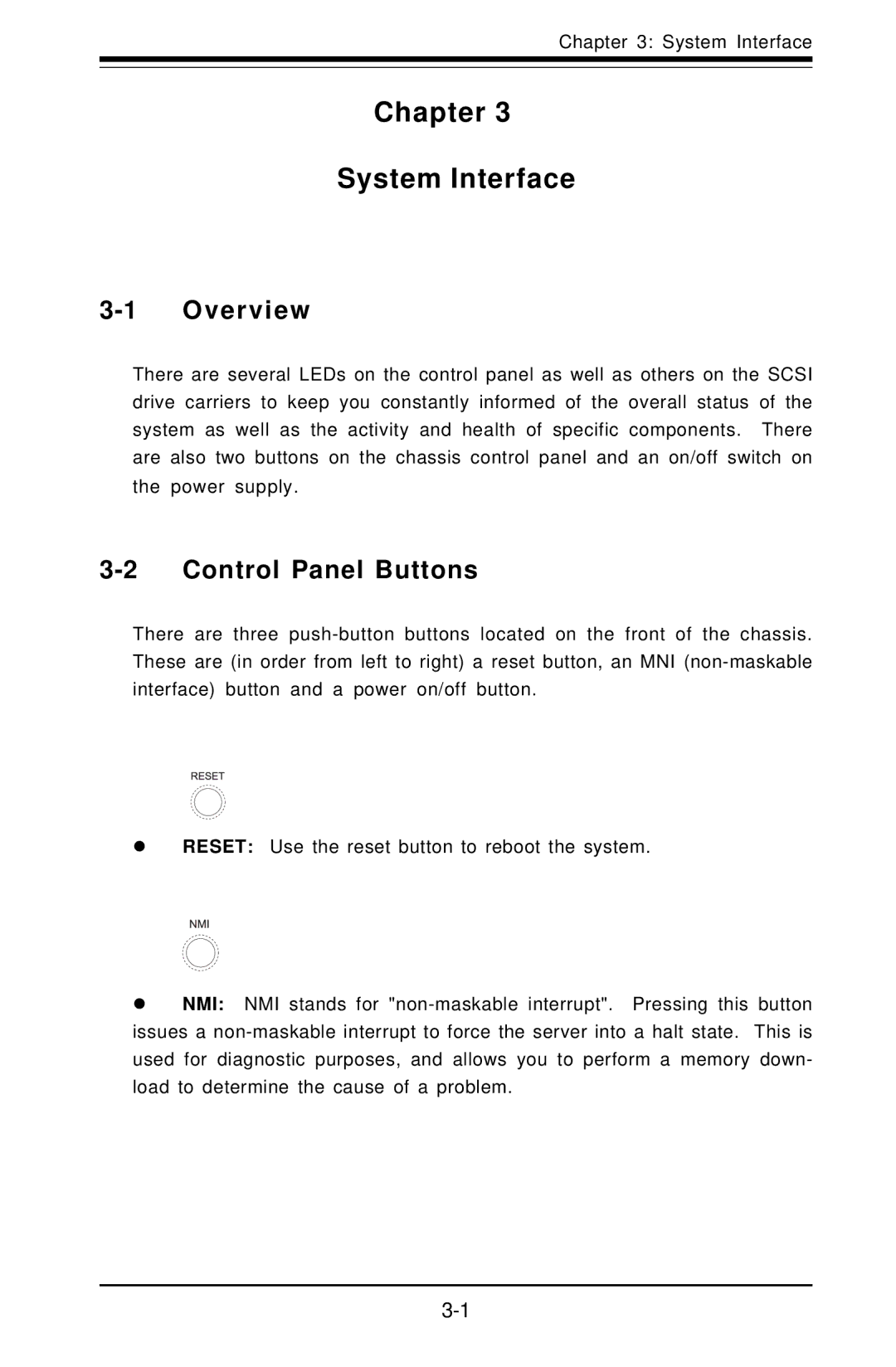Chapter 3: System Interface
Chapter 3
System Interface
3-1 Overview
There are several LEDs on the control panel as well as others on the SCSI drive carriers to keep you constantly informed of the overall status of the system as well as the activity and health of specific components. There are also two buttons on the chassis control panel and an on/off switch on the power supply.
3-2 Control Panel Buttons
There are three
lRESET: Use the reset button to reboot the system.
lNMI: NMI stands for