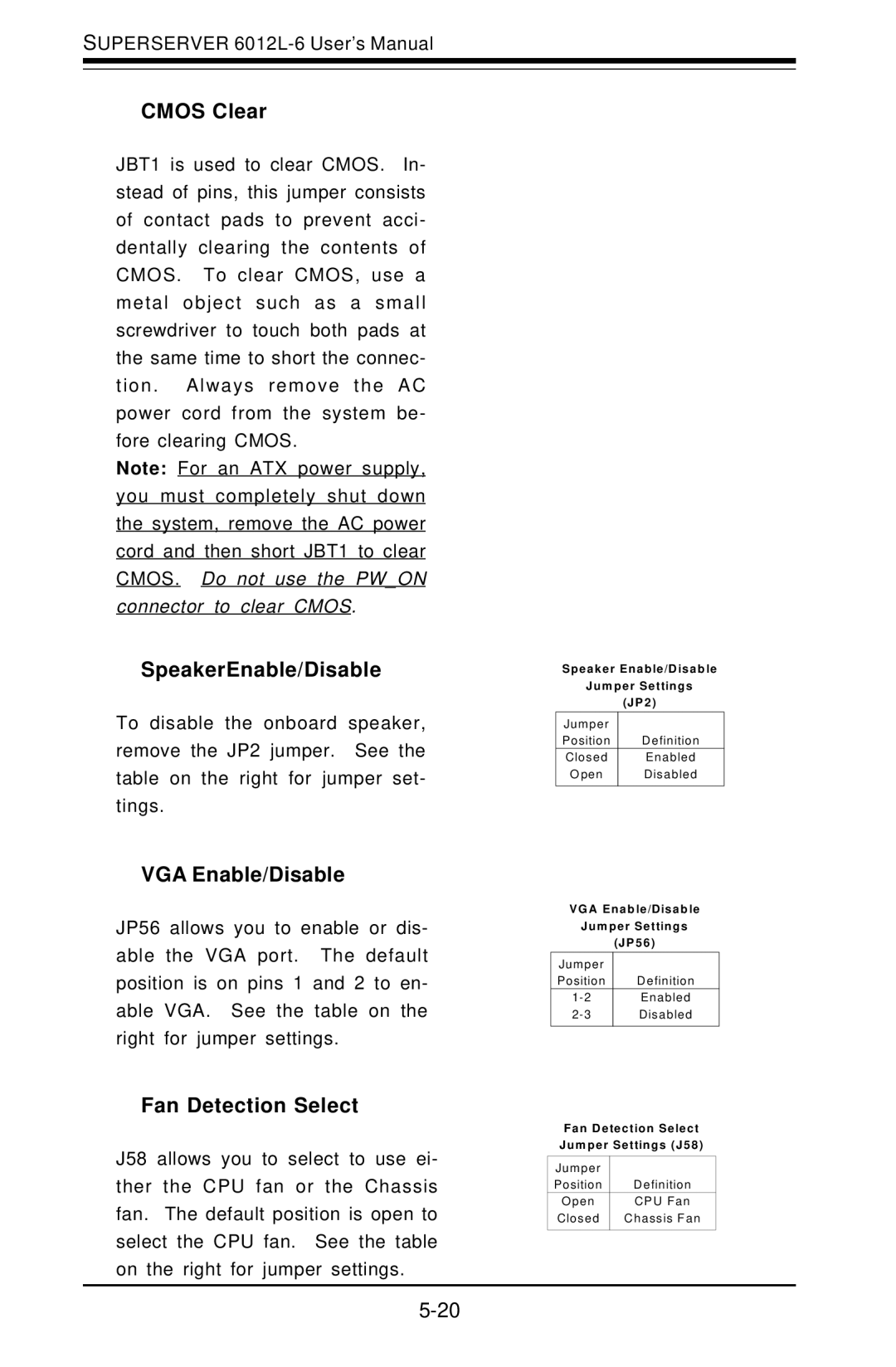SUPERSERVER
CMOS Clear
JBT1 is used to clear CMOS. In- stead of pins, this jumper consists of contact pads to prevent acci- dentally clearing the contents of CMOS. To clear CMOS, use a metal object such as a small screwdriver to touch both pads at the same time to short the connec- tion . Always remove the AC power cord from the system be- fore clearing CMOS.
Note: For an ATX power supply, you must completely shut down the system, remove the AC power cord and then short JBT1 to clear CMOS. Do not use the PW_ON connector to clear CMOS.
SpeakerEnable/Disable
To disable the onboard speaker, remove the JP2 jumper. See the table on the right for jumper set- tings.
VGA Enable/Disable
JP56 allows you to enable or dis- able the VGA port. The default position is on pins 1 and 2 to en- able VGA. See the table on the right for jumper settings.
Fan Detection Select
J58 allows you to select to use ei- ther the CPU fan or the Chassis fan. The default position is open to select the CPU fan. See the table on the right for jumper settings.
S p e a k e r E na ble /D is a b le
J um p e r S e tting s
(J P 2 )
Jumper |
|
Position | Definition |
Closed | Enabled |
O pen | Disabled |
|
|
V G A E na b le /D is a b le
J um p e r S e tting s
(J P 5 6 )
Jumper |
|
Position | Definition |
Enabled | |
Disabled | |
|
|
F a n D e te c tio n S e le c t J um p e r S e tting s (J 5 8 )
Jumper |
|
P osition | D efinition |
O pen | CPU Fan |
C losed | Chassis Fan |
|
|