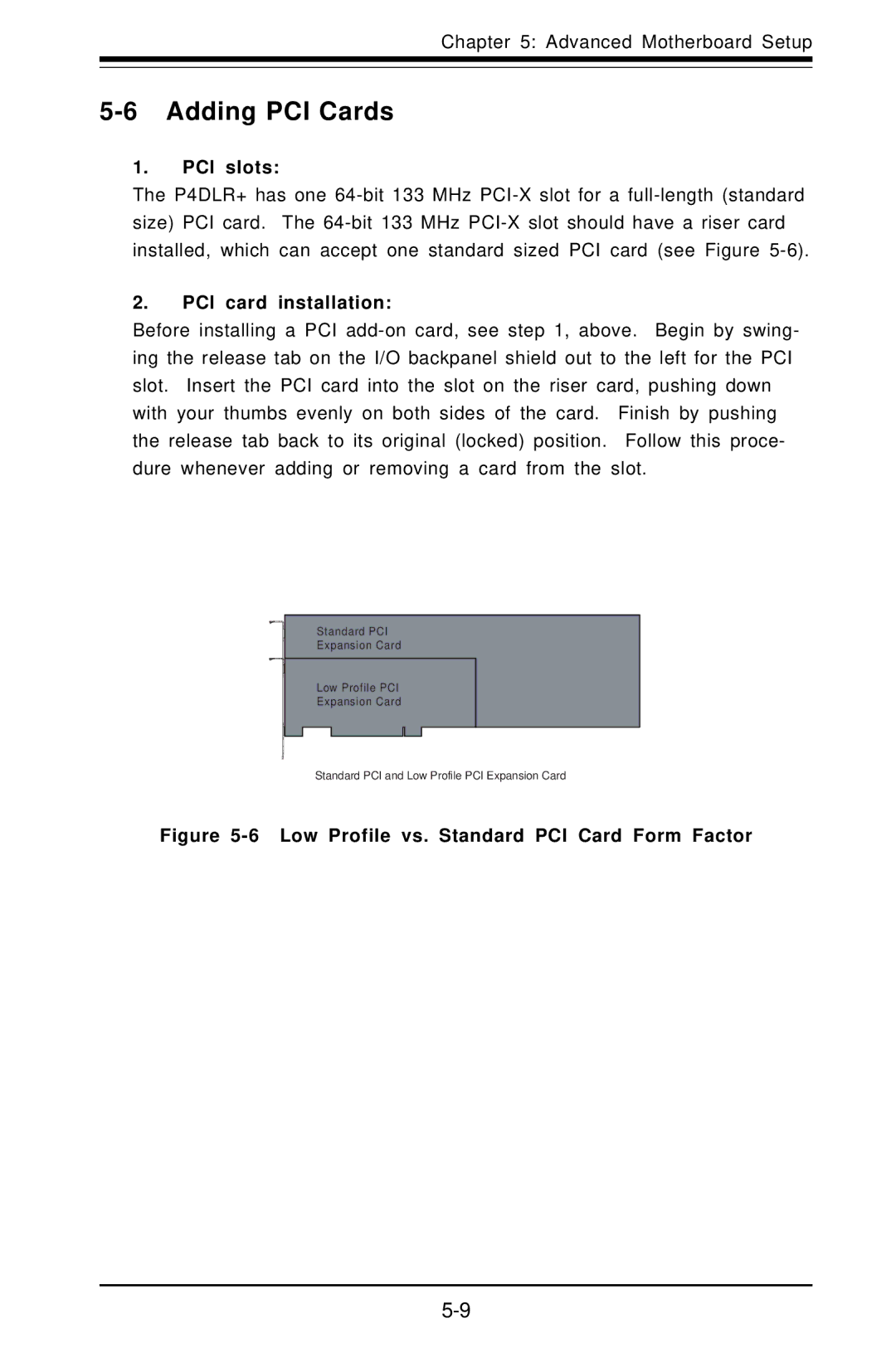Chapter 5: Advanced Motherboard Setup
5-6 Adding PCI Cards
1.PCI slots:
The P4DLR+ has one
2.PCI card installation:
Before installing a PCI
Standard PCI | |
Expansion | Card |
Low Profile PCI | |
Expansion | Card |
Standard PCI and Low Profile PCI Expansion Card