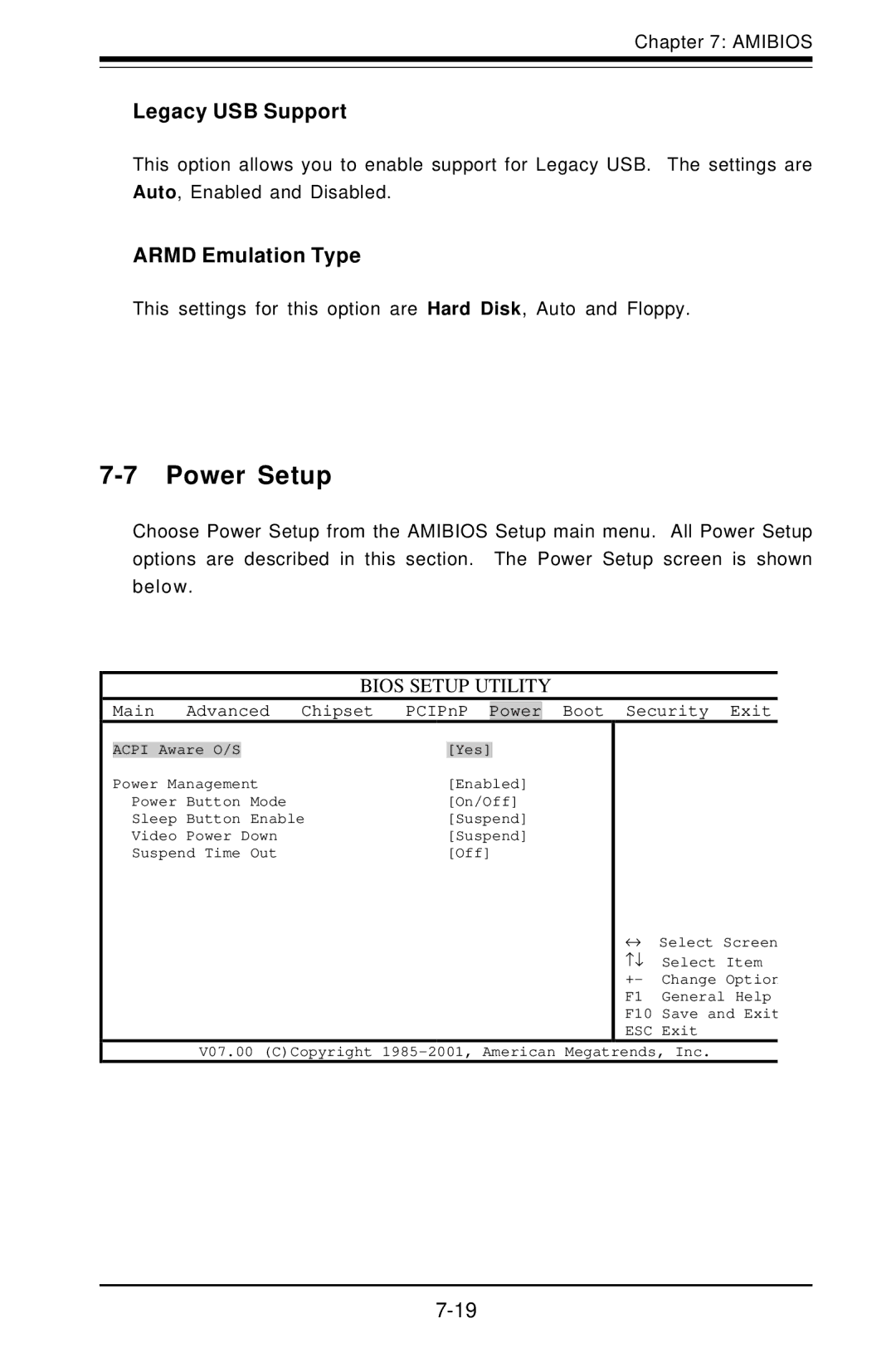Chapter 7: AMIBIOS
Legacy USB Support
This option allows you to enable support for Legacy USB. The settings are Auto, Enabled and Disabled.
ARMD Emulation Type
This settings for this option are Hard Disk, Auto and Floppy.
7-7 Power Setup
Choose Power Setup from the AMIBIOS Setup main menu. All Power Setup options are described in this section. The Power Setup screen is shown below.
BIOS SETUP UTILITY
| Main | Advanced Chipset | PCIPnP | Power | Boot Security Exit | |||||
|
|
|
|
|
|
|
|
|
|
|
| ACPI Aware O/S |
|
| [Yes] |
|
|
| |||
| Power Management |
| [Enabled] |
|
| |||||
| Power Button Mode |
| [On/Off] |
|
| |||||
| Sleep Button Enable |
| [Suspend] |
|
| |||||
| Video Power Down |
| [Suspend] |
|
| |||||
| Suspend Time Out |
| [Off] |
|
| |||||
|
|
|
|
|
|
|
|
| ↔ | Select Screen |
|
|
|
|
|
|
|
|
| ↑↓ | Select Item |
|
|
|
|
| +- | Change Option | ||||
|
|
|
|
|
|
|
|
| F1 | General Help |
|
|
|
|
|
|
|
|
| F10 Save and Exit | |
|
|
|
|
|
|
|
|
| ESC Exit | |
|
| V07.00 (C)Copyright | ||||||||