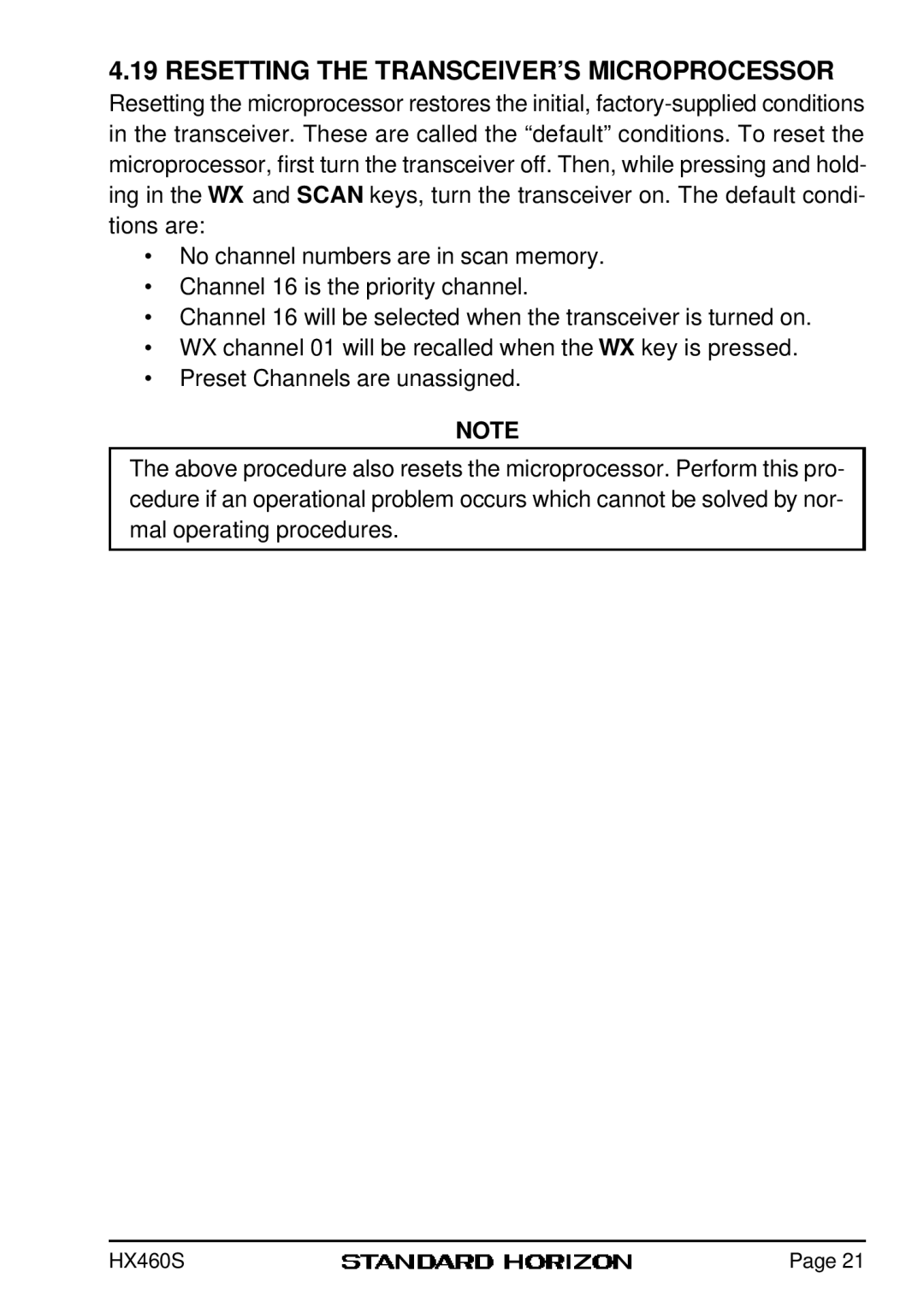4.19RESETTING THE TRANSCEIVER’S MICROPROCESSOR
Resetting the microprocessor restores the initial,
• No channel numbers are in scan memory.
• Channel 16 is the priority channel.
• Channel 16 will be selected when the transceiver is turned on.
• WX channel 01 will be recalled when the WX key is pressed.
• Preset Channels are unassigned.
NOTE
The above procedure also resets the microprocessor. Perform this pro- cedure if an operational problem occurs which cannot be solved by nor- mal operating procedures.
HX460S | Page 21 |