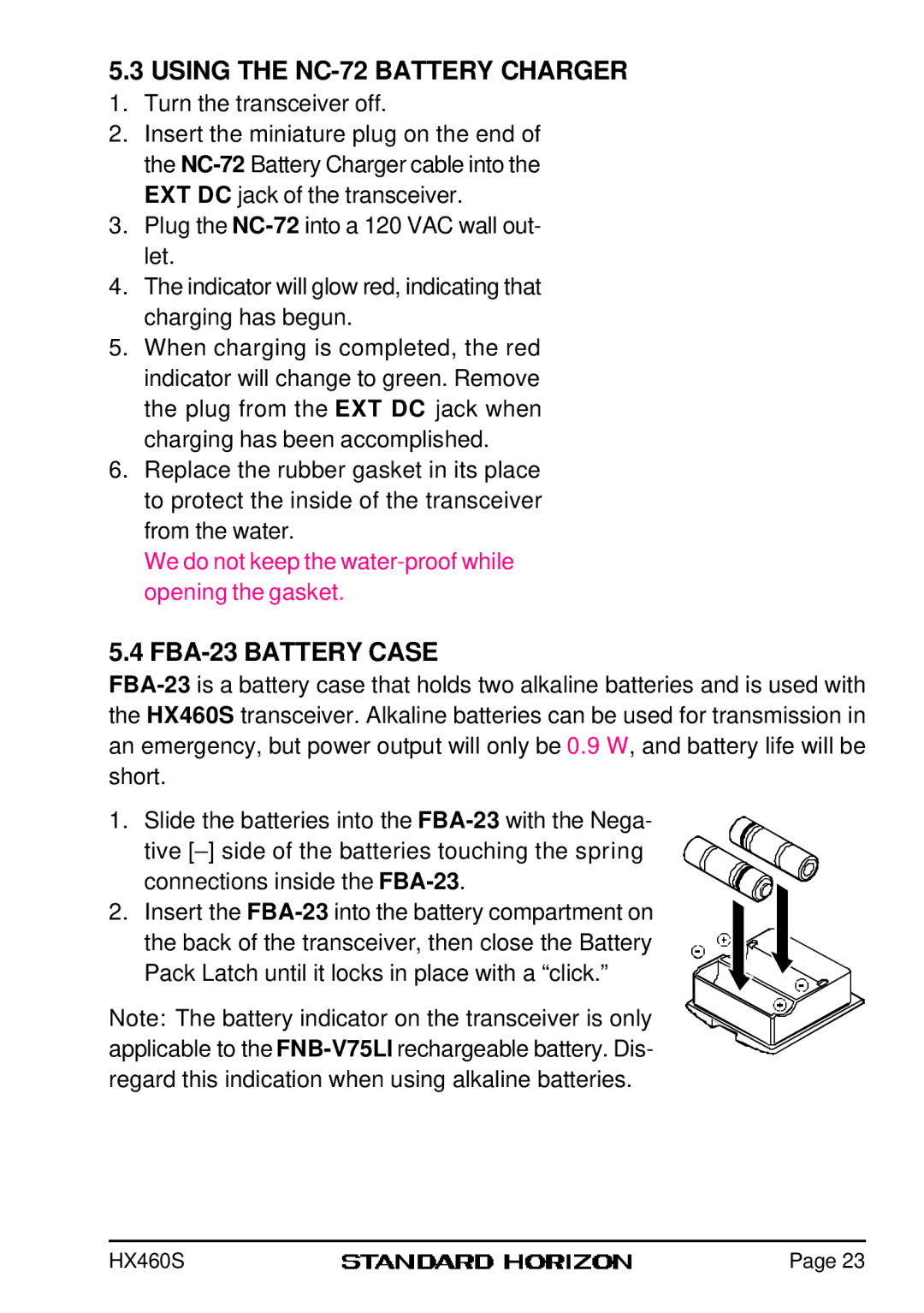5.3USING THE NC-72 BATTERY CHARGER
1. Turn the transceiver off.
2. Insert the miniature plug on the end of the
3. Plug the
| let. |
|
|
|
|
|
|
|
|
|
|
|
|
|
|
| |||||||
4. | The indicator will glow red, indicating that |
|
|
|
|
|
|
|
|
|
|
|
|
|
|
| |||||||
| charging has begun. |
|
|
|
|
|
|
|
|
|
|
|
|
|
|
| |||||||
|
|
|
|
|
|
|
|
|
|
|
|
|
|
|
| ||||||||
5. | When charging is completed, the red |
|
|
|
|
|
|
|
|
|
|
|
|
|
|
|
| ||||||
| indicator will change to green. Remove |
|
|
|
|
|
|
|
|
|
|
|
|
|
|
|
|
| |||||
| the plug from the EXT DC jack when |
|
|
|
|
|
|
|
|
|
|
|
|
|
|
|
|
|
| ||||
| charging has been accomplished. |
|
|
|
|
|
|
|
|
|
|
|
|
|
|
|
|
| |||||
|
|
|
|
|
|
|
|
|
|
|
|
|
|
|
|
|
|
|
|
|
|
| |
6. | Replace the rubber gasket in its place |
|
|
|
|
|
|
|
|
|
|
|
|
|
|
|
|
|
|
|
|
| |
|
|
|
|
|
|
|
|
|
|
|
|
|
|
|
|
|
|
|
|
| |||
| to protect the inside of the transceiver |
|
|
|
|
|
|
|
|
|
|
|
|
|
|
|
|
|
|
|
| ||
|
|
|
|
|
|
|
|
|
|
|
|
|
|
|
|
|
|
|
|
| |||
| from the water. |
|
|
|
|
|
|
|
|
|
|
|
|
|
|
|
|
|
|
|
| ||
|
|
|
|
|
|
|
|
|
|
|
|
|
|
|
|
|
|
|
|
| |||
| We do not keep the |
|
|
|
|
|
|
|
|
|
|
|
|
|
|
|
|
|
|
| |||
|
|
|
|
|
|
|
|
|
| Figure 7 |
|
| |||||||||||
| opening the gasket. |
|
|
|
|
|
|
| |||||||||||||||
5.4 FBA-23 BATTERY CASE
1. Slide the batteries into the
2. Insert the
Note: The battery indicator on the transceiver is only |
|
applicable to the |
|
regard this indication when using alkaline batteries. | Figure 8 |
HX460S | Page 23 |