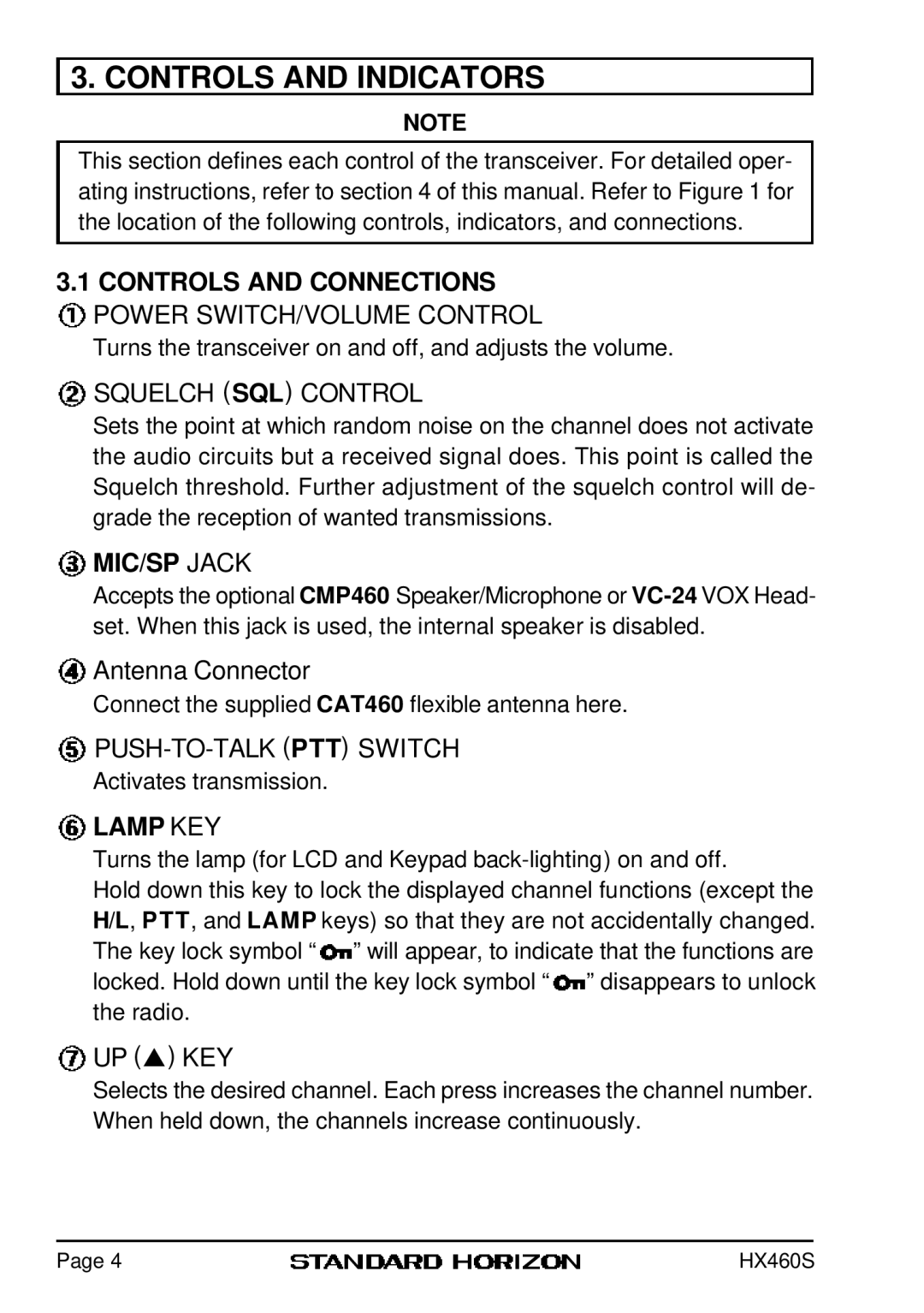3. CONTROLS AND INDICATORS
NOTE
This section defines each control of the transceiver. For detailed oper- ating instructions, refer to section 4 of this manual. Refer to Figure 1 for the location of the following controls, indicators, and connections.
3.1 CONTROLS AND CONNECTIONS
![]() POWER SWITCH/VOLUME CONTROL
POWER SWITCH/VOLUME CONTROL
Turns the transceiver on and off, and adjusts the volume.
 SQUELCH (SQL) CONTROL
SQUELCH (SQL) CONTROL
Sets the point at which random noise on the channel does not activate the audio circuits but a received signal does. This point is called the Squelch threshold. Further adjustment of the squelch control will de- grade the reception of wanted transmissions.
 MIC/SP JACK
MIC/SP JACK
Accepts the optional CMP460 Speaker/Microphone or
![]() Antenna Connector
Antenna Connector
Connect the supplied CAT460 flexible antenna here.
![]()
Activates transmission.
 LAMP KEY
LAMP KEY
Turns the lamp (for LCD and Keypad
Hold down this key to lock the displayed channel functions (except the H/L, PTT, and LAMP keys) so that they are not accidentally changed. The key lock symbol “ ![]() ” will appear, to indicate that the functions are locked. Hold down until the key lock symbol “
” will appear, to indicate that the functions are locked. Hold down until the key lock symbol “ ![]() ” disappears to unlock the radio.
” disappears to unlock the radio.
 UP (p) KEY
UP (p) KEY
Selects the desired channel. Each press increases the channel number. When held down, the channels increase continuously.
Page 4 | HX460S |