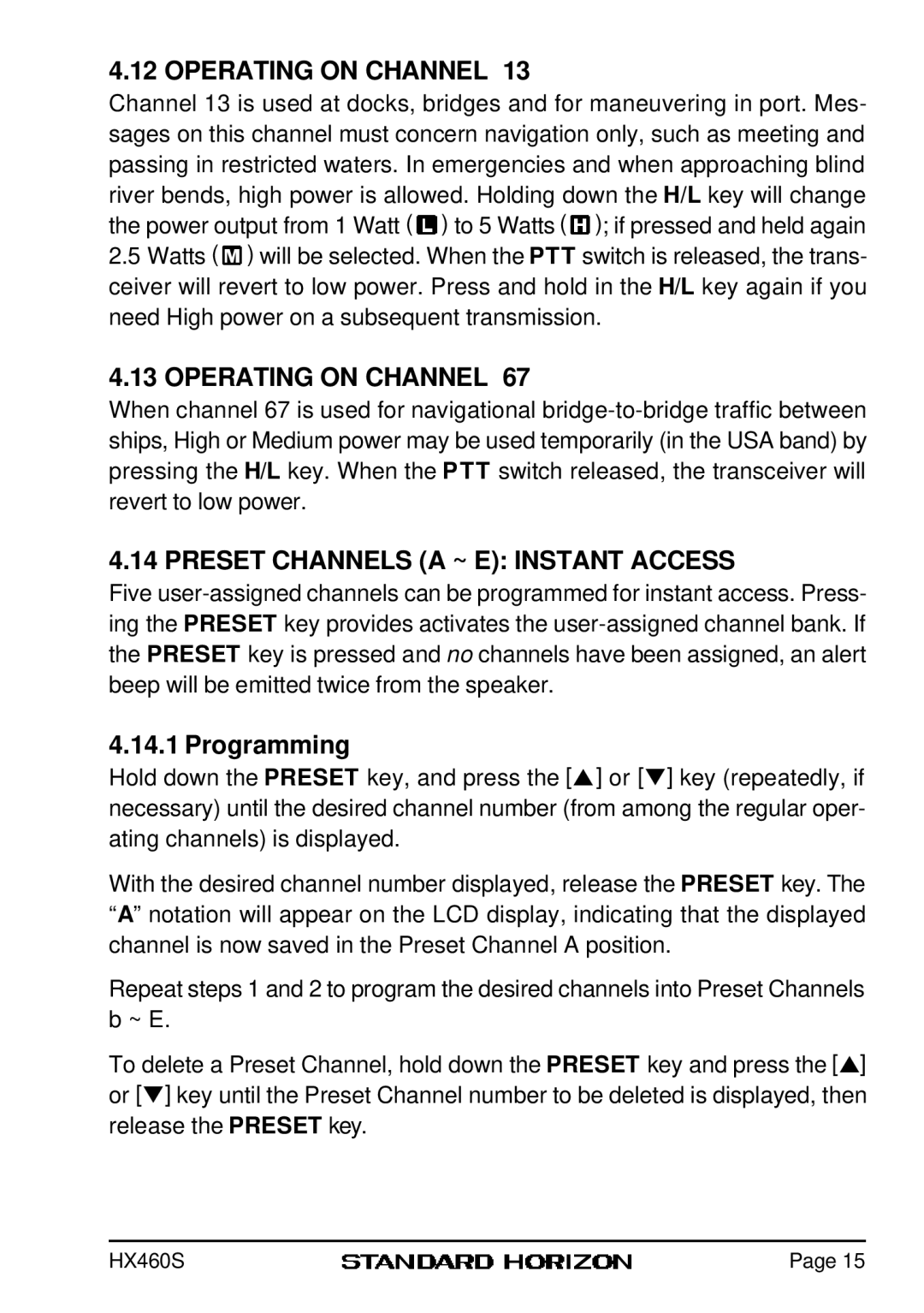4.12 OPERATING ON CHANNEL 13
Channel 13 is used at docks, bridges and for maneuvering in port. Mes- sages on this channel must concern navigation only, such as meeting and passing in restricted waters. In emergencies and when approaching blind river bends, high power is allowed. Holding down the H/L key will change the power output from 1 Watt ( ![]() ) to 5 Watts (
) to 5 Watts ( ![]() ); if pressed and held again
); if pressed and held again
2.5Watts ( ![]() ) will be selected. When the PTT switch is released, the trans- ceiver will revert to low power. Press and hold in the H/L key again if you need High power on a subsequent transmission.
) will be selected. When the PTT switch is released, the trans- ceiver will revert to low power. Press and hold in the H/L key again if you need High power on a subsequent transmission.
4.13 OPERATING ON CHANNEL 67
When channel 67 is used for navigational
4.14 PRESET CHANNELS (A ~ E): INSTANT ACCESS
Five
4.14.1 Programming
Hold down the PRESET key, and press the [p] or [q] key (repeatedly, if necessary) until the desired channel number (from among the regular oper- ating channels) is displayed.
With the desired channel number displayed, release the PRESET key. The “A” notation will appear on the LCD display, indicating that the displayed channel is now saved in the Preset Channel A position.
Repeat steps 1 and 2 to program the desired channels into Preset Channels b ~ E.
To delete a Preset Channel, hold down the PRESET key and press the [p] or [q] key until the Preset Channel number to be deleted is displayed, then release the PRESET key.
HX460S | Page 15 |