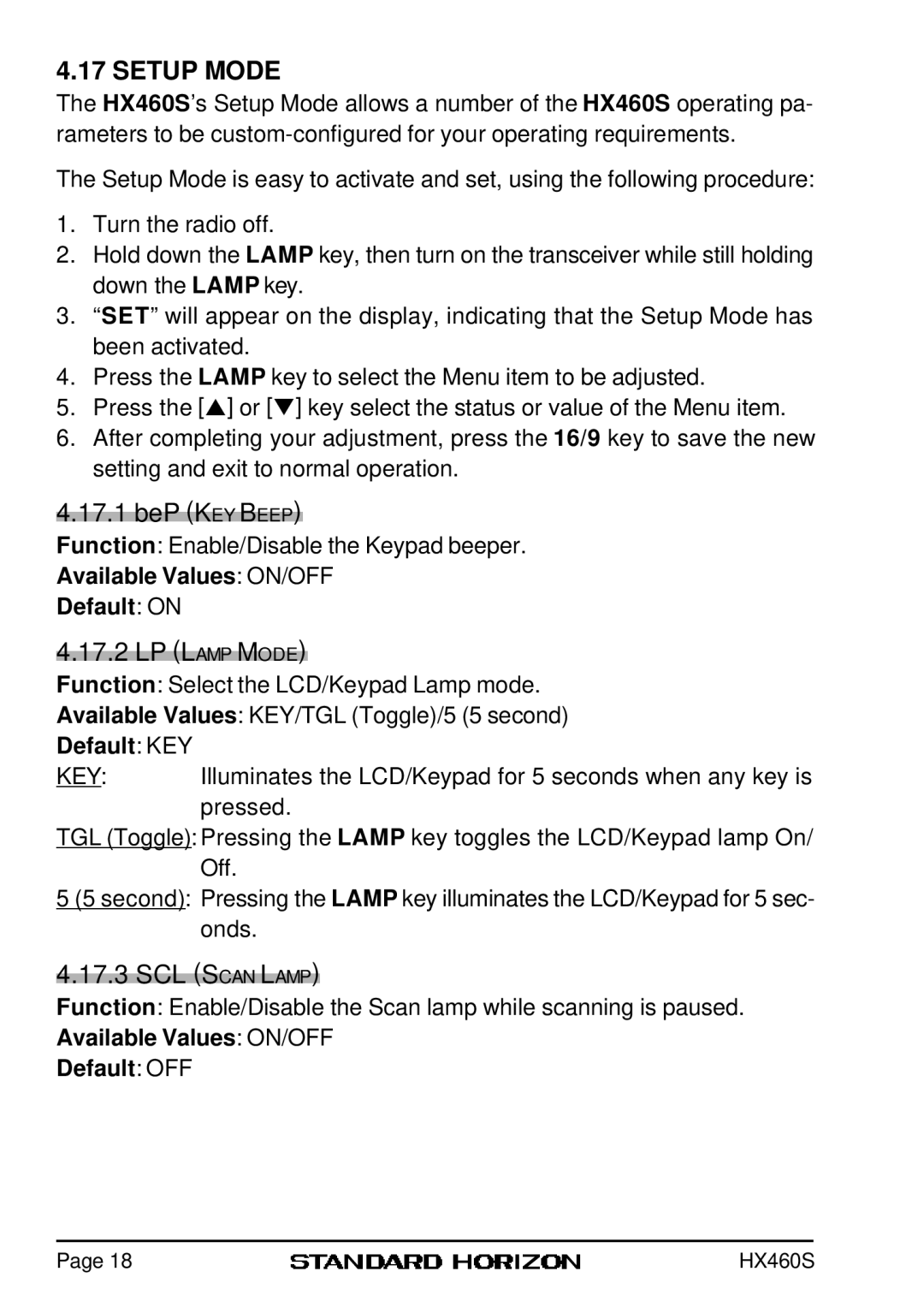4.17 SETUP MODE
The HX460S’s Setup Mode allows a number of the HX460S operating pa- rameters to be
The Setup Mode is easy to activate and set, using the following procedure:
1.Turn the radio off.
2.Hold down the LAMP key, then turn on the transceiver while still holding down the LAMP key.
3.“SET” will appear on the display, indicating that the Setup Mode has been activated.
4.Press the LAMP key to select the Menu item to be adjusted.
5.Press the [p] or [q] key select the status or value of the Menu item.
6.After completing your adjustment, press the 16/9 key to save the new setting and exit to normal operation.
4.17.1 beP (KEY BEEP)
Function: Enable/Disable the Keypad beeper.
Available Values: ON/OFF
Default: ON
4.17.2 LP (LAMP MODE)
Function: Select the LCD/Keypad Lamp mode.
Available Values: KEY/TGL (Toggle)/5 (5 second)
Illuminates the LCD/Keypad for 5 seconds when any key is pressed.
TGL (Toggle): Pressing the LAMP key toggles the LCD/Keypad lamp On/ Off.
5 (5 second): Pressing the LAMP key illuminates the LCD/Keypad for 5 sec- onds.
4.17.3 SCL (SCAN LAMP)
Function: Enable/Disable the Scan lamp while scanning is paused.
Available Values: ON/OFF
Default: OFF
Page 18 | HX460S |