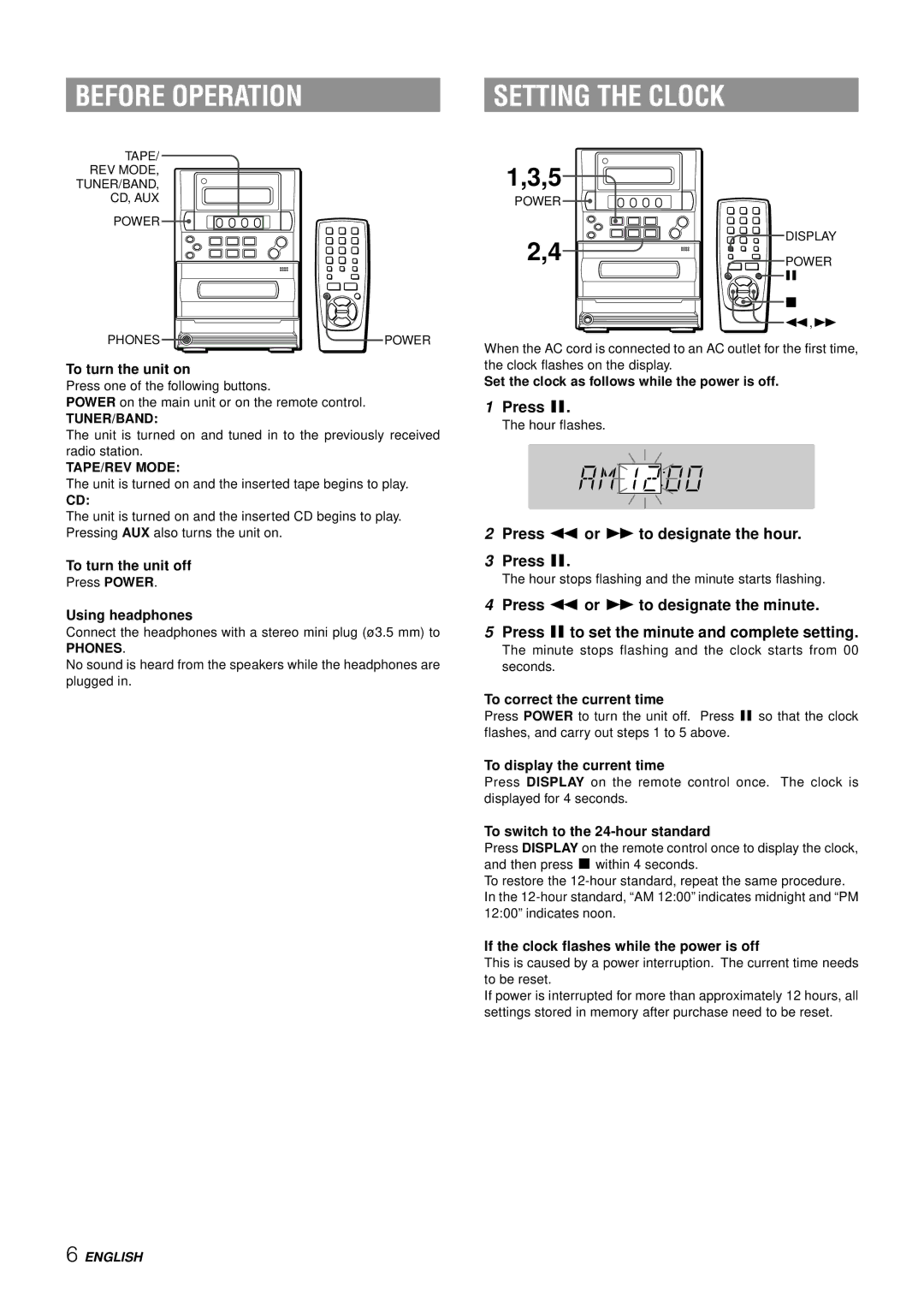BEFORE OPERATION
TAPE/
REV MODE,
TUNER/BAND,
CD, AUX
POWER ![]()
PHONES | POWER |
To turn the unit on
Press one of the following buttons.
POWER on the main unit or on the remote control.
TUNER/BAND:
The unit is turned on and tuned in to the previously received radio station.
TAPE/REV MODE:
The unit is turned on and the inserted tape begins to play.
CD:
The unit is turned on and the inserted CD begins to play. Pressing AUX also turns the unit on.
To turn the unit off
Press POWER.
Using headphones
Connect the headphones with a stereo mini plug (ø 3.5 mm) to
PHONES.
No sound is heard from the speakers while the headphones are plugged in.
SETTING THE CLOCK
1,3,5![]()
POWER 
2,4 | DISPLAY |
POWER |
![]() a
a
![]()
![]() s f,g
s f,g
When the AC cord is connected to an AC outlet for the first time, the clock flashes on the display.
Set the clock as follows while the power is off.
1Press a.
The hour flashes.
2Press f or g to designate the hour.
3Press a.
The hour stops flashing and the minute starts flashing.
4Press f or g to designate the minute.
5Press ato set the minute and complete setting.
The minute stops flashing and the clock starts from 00 seconds.
To correct the current time
Press POWER to turn the unit off. Press a so that the clock flashes, and carry out steps 1 to 5 above.
To display the current time
Press DISPLAY on the remote control once. The clock is displayed for 4 seconds.
To switch to the 24-hour standard
Press DISPLAY on the remote control once to display the clock, and then press s within 4 seconds.
To restore the
If the clock flashes while the power is off
This is caused by a power interruption. The current time needs to be reset.
If power is interrupted for more than approximately 12 hours, all settings stored in memory after purchase need to be reset.
6 ENGLISH