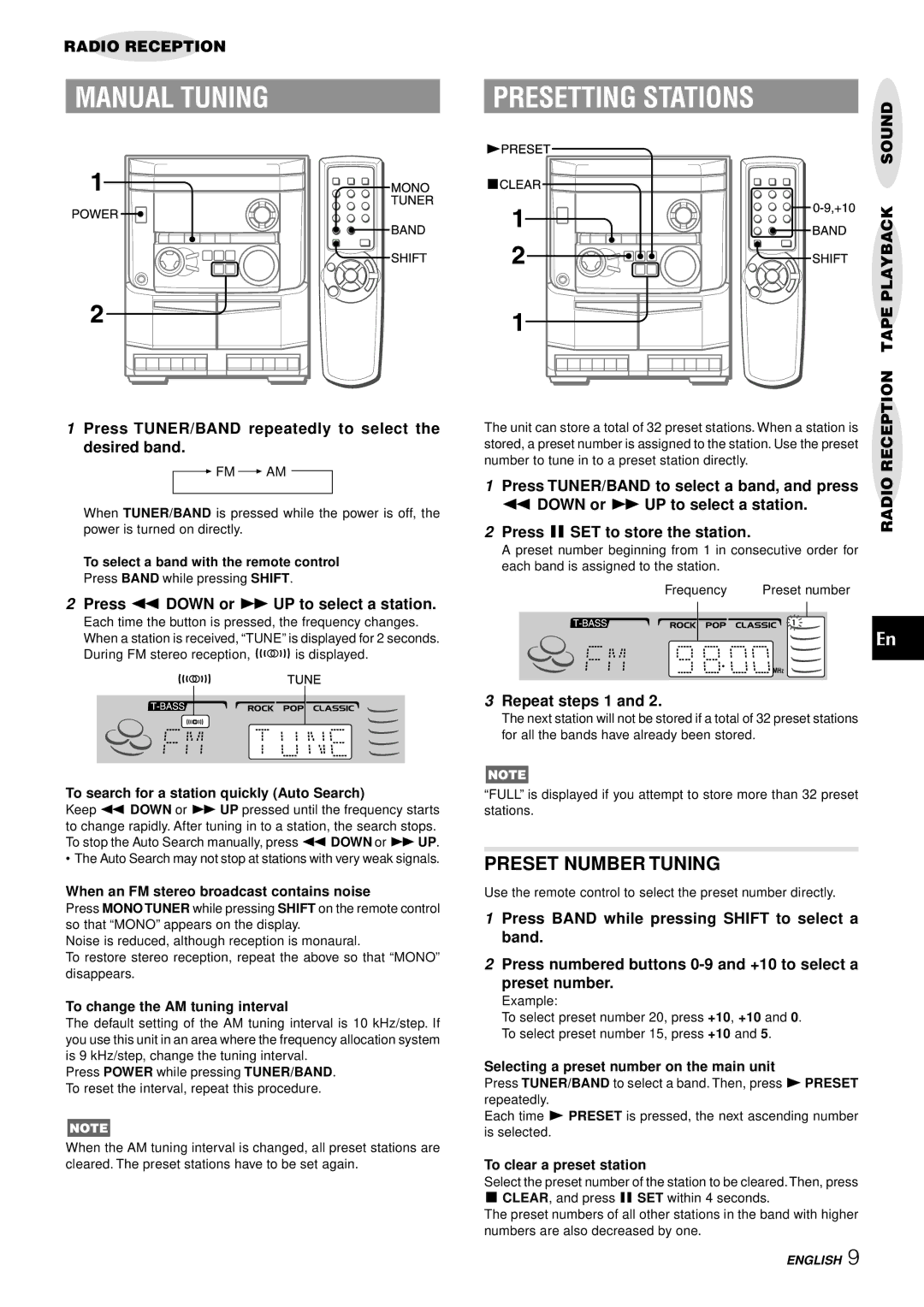NSX-AJ14 specifications
The Aiwa NSX-AJ14 is a compact stereo system that epitomizes the brand's commitment to delivering high-quality sound and user-friendly technology. Known for its stylish design and impressive audio capabilities, the NSX-AJ14 became popular in homes and offices during its peak.One of the key features of the Aiwa NSX-AJ14 is its dual cassette deck, which provides the convenience of recording from various sources. The system supports both normal and metal tapes, showcasing versatility and catering to different audio preferences. The high-speed dubbing function allows users to create copies quickly, making it an excellent choice for music enthusiasts who want to preserve their favorite tracks.
The NSX-AJ14 is also equipped with a built-in CD player, supporting standard audio CDs and CD-Rs. The system features a digital display that provides clear visuals of the track being played, enhancing the user experience. With its programmable playback feature, listeners can arrange their favorite tracks in a customized order.
Another notable aspect is its powerful amplifier, capable of delivering an impressive sound output. The speakers are designed to produce deep bass and clear treble, providing a balanced audio profile that satisfies even the most discerning listeners. The NSX-AJ14 can fill a room with crisp sound, making it ideal for parties or casual listening sessions.
In addition to its playback features, the Aiwa NSX-AJ14 also integrates FM/AM radio, allowing users to enjoy their favorite radio stations. The system includes a digital tuner, which delivers precise tuning and reduces interference, ensuring a consistent listening experience.
Portability is another strong point of the NSX-AJ14. Its compact design means it can fit comfortably on a shelf or desk, yet it doesn’t compromise on performance. Users appreciate its straightforward control layout, which makes adjustments and settings quick and intuitive.
Overall, the Aiwa NSX-AJ14 stands as a versatile stereo system combining quality sound, practical features, and a sleek design. Its dual cassette deck, built-in CD player, FM/AM radio, and powerful sound output position it as an attractive option for those seeking an all-in-one audio solution for their music needs. Whether for personal enjoyment or as a centerpiece for gatherings, the Aiwa NSX-AJ14 offers an enjoyable auditory experience that has left a lasting impression on its users.