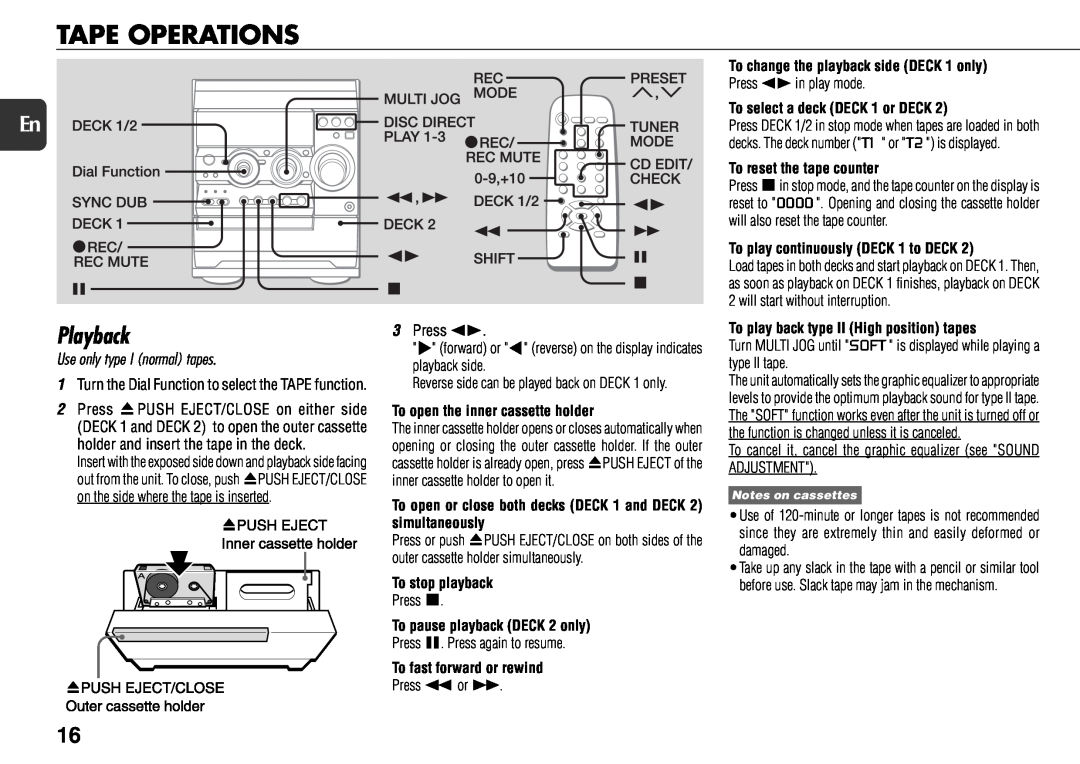TAPE OPERATIONS
En
To change the playback side (DECK 1 only) Press din play mode.
To select a deck (DECK 1 or DECK 2)
Press DECK 1/2 in stop mode when tapes are loaded in both decks. The deck number ("T1 " or "T2 ") is displayed.
To reset the tape counter
Press sin stop mode, and the tape counter on the display is reset to "0000 ". Opening and closing the cassette holder will also reset the tape counter.
To play continuously (DECK 1 to DECK 2)
Load tapes in both decks and start playback on DECK 1. Then, as soon as playback on DECK 1 finishes, playback on DECK 2 will start without interruption.
Playback
Use only type I (normal) tapes.
1Turn the Dial Function to select the TAPE function.
2Press zPUSH EJECT/CLOSE on either side (DECK 1 and DECK 2) to open the outer cassette holder and insert the tape in the deck.
Insert with the exposed side down and playback side facing out from the unit. To close, push zPUSH EJECT/CLOSE on the side where the tape is inserted.
3Press d.
"l" (forward) or "j" (reverse) on the display indicates playback side.
Reverse side can be played back on DECK 1 only.
To open the inner cassette holder
The inner cassette holder opens or closes automatically when opening or closing the outer cassette holder. If the outer cassette holder is already open, press zPUSH EJECT of the inner cassette holder to open it.
To open or close both decks (DECK 1 and DECK 2) simultaneously
Press or push zPUSH EJECT/CLOSE on both sides of the outer cassette holder simultaneously.
To stop playback
Press s.
To pause playback (DECK 2 only)
Press a. Press again to resume.
To fast forward or rewind
Press for g.
To play back type II (High position) tapes
Turn MULTI JOG until "SOFT " is displayed while playing a type II tape.
The unit automatically sets the graphic equalizer to appropriate levels to provide the optimum playback sound for type II tape. The "SOFT" function works even after the unit is turned off or the function is changed unless it is canceled.
To cancel it, cancel the graphic equalizer (see "SOUND ADJUSTMENT").
Notes on cassettes
•Use of
•Take up any slack in the tape with a pencil or similar tool before use. Slack tape may jam in the mechanism.
16