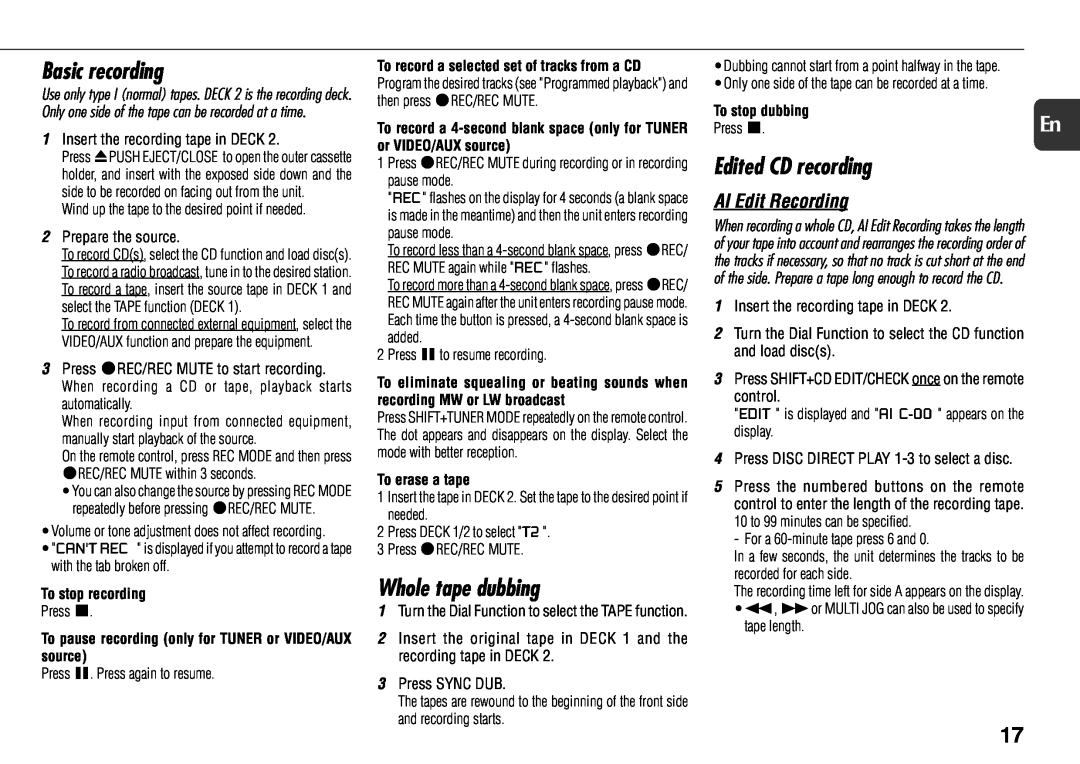Basic recording
Use only type I (normal) tapes. DECK 2 is the recording deck. Only one side of the tape can be recorded at a time.
1Insert the recording tape in DECK 2.
Press zPUSH EJECT/CLOSE to open the outer cassette holder, and insert with the exposed side down and the side to be recorded on facing out from the unit.
Wind up the tape to the desired point if needed.
2Prepare the source.
To record CD(s), select the CD function and load disc(s). To record a radio broadcast, tune in to the desired station. To record a tape, insert the source tape in DECK 1 and select the TAPE function (DECK 1).
To record from connected external equipment, select the VIDEO/AUX function and prepare the equipment.
3Press wREC/REC MUTE to start recording. When recording a CD or tape, playback starts automatically.
When recording input from connected equipment, manually start playback of the source.
On the remote control, press REC MODE and then press wREC/REC MUTE within 3 seconds.
•You can also change the source by pressing REC MODE repeatedly before pressing wREC/REC MUTE.
•Volume or tone adjustment does not affect recording.
•"CAN'T REC " is displayed if you attempt to record a tape with the tab broken off.
To stop recording
Press s.
To pause recording (only for TUNER or VIDEO/AUX source)
Press a. Press again to resume.
To record a selected set of tracks from a CD Program the desired tracks (see "Programmed playback") and then press wREC/REC MUTE.
To record a
1Press wREC/REC MUTE during recording or in recording pause mode.
"REC" flashes on the display for 4 seconds (a blank space is made in the meantime) and then the unit enters recording pause mode.
To record less than a
To record more than a
2Press ato resume recording.
To eliminate squealing or beating sounds when recording MW or LW broadcast
Press SHIFT+TUNER MODE repeatedly on the remote control. The dot appears and disappears on the display. Select the mode with better reception.
To erase a tape
1Insert the tape in DECK 2. Set the tape to the desired point if needed.
2Press DECK 1/2 to select "T2 ".
3Press wREC/REC MUTE.
Whole tape dubbing
1Turn the Dial Function to select the TAPE function.
2Insert the original tape in DECK 1 and the recording tape in DECK 2.
3Press SYNC DUB.
The tapes are rewound to the beginning of the front side and recording starts.
•Dubbing cannot start from a point halfway in the tape. •Only one side of the tape can be recorded at a time.
To stop dubbing | En |
Press s. |
Edited CD recording
AI Edit Recording
When recording a whole CD, AI Edit Recording takes the length of your tape into account and rearranges the recording order of the tracks if necessary, so that no track is cut short at the end of the side. Prepare a tape long enough to record the CD.
1Insert the recording tape in DECK 2.
2Turn the Dial Function to select the CD function and load disc(s).
3Press SHIFT+CD EDIT/CHECK once on the remote control.
"EDIT " is displayed and "AI
4Press DISC DIRECT PLAY
5Press the numbered buttons on the remote control to enter the length of the recording tape. 10 to 99 minutes can be specified.
- For a
In a few seconds, the unit determines the tracks to be recorded for each side.
The recording time left for side A appears on the display.
• f, gor MULTI JOG can also be used to specify tape length.
17