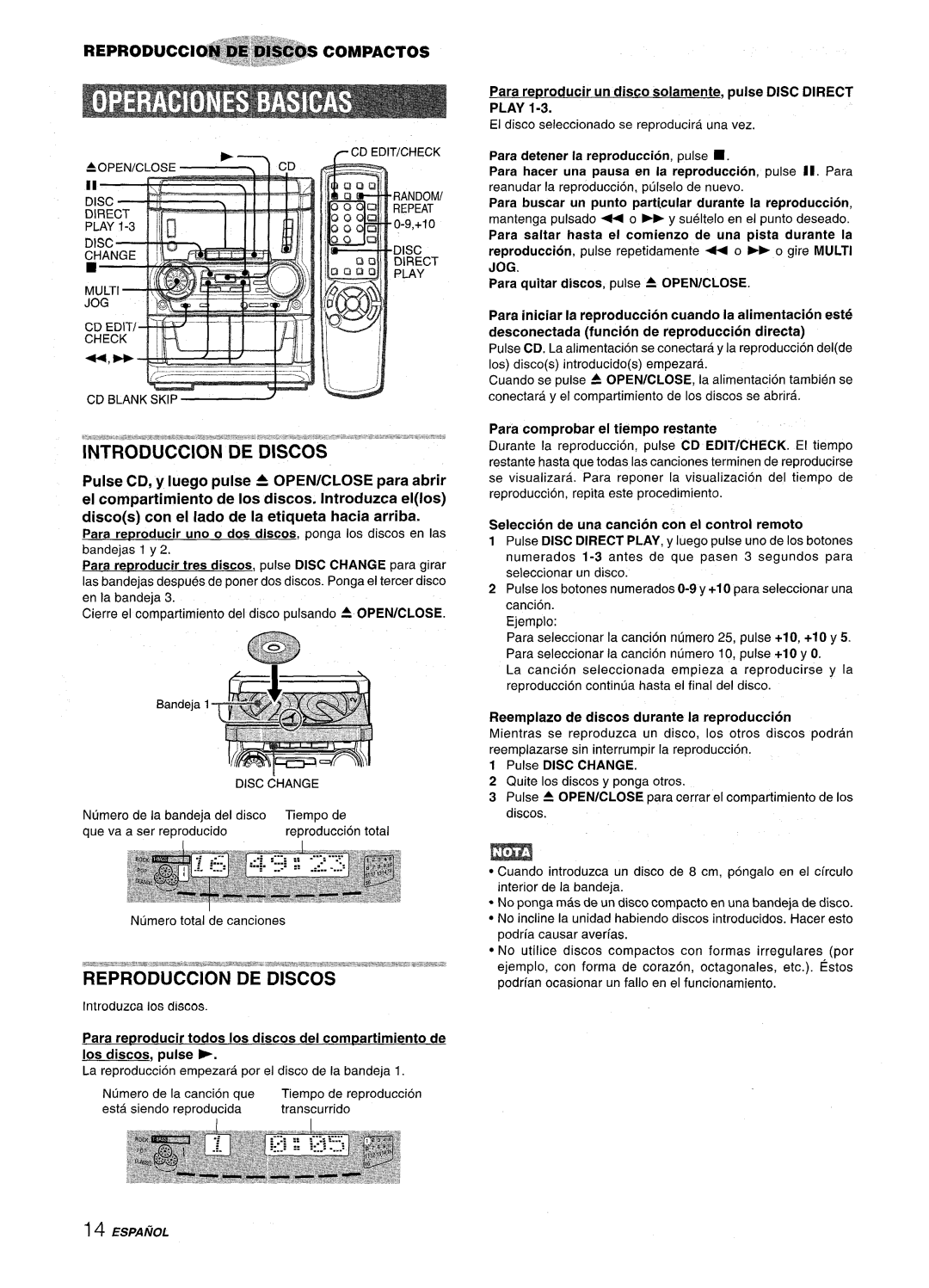SX-WNA555, SX-C605 specifications
The Aiwa SX-WNA555 and SX-C605 are remarkable audio devices that combine advanced technologies with elegant design to deliver an exceptional listening experience. Both models represent the pinnacle of Aiwa's commitment to sound quality and user convenience, making them an excellent choice for audiophiles and casual listeners alike.The Aiwa SX-WNA555 is a compact yet powerful wireless speaker that showcases impressive sound capabilities. One of its standout features is its seamless integration of Wi-Fi and Bluetooth connectivity, allowing users to stream music effortlessly from their smartphones, tablets, or computers. This versatility ensures that users can enjoy their favorite tracks from various sources without any hassle.
Additionally, the SX-WNA555 utilizes high-fidelity audio technologies that enhance sound clarity and depth. The built-in digital signal processor (DSP) optimizes audio playback, providing rich bass and crisp highs, while the speaker's design minimizes distortion, making it suitable for any genre of music. With a range of customizable EQ settings, users can fine-tune their listening experience to suit their preferences.
On the other hand, the Aiwa SX-C605 is a more traditional stereo speaker system that excels in delivering robust sound in larger spaces. Its dual 6.5-inch woofers and high-performance tweeters work in harmony to produce a balanced sound profile, making it perfect for both music and movies. The SX-C605 is equipped with a powerful amplifier that ensures adequate power output, resulting in an immersive audio experience.
One significant characteristic of the SX-C605 is its stylish design, featuring a sleek finish that blends well with any home decor. The robust build quality of these speakers ensures durability, while rear-firing bass ports enhance low-frequency performance, catering to the needs of bass enthusiasts.
Both models boast user-friendly interfaces, with intuitive controls that make navigation effortless. Complementing their audio capabilities, the Aiwa SX-WNA555 and SX-C605 are designed to be energy-efficient, ensuring minimal power consumption without compromising sound quality.
In conclusion, the Aiwa SX-WNA555 and SX-C605 represent the innovative spirit of Aiwa, providing sophisticated sound solutions that cater to diverse listening needs. Whether through wireless streaming or traditional stereo setups, these speakers deliver an audio experience that is both engaging and enjoyable, making them standout choices in the competitive audio market.