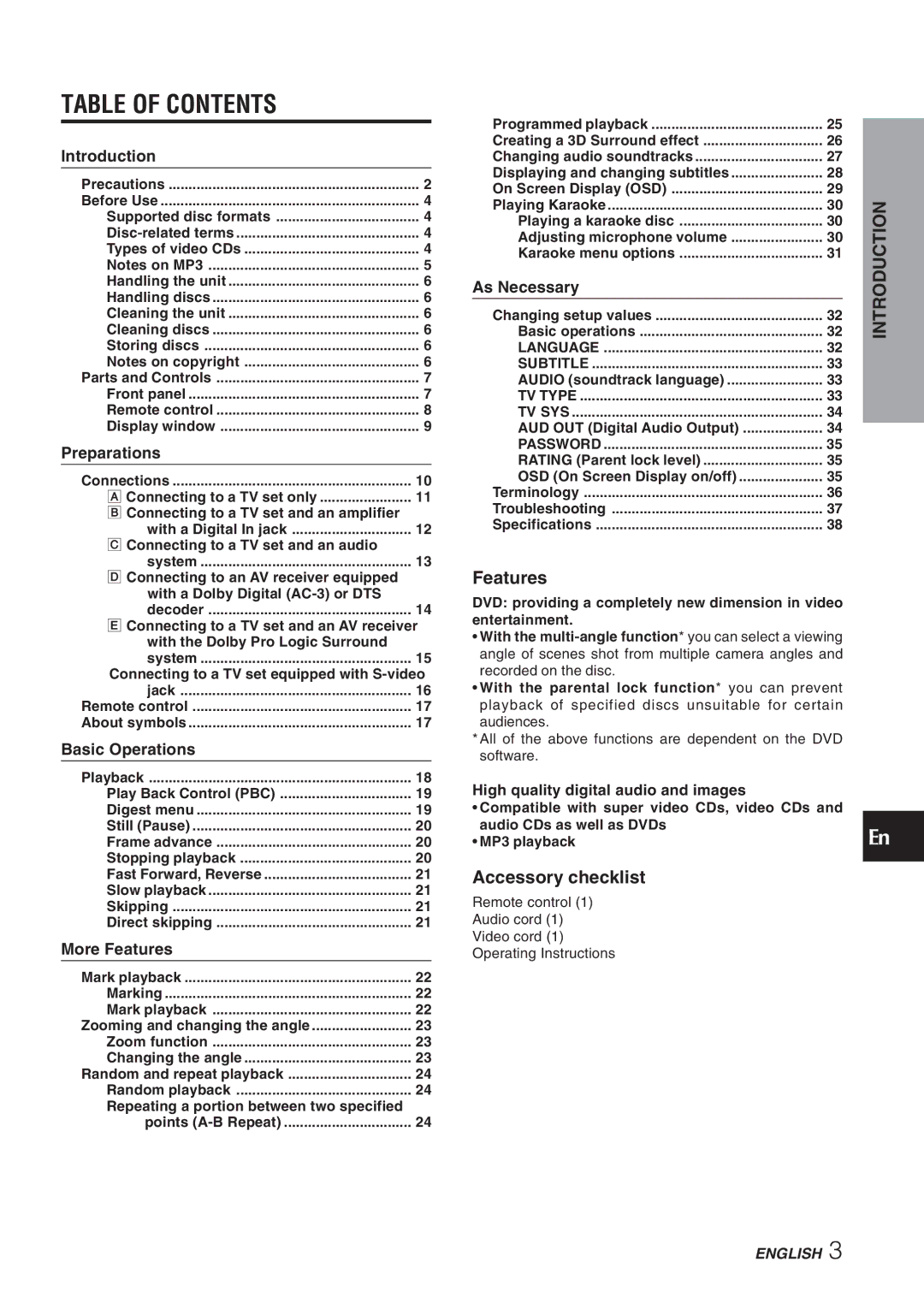TABLE OF CONTENTS |
|
Introduction |
|
Precautions | 2 |
Before Use | 4 |
Supported disc formats | 4 |
4 | |
Types of video CDs | 4 |
Notes on MP3 | 5 |
Handling the unit | 6 |
Handling discs | 6 |
Cleaning the unit | 6 |
Cleaning discs | 6 |
Storing discs | 6 |
Notes on copyright | 6 |
Parts and Controls | 7 |
Front panel | 7 |
Remote control | 8 |
Display window | 9 |
Preparations |
|
Connections | 10 |
A Connecting to a TV set only | 11 |
B Connecting to a TV set and an amplifier |
|
with a Digital In jack | 12 |
C Connecting to a TV set and an audio |
|
system | 13 |
D Connecting to an AV receiver equipped |
|
with a Dolby Digital |
|
decoder | 14 |
E Connecting to a TV set and an AV receiver | |
with the Dolby Pro Logic Surround |
|
system | 15 |
Connecting to a TV set equipped with | |
jack | 16 |
Remote control | 17 |
About symbols | 17 |
Basic Operations |
|
Playback | 18 |
Play Back Control (PBC) | 19 |
Digest menu | 19 |
Still (Pause) | 20 |
Frame advance | 20 |
Stopping playback | 20 |
Fast Forward, Reverse | 21 |
Slow playback | 21 |
Skipping | 21 |
Direct skipping | 21 |
More Features |
|
Mark playback | 22 |
Marking | 22 |
Mark playback | 22 |
Zooming and changing the angle | 23 |
Zoom function | 23 |
Changing the angle | 23 |
Random and repeat playback | 24 |
Random playback | 24 |
Repeating a portion between two specified |
|
points | 24 |
Programmed playback | 25 |
| |
Creating a 3D Surround effect | 26 |
| |
Changing audio soundtracks | 27 |
| |
Displaying and changing subtitles | 28 |
| |
On Screen Display (OSD) | 29 |
| |
Playing Karaoke | 30 | INTRODUCTION | |
Basic operations | 32 | ||
Playing a karaoke disc | 30 |
| |
Adjusting microphone volume | 30 |
| |
Karaoke menu options | 31 |
| |
As Necessary |
|
|
|
Changing setup values | 32 |
| |
LANGUAGE | 32 |
| |
SUBTITLE | 33 |
| |
AUDIO (soundtrack language) | 33 |
| |
TV TYPE | 33 |
| |
TV SYS | 34 |
| |
....................AUD OUT (Digital Audio Output) | 34 |
| |
PASSWORD | 35 |
| |
RATING (Parent lock level) | 35 |
| |
OSD (On Screen Display on/off) | 35 |
| |
Terminology | 36 |
| |
Troubleshooting | 37 |
| |
Specifications | 38 |
| |
Features
DVD: providing a completely new dimension in video entertainment.
•With the
•With the parental lock function* you can prevent playback of specified discs unsuitable for certain audiences.
*All of the above functions are dependent on the DVD software.
High quality digital audio and images
•Compatible with super video CDs, video CDs and
audio CDs as well as DVDs | En |
• MP3 playback | |
Accessory checklist |
|
| |
Remote control (1) |
|
Audio cord (1) |
|
Video cord (1) |
|
Operating Instructions |
|
ENGLISH 3