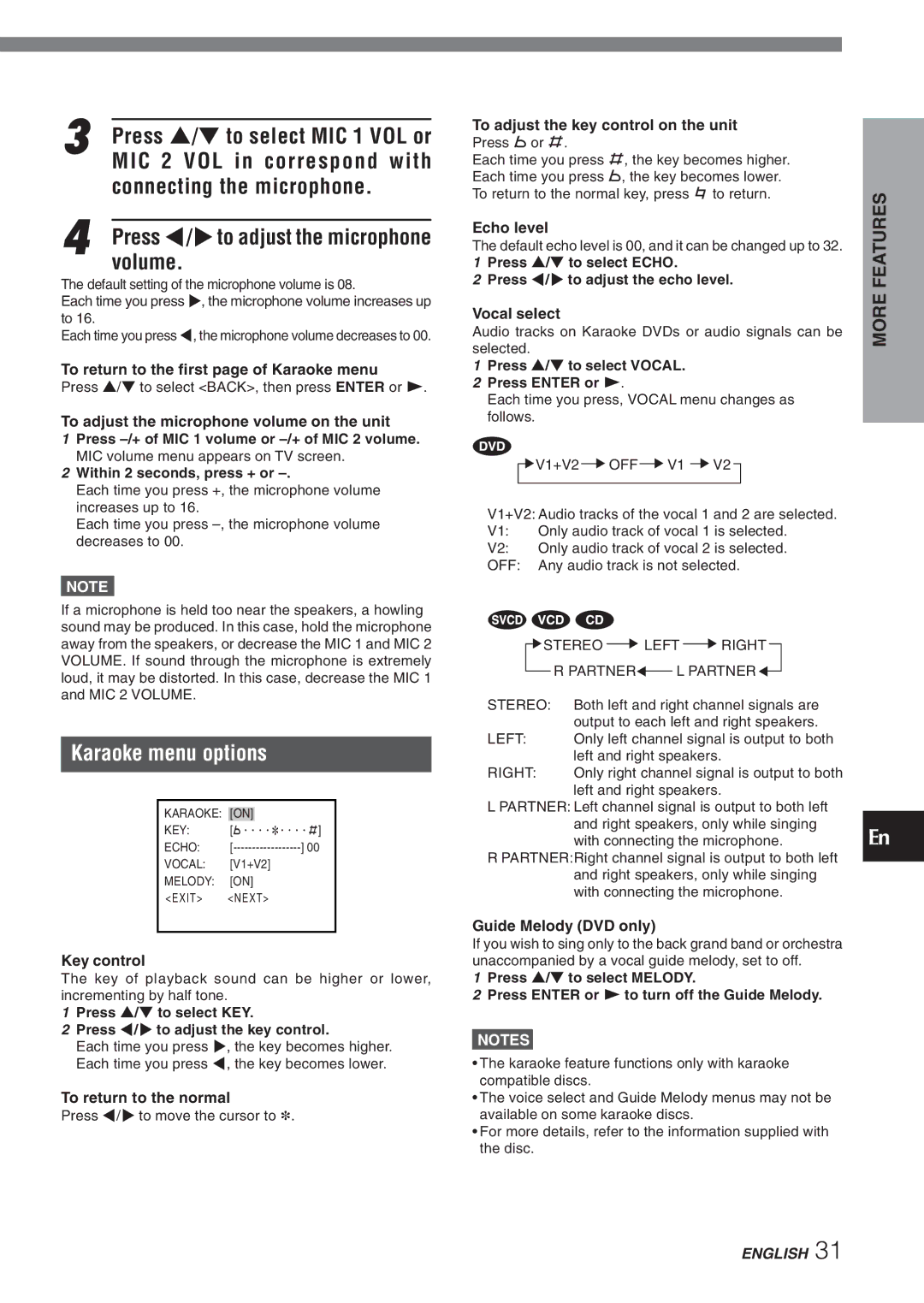3 | Press i/kto select MIC 1 VOL or |
| MIC 2 VOL in correspond with |
| connecting the microphone. |
4 |
|
Press j/lto adjust the microphone | |
| volume. |
The default setting of the microphone volume is 08.
Each time you press l, the microphone volume increases up to 16.
Each time you press j, the microphone volume decreases to 00.
To return to the first page of Karaoke menu
Press i/k to select <BACK>, then press ENTER or c.
To adjust the microphone volume on the unit
1Press
2Within 2 seconds, press + or
Each time you press +, the microphone volume increases up to 16.
Each time you press
NOTE
If a microphone is held too near the speakers, a howling sound may be produced. In this case, hold the microphone away from the speakers, or decrease the MIC 1 and MIC 2 VOLUME. If sound through the microphone is extremely loud, it may be distorted. In this case, decrease the MIC 1 and MIC 2 VOLUME.
Karaoke menu options
KARAOKE: |
| [ON] |
|
|
KEY: | [ |
| ] | |
ECHO: | ] 00 | |||
VOCAL: |
| [V1+V2] |
| |
MELODY: |
| [ON] |
| |
<EXIT> | <NEXT> |
| ||
Key control
The key of playback sound can be higher or lower, incrementing by half tone.
1Press i/k to select KEY.
2Press j/l to adjust the key control.
Each time you press l, the key becomes higher. Each time you press j, the key becomes lower.
To return to the normal
Press j/l to move the cursor to *.
To adjust the key control on the unit
Press 7 or &. |
| |
Each time you press &, the key becomes higher. |
| |
Each time you press 7, the key becomes lower. |
| |
To return to the normal key, press ^ to return. | FEATURES | |
2 Press j/l to adjust the echo level. | ||
Echo level |
| |
The default echo level is 00, and it can be changed up to 32. |
| |
1 Press i/k to select ECHO. | MORE | |
Vocal select | ||
| ||
Audio tracks on Karaoke DVDs or audio signals can be |
| |
selected. |
|
1Press i/kto select VOCAL.
2 Press ENTER or c.
Each time you press, VOCAL menu changes as follows.
|
| V1+V2 |
|
| OFF |
| V1 |
| V2 |
|
|
|
|
|
| ||||||
|
|
|
|
|
|
|
|
|
|
|
|
|
|
|
|
| |||||
|
|
|
|
|
|
|
|
|
|
|
|
|
|
|
|
|
|
| |||
V1+V2: Audio tracks of the vocal 1 and 2 are selected. |
| ||||||||||||||||||||
V1: | Only audio track of vocal 1 is selected. |
| |||||||||||||||||||
V2: | Only audio track of vocal 2 is selected. |
| |||||||||||||||||||
OFF: Any audio track is not selected. |
| ||||||||||||||||||||
|
|
| STEREO |
|
| LEFT |
|
|
| RIGHT |
|
|
| ||||||||
|
|
|
|
|
|
|
|
|
|
| |||||||||||
|
|
|
| R PARTNER |
|
| L PARTNER |
|
|
| |||||||||||
|
|
|
|
|
|
|
|
| |||||||||||||
STEREO: Both left and right channel signals are |
| ||||||||||||||||||||
|
|
|
| output to each left and right speakers. |
| ||||||||||||||||
LEFT: |
| Only left channel signal is output to both |
| ||||||||||||||||||
|
|
|
| left and right speakers. |
| ||||||||||||||||
RIGHT: |
| Only right channel signal is output to both |
| ||||||||||||||||||
|
|
|
| left and right speakers. |
| ||||||||||||||||
L PARTNER: Left channel signal is output to both left |
| ||||||||||||||||||||
|
|
|
| and right speakers, only while singing | En | ||||||||||||||||
|
|
|
| with connecting the microphone. | |||||||||||||||||
R PARTNER:Right channel signal is output to both left |
| ||||||||||||||||||||
| |||||||||||||||||||||
|
|
|
| and right speakers, only while singing |
| ||||||||||||||||
|
|
|
| with connecting the microphone. |
| ||||||||||||||||
Guide Melody (DVD only)
If you wish to sing only to the back grand band or orchestra unaccompanied by a vocal guide melody, set to off.
1Press i/kto select MELODY.
2Press ENTER or c to turn off the Guide Melody.
NOTES
•The karaoke feature functions only with karaoke compatible discs.
•The voice select and Guide Melody menus may not be available on some karaoke discs.
•For more details, refer to the information supplied with the disc.
ENGLISH 31