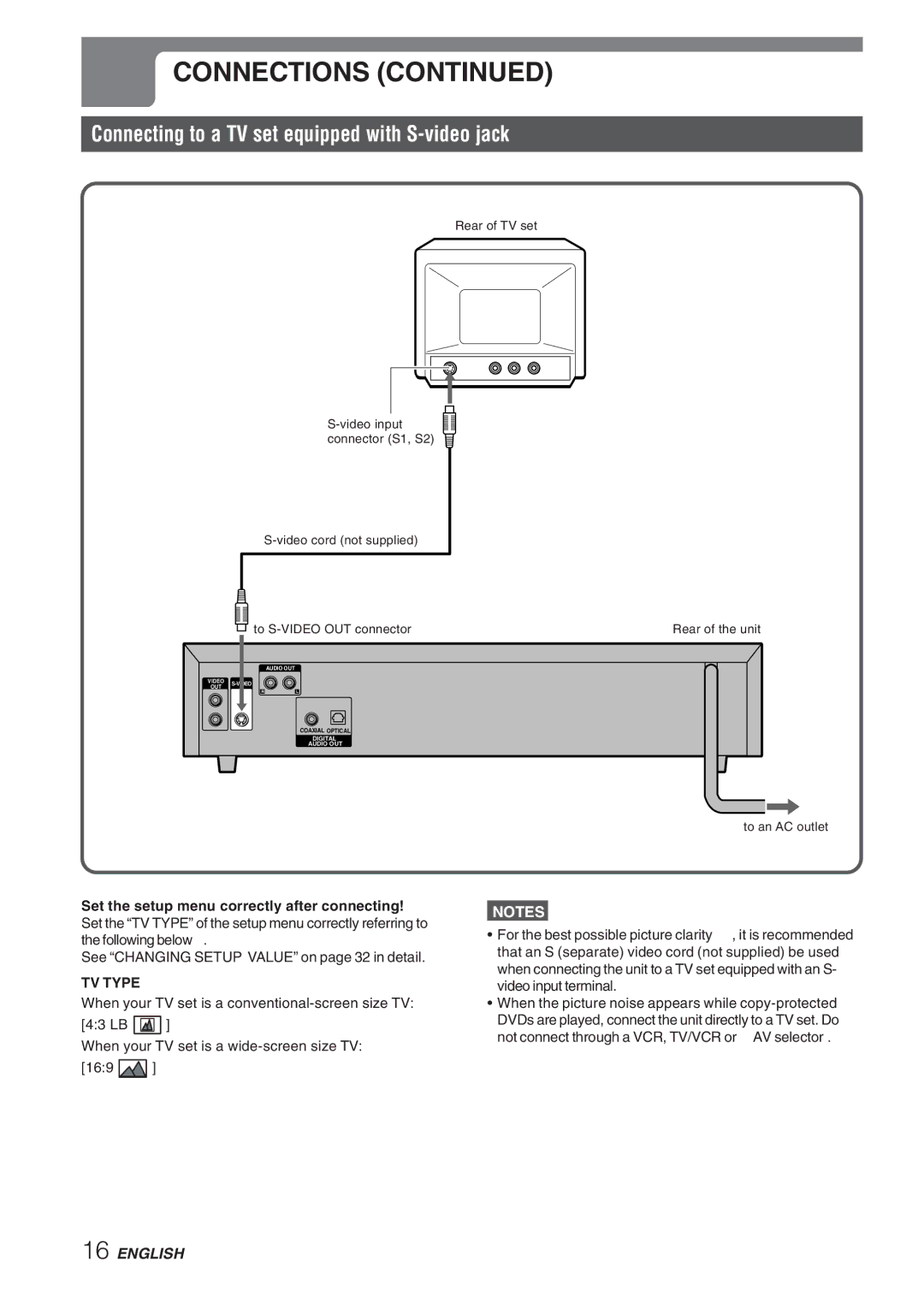Contents
XD-DV270
Electric power
AC power cord
Maintenance
Damage requiring service
Table of Contents
Before USE
Supported disc formats
Disc-related terms
Types of video CDs
Order of playing back MP3
Play c, Stop s, Pause a, Forward Skip t
Reverse Skip r, on Screen Display ON/OFF
Numbered buttons, OPEN/CLOSE
Cleaning discs
Cleaning the unit
Handling the unit
Handling discs
Parts and Controls
Front panel
Remote control
7Video CD indicator
5CHP/TRK Number indicator
Display window
Connections
Connecting to a TV set only
Preparations
Connections
Digital PCM
Connecting to a TV set and an audio system
Bitstream
Unit is connected, set the AUD OUT and TV Type
White
Connecting to a TV set equipped with S-video jack
When to replace the batteries
Installing batteries
About the symbol display
Press Power on this unit
Playback
Press zOPEN/CLOSE
Load a disc
Play Back Control PBC
Digest menu
Frame advance
Still Pause
Stopping playback
Fast Forward, Reverse
Slow playback
Skipping
Direct skipping
Marking
Mark playback
Changing the angle
Selected
Zoom function
Press Zoom during playback or Still playback
Press Random once either while playing or when stopped
Random playback
Repeating a portion between two specified points A-B Repeat
To skip another track at random
Programmed Playback
Within 2 seconds, press Surround
Playing or when stopped
To turn off the 3D Surround effect
Playback
Audio Select
Subtitle Select
To turn off the subtitle language
On Screen Display OSD
Stopped
Again
To turn off OSD
Playing Karaoke
Adjusting microphone volume
Playing a karaoke disc
Connecting the microphone
Volume
Press i/kto select MIC 1 VOL or
MIC 2 VOL in correspond with
Changing Setup Values
Basic operations
Audio soundtrack language
Press i/k to select AUDIO, then press j/l
Chinese
Auto
Press i/k to select TV SYS, then
AUD OUT Digital Audio Output
Ntsc
Rating Parent lock level
OSD On Screen Display on/off
Terminology
Troubleshooting
Specifications
PAL/NTSC

![]()
![]()
![]()
![]() ]
]![]()
![]() ]
]