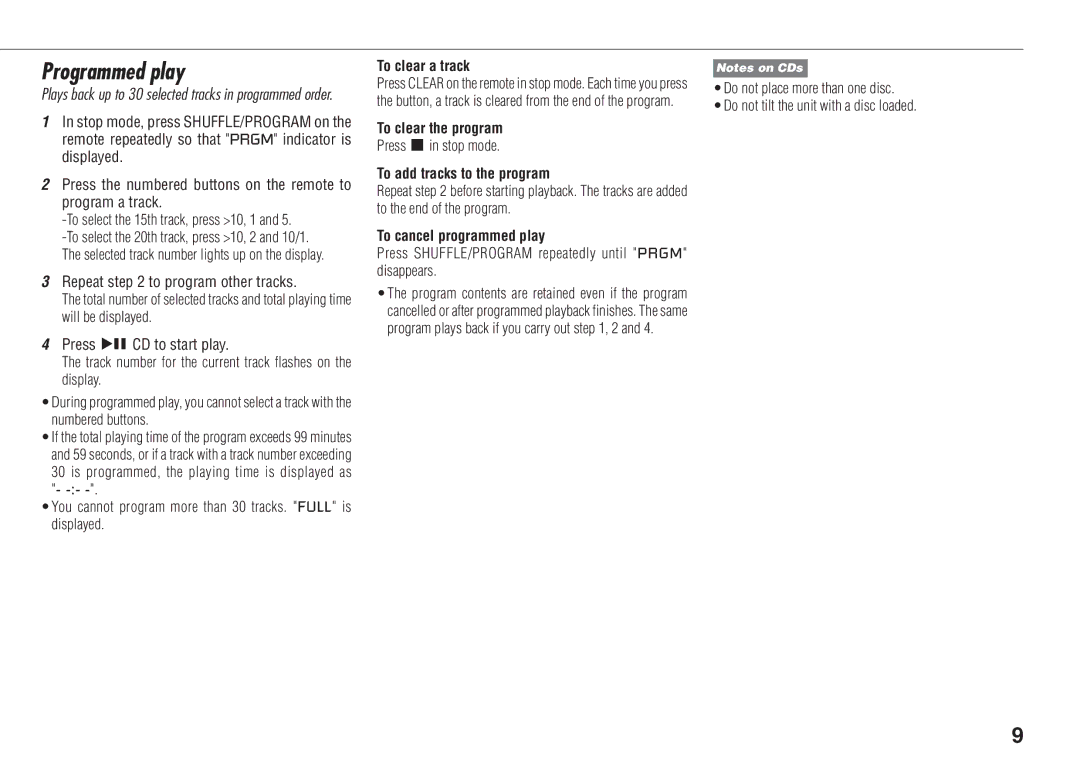XR-FA500 specifications
The Aiwa XR-FA500 is a notable stereo system that captured the attention of audiophiles and casual listeners alike with its impressive features and technologies. Known for its compact size and powerful performance, this all-in-one audio solution integrates various functionalities into a single device, making it suitable for diverse audio needs.One of the standout features of the XR-FA500 is its robust amplifier output, which delivers clear and powerful sound without distortion. It supports a wide frequency response, ensuring that both low and high notes are reproduced accurately, providing an immersive listening experience that appeals to all genres of music.
In terms of connectivity, the Aiwa XR-FA500 is equipped with multiple input options, including auxiliary inputs, allowing users to connect external devices such as smartphones, tablets, and computers. This versatility makes it easy to play digital music libraries or stream audio wirelessly using Bluetooth technology. The inclusion of a built-in CD player also caters to those who still enjoy their physical music collections, offering convenience and ease of use.
The system’s design is sleek and modern, featuring intuitive controls that enhance user experience. The digital display provides clear information about the current track, volume level, and other settings, making it easy for users to navigate through their audio experience.
Moreover, the XR-FA500 incorporates advanced sound processing technologies, such as equalization presets, that allow users to customize their audio output according to their preferences. Whether listening to classical, rock, or pop music, users can tailor the sound profile to match their musical taste.
Another notable aspect of the Aiwa XR-FA500 is its built-in FM/AM tuner, which offers access to a wide range of radio stations. With preset options, users can quickly switch between their favorite channels, providing yet another layer of entertainment.
In terms of build quality, the XR-FA500 is well-constructed, ensuring durability and longevity. While compact, it is designed to deliver exceptional sound quality, making it an excellent choice for small to medium-sized rooms.
Overall, the Aiwa XR-FA500 exemplifies a balance of performance, versatility, and user-friendly design, making it an excellent addition to any audio enthusiast's setup. Whether it’s used for casual listening, parties, or focused music enjoyment, the XR-FA500 delivers impressive sound and a multitude of features that enhance the overall audio experience.