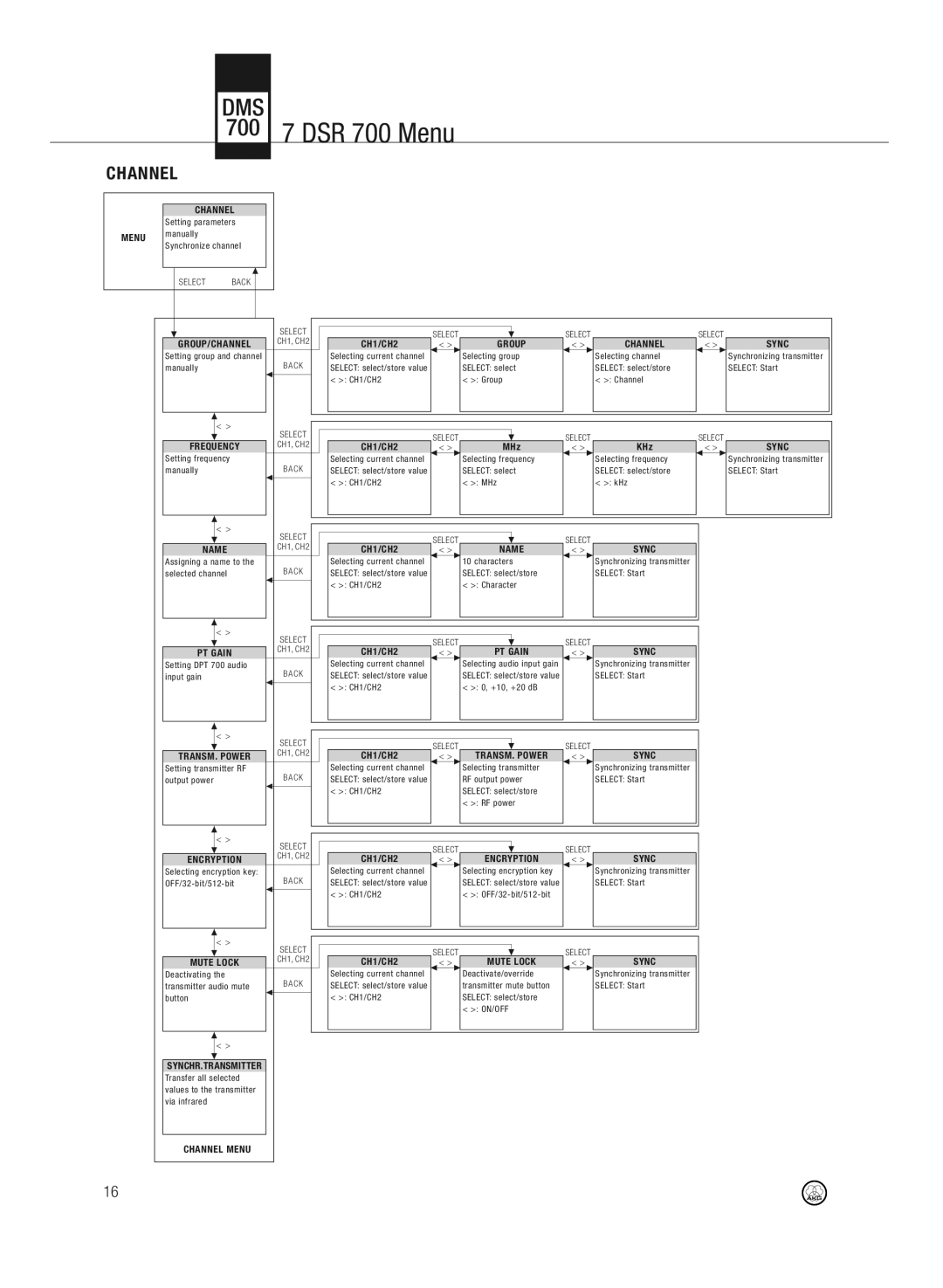DMS
Using your system
Symbols Used
Gerous voltages present within the unit
Important Note
Table of Contents
Safety and Environment
DHT 700 transmitter
Packing List
SRA 2 W Passive directional antenna
700 3 General
Graphic Display
Refer to
Close the battery compartment cover
700 4 Setting Up
Into the Transmitter
Setting Up
This switch allows you to remove hum caused by ground loops
700 5 Operating Notes
Battery Status Indication Audio Meter E Mute Indication F
Display
Main Window
Channel Information Window
Secs. or as long as the fault condition lasts
Or as long as the fault condition lasts
700 6 Display
Encryption The Encryption scheme has not been set prop- erly
Lations has been detected
700 7 DSR 700 Menu
DSR 700 Menu
Menu Channe L
Channel Menu
Sync
CH1/CH2
Menu Audio
HP Gain
GAI N
Compresso R
Menu
Limit Scan
Start Scan
Start Chec K
DIS Play Mode
Facto RY Reset
RF LOW LOW Batt Audio Clip ANT Error
Menu Util ITY
Preset Mod e Standard Startup
Frequen cy Mode
700 8 DPT 700 / DHT 700 Menus
Press ON/OFF but ton
Silent Mode Startup
DPT 700 / DHT 700 Menus
Silent Mod e
Press ON/OFF and Mute buttons
Quick Setup
Function Description
Frequency
Encryption
Low Cut frequency 10 to 300 Hz
Gain DSP
700 9 Function Description
Environment Scan
Status
Reduce the audio input level
Main
Cleaning
Ing lighting conditions
700 11 Troubleshooting
Error in transmitter ID data
No infrared data detected
Specifications
DHT 700 C5 condenser microphone cardioid
DMS
Inhaltsverzeichnis
Sicherheit und Umwelt
Lieferumfang
Handsender DHT
SRA 2 W passive Richtantenne
Antennenzubehör
700 3 Allgemeines
Farbcode, Ladekontakte, Wendelantenne
Siehe Seite
700 4 Inbetriebnahme
Sorgt Schließen Sie den Batteriefachdeckel
Sie abgesetzte Antennen
Für Frontmontage Der Frontplatte 13 montieren
Am Display leuchtet das Symbol Lock D
Digitalausgang
Gewünschten AES-EBU-Digitaleingang Näheres zum AES-EBU
Ausgang finden Sie auf
SETUP-Modus
700 5 Bedienungshinweise
Kurz drücken Zustands- und Warnmeldungen bestätigen
Nach links oder rechts drehen Keine Funktion
Hauptfenster
Kanalfenster
Batterieanzeige
Und der Leuchtring wechselt auf rot
Antennenanzeige
Zustands
Folge ihrer Dringlichkeit
Und im ACTIVE-Modus aktiv
Rundfunk, Sprechfunkgeräten oder schadhaften Elektrogeräten
Interfere Störsignale von anderen Funkmikrofonen, TV
Warnmeldungen
HP G AIN Displ AY Mode
700 7 Menüstruktur DSR
Start S Etup
Warn ING List
Menü Quick Setup
Menüstruktur DSR 700
Menü Quick SE TUP
Star T Scan
Menü Channe L
Menü Channel
PT G AIN
Menü Audio
DSP
Menü Rehe Arsal
Menü
Limit S can
Menü Rehea Rsal
Menü Utility
Preset Mod us
700 8 Menüs DPT 700 und DHT
Einschalten im Standard- Modus
Frequenzm odu s
Einschalten im Sil ent -Modus
Sil ent- Modus
ON/OFF und M UTE- Taste d rücken
FRE Quency
TRANSM. Power
700 9 Funktionsbeschreibung
Channel
Group / Channel
Funktionsbeschreibung
Gain
DSP-Profile Werkseinstellungen
DSP-Taste
Utility Status
Reduzieren Sie den Audio-Eingangspegel
Reinigung
Hauptfenster
Frequenz
Info
700 11 Fehlerbehebung
Keine Infrarotdaten erkannt
Senderkenndaten fehlerhaft
Synchronisationsmeldungen
Latenzzeit Verschlüsselung
Temperaturbereich 10 55C
Audio-Ausgangspegel
Bassabsenkung 10 300 Hz Equalizer
Abmessungen 52ø × 231L mm Nettogewicht 336g
De l’appareil
Sommaire
Sécurité et environnement
Accessoires en option
Récepteur DSR
Emetteur DHT
SRA 2 W Antenne directive passive
700 3 Généralités
Généralités
Code couleur, contacts de chargement, antenne en hélice
700 4 Mise en service
Mode silence de l’émetteur
Autolock
Bouton Mute externe en option
Branchement du récepteur à lalimentation
La commande Select possède les fonctions suivantes
Boutons Headphones
Chroniser directement le canal ouvert
Le canal du récepteur CH1 ou CH2
Ecran
Fenêtre principale
700 6 Ecran
Active
Ecran
Menu DSR
Config uration r apide
Menu DSR 700
CH1/CH2 MUT E Lock
DS P
Compresso R Limiter
ENV IR . Scan
Auto Lock
DIS Play M ODE
Mode pr eset Démarrrage classique
Mod e fréq uen ce
Appuy ez sur le bouto n ON/OFF
Mute SHU Tdown
Appu yez sur les bou ton s on /OFF et Mute
Mod e silence
Info Menu
700 9 Description des fonctions
Name
De l’émetteur ne peut pas mettre l’émetteur sur muet
Code de cryptage et verrouillage silence de lémetteur
Vants sont disponibles Low cut fréquence 10 à 300 Hz
Menu Audio
10 Hz à 10 kHz, Q = 2 aigus ±20 dB, 8 kHz shelving
Menu Utility
Réduisez le niveau dentrée audio
Rouge et un grand avertissement reste affiché pendant 5 sec
Balayage de lenvironnement
Factory Reset
Nettoyage
Main GROUP/CHANNEL
Rage variables
700 11 Dépannage
Erreur dans les données didentification de lémetteur
11 Dépannage
Aucune donnée infrarouge détectée
Caractéristiques techniques
NiMH, 2100 mAh Dimensions 52 × 231 L mm Poids net 336 ø
Plage de fréquences porteuses
Seamos que disfrute utilizando su sistema
Equipo
¡Nota importante
En la cubierta
Índice
Seguridad y medio ambiente
Receptor DSR
Transmisor DHT
SRA 2 W Antena direccional pasiva
Accesorios de antena
700 3 Generalidades
Generalidades
Nizados en la misma frecuencia
Abra la tapa del compartimento de baterías
En el transmisor
Cierre la tapa del compartimento de baterías
¡Importante
Tivo
Interruptor de masa
Ground Lift 16
700 5 Notas sobre el manejo
Pantalla
La salida de audio está silenciada. El ani
Medidor de audio
Indicación Mute F
Orden de prioridad
700 6 Pantalla
Nado de rojo
Mensajes de advertencia según el orden de prioridad
HP G AIN
700 7 Menú DSR
Mute Lock SYNCHR.T Ransmitte R Info
Menú DSR
Chan NEL List
100
Menú Channe L
101
Limiter
102
UNL Imited Scan
Menú DSR 700
103
700 8 Menú DPT 700 / DHT
Modo Pr eset Arranque estándar
Modo fr ecu encia
104
Menú DPT 700 / DHT 700
Arranque en el modo silencio
Mod o silenci o
105
TRANSM.POWER
Descripción de funciones
Perfiles DSP -ajustes por defecto
Menú de audio
ECUALIZADOR, Compresor y Limitador para los dos canales
700 9 Descripción de funciones
Escaneado de entorno
108
Reduzca el nivel de la entrada de audio
Limpieza
Principal
Frecuencia
Ferentes condiciones de iluminación
Problema Causa posible / solución
La configuración DSP no está ajustada correctamente
Problema / Solución
Error interno
Error en los datos de identificación del transmisor
Del receptor
De servicio de AKG
No se detectan datos de infrarrojos 111
DMS 700 general
Banda 1 548.1 a 697.9 MHz
Banda 2 710.1 a 864.9 MHz
Latencia Codificación
≥ 8 h con 2 baterías recargables AA de 1,2
Notizen Notes Notes Notas
114
115