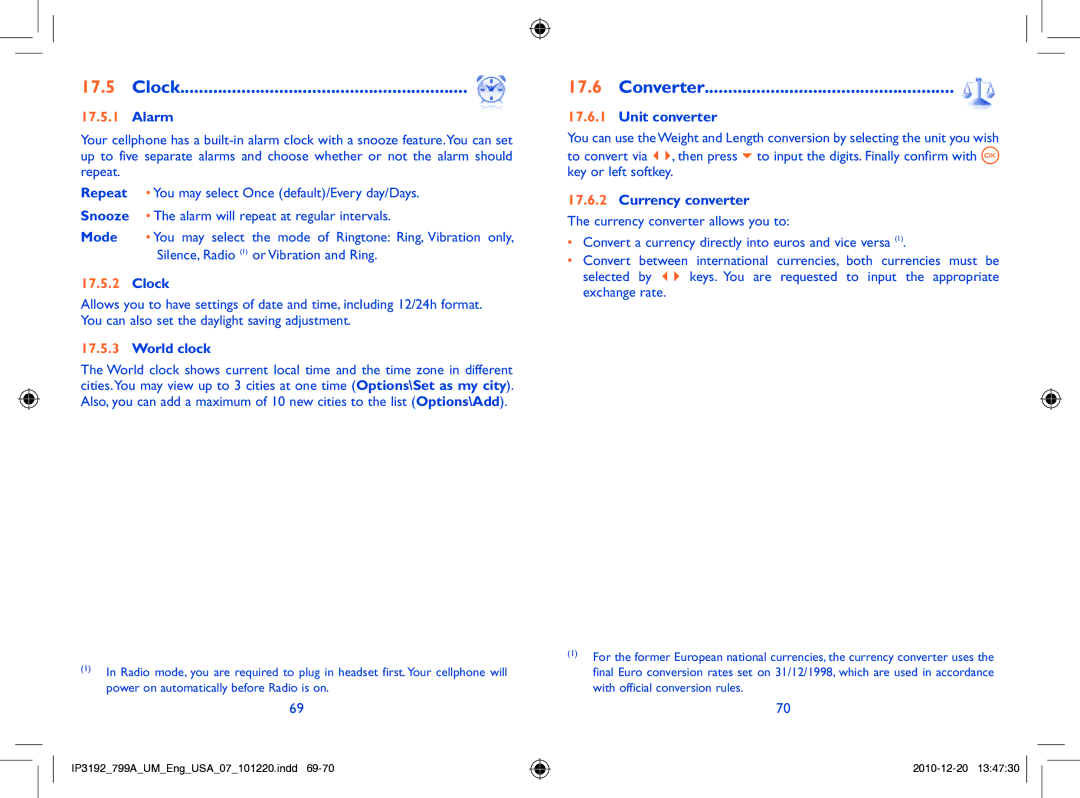17.5Clock.............................................................
17.5.1Alarm
Your cellphone has a
Repeat • You may select Once (default)/Every day/Days. Snooze • The alarm will repeat at regular intervals.
Mode • You may select the mode of Ringtone: Ring, Vibration only, Silence, Radio (1) or Vibration and Ring.
17.5.2Clock
Allows you to have settings of date and time, including 12/24h format. You can also set the daylight saving adjustment.
17.5.3World clock
The World clock shows current local time and the time zone in different cities.You may view up to 3 cities at one time (Options\Set as my city). Also, you can add a maximum of 10 new cities to the list (Options\Add).
(1)In Radio mode, you are required to plug in headset first. Your cellphone will power on automatically before Radio is on.
69
IP3192_799A_UM_Eng_USA_07_101220.indd
17.6Converter.....................................................
17.6.1Unit converter
You can use the Weight and Length conversion by selecting the unit you wish to convert via ![]()
![]() , then press
, then press ![]() to input the digits. Finally confirm with
to input the digits. Finally confirm with ![]() key or left softkey.
key or left softkey.
17.6.2Currency converter
The currency converter allows you to:
•Convert a currency directly into euros and vice versa (1).
•Convert between international currencies, both currencies must be
selected by ![]()
![]() keys. You are requested to input the appropriate exchange rate.
keys. You are requested to input the appropriate exchange rate.
(1)For the former European national currencies, the currency converter uses the final Euro conversion rates set on 31/12/1998, which are used in accordance with official conversion rules.
70