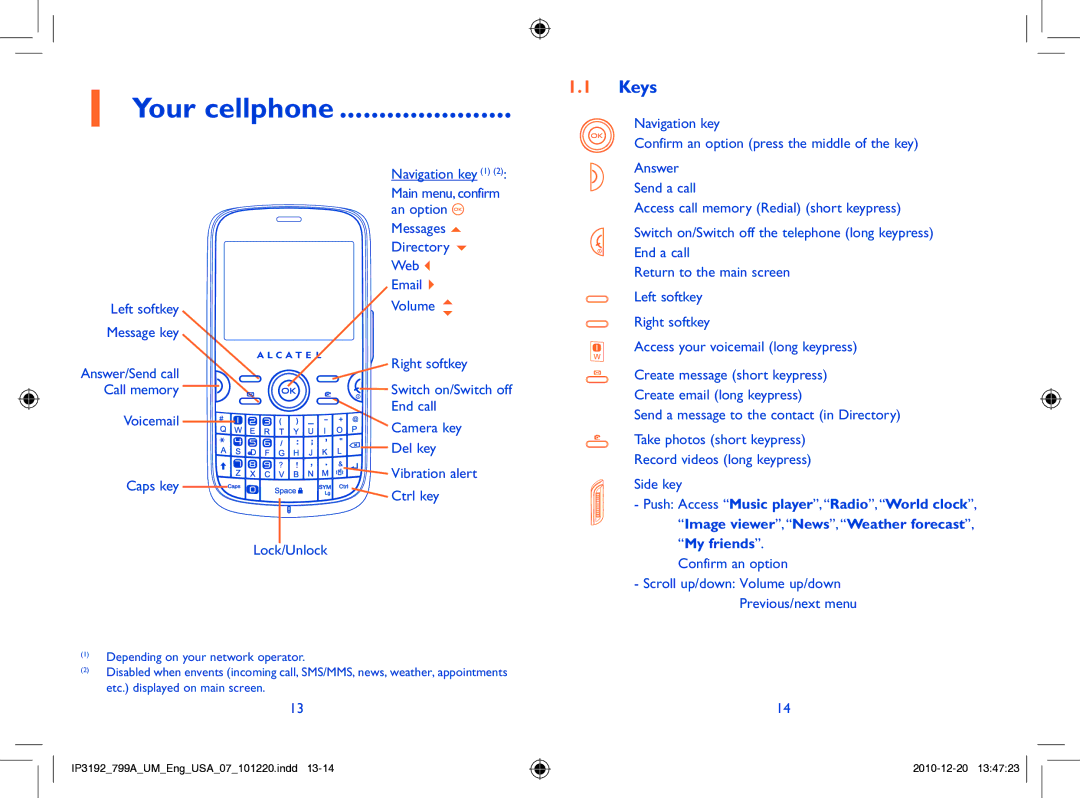1 Your cellphone ......................
1.1Keys
Navigation key
Confirm an option (press the middle of the key)
Left softkey
Message key
Answer/Send call Call memory
Voicemail
Caps key
Navigation key (1) (2):
Main menu, confirm an option ![]() Messages
Messages ![]() Directory
Directory ![]() Web
Web ![]()
Email ![]()
Volume ![]()
Right softkey
Switch on/Switch off End call
Camera key
Del key
Vibration alert
Ctrl key
Answer Send a call
Access call memory (Redial) (short keypress)
Switch on/Switch off the telephone (long keypress) End a call
Return to the main screen
Left softkey
Right softkey
Access your voicemail (long keypress)
Create message (short keypress) Create email (long keypress)
Send a message to the contact (in Directory)
Take photos (short keypress)
Record videos (long keypress)
Side key
- Push: Access “Music player”, “Radio”, “World clock”, |
“Image viewer”, “News”, “Weather forecast”, |
“My friends”. |
Lock/Unlock
(1)Depending on your network operator.
(2)Disabled when envents (incoming call, SMS/MMS, news, weather, appointments etc.) displayed on main screen.
13
IP3192_799A_UM_Eng_USA_07_101220.indd
Confirm an option |
- Scroll up/down: Volume up/down |
Previous/next menu
14