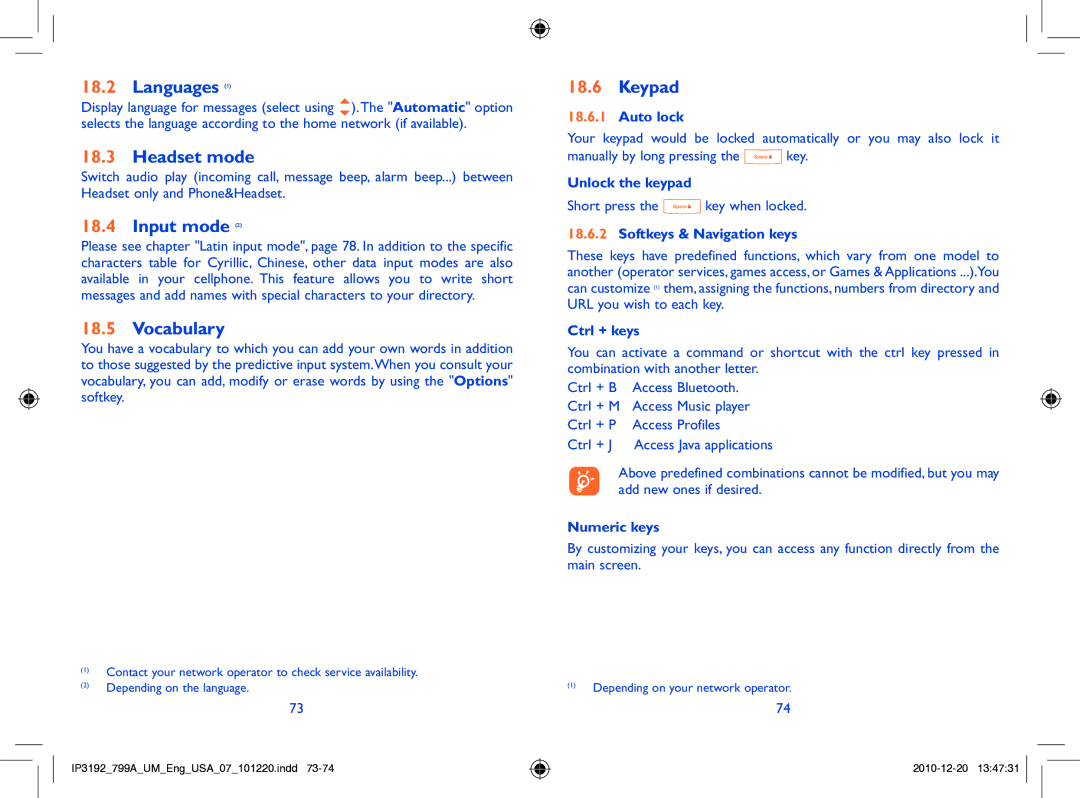18.2Languages (1)
Display language for messages (select using ).The "Automatic" option selects the language according to the home network (if available).
18.3Headset mode
Switch audio play (incoming call, message beep, alarm beep...) between Headset only and Phone&Headset.
18.4Input mode (2)
Please see chapter "Latin input mode", page 78. In addition to the specific characters table for Cyrillic, Chinese, other data input modes are also available in your cellphone. This feature allows you to write short messages and add names with special characters to your directory.
18.5Vocabulary
You have a vocabulary to which you can add your own words in addition to those suggested by the predictive input system.When you consult your vocabulary, you can add, modify or erase words by using the "Options" softkey.
(1)Contact your network operator to check service availability.
(2)Depending on the language.
73
IP3192_799A_UM_Eng_USA_07_101220.indd
18.6Keypad
18.6.1Auto lock
Your keypad would be locked automatically or you may also lock it
manually by long pressing the ![]() key.
key.
Unlock the keypad
Short press the ![]() key when locked.
key when locked.
18.6.2Softkeys & Navigation keys
These keys have predefined functions, which vary from one model to another (operator services, games access, or Games & Applications ...).You can customize (1) them, assigning the functions, numbers from directory and URL you wish to each key.
Ctrl + keys
You can activate a command or shortcut with the ctrl key pressed in combination with another letter.
Ctrl + B Access Bluetooth. Ctrl + M Access Music player Ctrl + P Access Profiles
Ctrl + J Access Java applications
Above predefined combinations cannot be modified, but you may add new ones if desired.
Numeric keys
By customizing your keys, you can access any function directly from the main screen.
(1)Depending on your network operator.
74