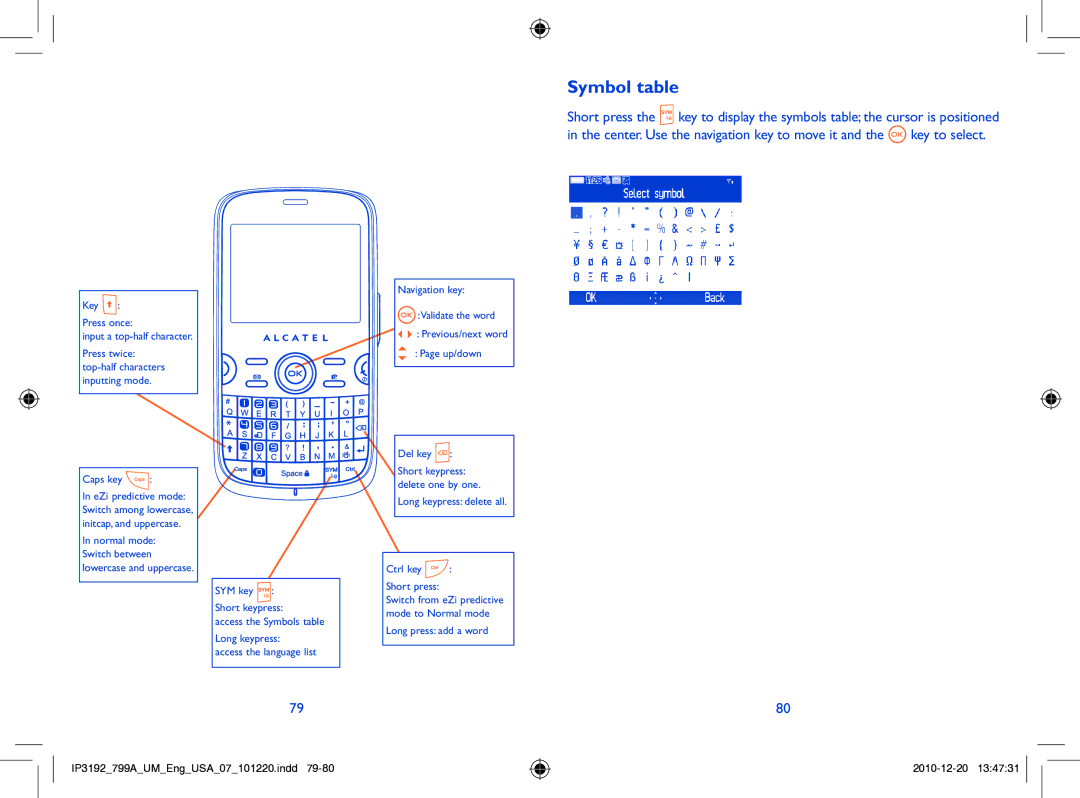Symbol table
Short press the ![]() key to display the symbols table; the cursor is positioned in the center. Use the navigation key to move it and the
key to display the symbols table; the cursor is positioned in the center. Use the navigation key to move it and the ![]() key to select.
key to select.
Key ![]() :
:
Press once:
input a
Press twice:
Caps key ![]() :
:
In eZi predictive mode: Switch among lowercase, initcap, and uppercase.
In normal mode: Switch between lowercase and uppercase.
SYM key ![]() :
:
Short keypress:
access the Symbols table
Long keypress:
access the language list
Navigation key:
![]() :Validate the word
:Validate the word
![]()
![]() : Previous/next word
: Previous/next word
: Page up/down
Del key ![]() :
:
Short keypress: delete one by one.
Long keypress: delete all.
Ctrl key ![]() :
:
Short press:
Switch from eZi predictive mode to Normal mode
Long press: add a word
79
IP3192_799A_UM_Eng_USA_07_101220.indd 79-80
80