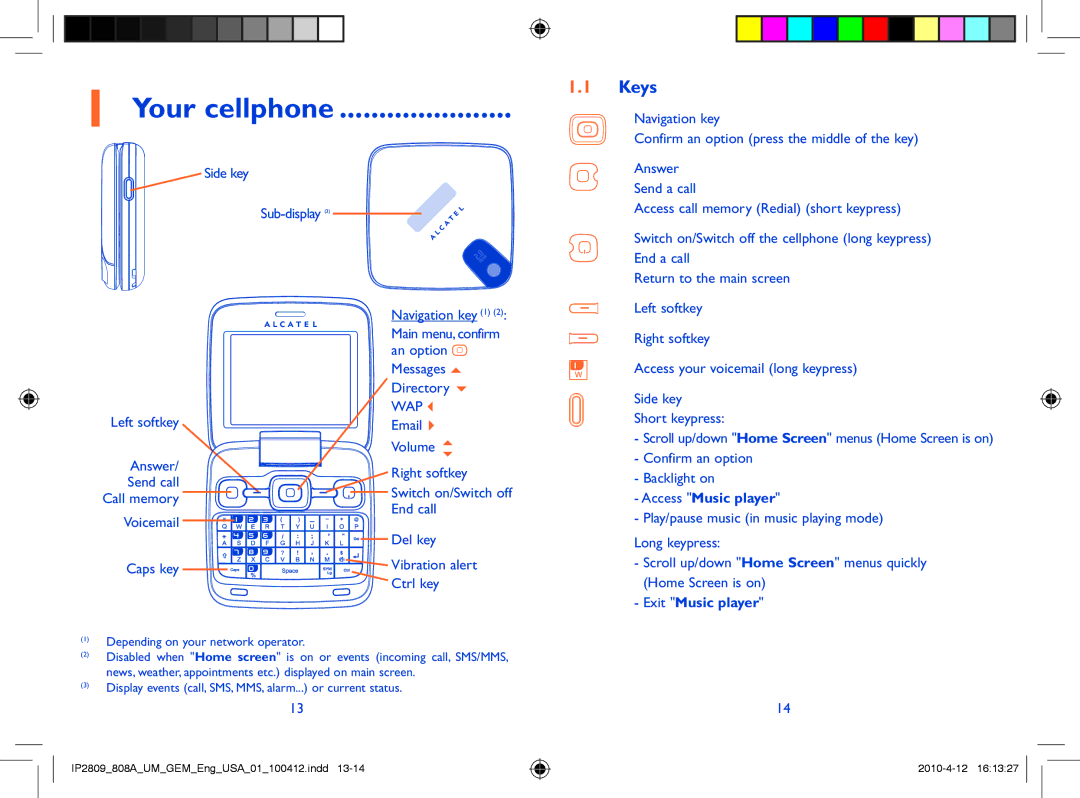1 Your cellphone ......................
1.1Keys
Navigation key
Confirm an option (press the middle of the key)
![]() Side key
Side key
Left softkey
Answer/
Send call
Call memory
Voicemail
Caps key
Navigation key (1) (2):
Main menu, confirm an option ![]() Messages
Messages ![]() Directory
Directory ![]()
WAP 
Email ![]()
Volume ![]()
Right softkey
Switch on/Switch off End call
Del key
Vibration alert
Ctrl key
Answer
Send a call
Access call memory (Redial) (short keypress)
Switch on/Switch off the cellphone (long keypress) End a call
Return to the main screen
Left softkey
Right softkey
Access your voicemail (long keypress)
Side key
Short keypress:
-Scroll up/down "Home Screen" menus (Home Screen is on)
-Confirm an option
-Backlight on
-Access "Music player"
-Play/pause music (in music playing mode)
Long keypress:
-Scroll up/down "Home Screen" menus quickly (Home Screen is on)
-Exit "Music player"
(1)Depending on your network operator.
(2)Disabled when "Home screen" is on or events (incoming call, SMS/MMS, news, weather, appointments etc.) displayed on main screen.
(3)Display events (call, SMS, MMS, alarm...) or current status.
13
IP2809_808A_UM_GEM_Eng_USA_01_100412.indd 13-14
14