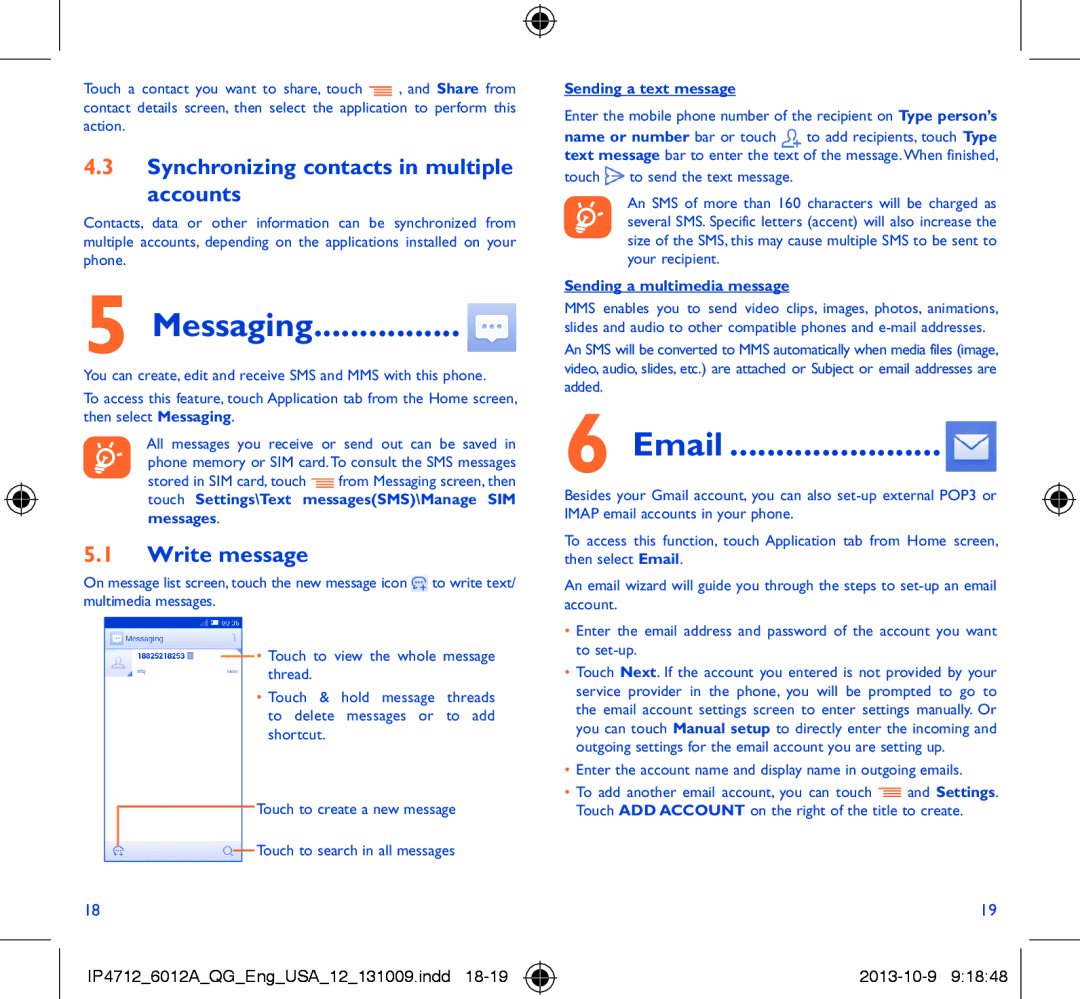Touch a contact you want to share, touch ![]() , and Share from contact details screen, then select the application to perform this action.
, and Share from contact details screen, then select the application to perform this action.
4.3Synchronizing contacts in multiple
accounts
Contacts, data or other information can be synchronized from multiple accounts, depending on the applications installed on your phone.
5 Messaging................ 
You can create, edit and receive SMS and MMS with this phone.
To access this feature, touch Application tab from the Home screen, then select Messaging.
All messages you receive or send out can be saved in phone memory or SIM card.To consult the SMS messages
stored in SIM card, touch ![]() from Messaging screen, then touch Settings\Text messages(SMS)\Manage SIM
from Messaging screen, then touch Settings\Text messages(SMS)\Manage SIM
messages.
5.1Write message
On message list screen, touch the new message icon ![]() to write text/ multimedia messages.
to write text/ multimedia messages.
•Touch to view the whole message thread.
•Touch & hold message threads to delete messages or to add shortcut.
Touch to create a new message
Touch to search in all messages
Sending a text message
Enter the mobile phone number of the recipient on Type person’s
name or number bar or touch ![]() to add recipients, touch Type text message bar to enter the text of the message.When finished,
to add recipients, touch Type text message bar to enter the text of the message.When finished,
touch ![]() to send the text message.
to send the text message.
An SMS of more than 160 characters will be charged as several SMS. Specific letters (accent) will also increase the size of the SMS, this may cause multiple SMS to be sent to your recipient.
Sending a multimedia message
MMS enables you to send video clips, images, photos, animations, slides and audio to other compatible phones and
An SMS will be converted to MMS automatically when media files (image, video, audio, slides, etc.) are attached or Subject or email addresses are added.
6 Email ....................... ![]()
Besides your Gmail account, you can also
To access this function, touch Application tab from Home screen, then select Email.
An email wizard will guide you through the steps to
•Enter the email address and password of the account you want to
•Touch Next. If the account you entered is not provided by your service provider in the phone, you will be prompted to go to the email account settings screen to enter settings manually. Or you can touch Manual setup to directly enter the incoming and outgoing settings for the email account you are setting up.
•Enter the account name and display name in outgoing emails.
•To add another email account, you can touch ![]() and Settings. Touch ADD ACCOUNT on the right of the title to create.
and Settings. Touch ADD ACCOUNT on the right of the title to create.
18 | 19 |
IP4712_6012A_QG_Eng_USA_12_131009.indd |