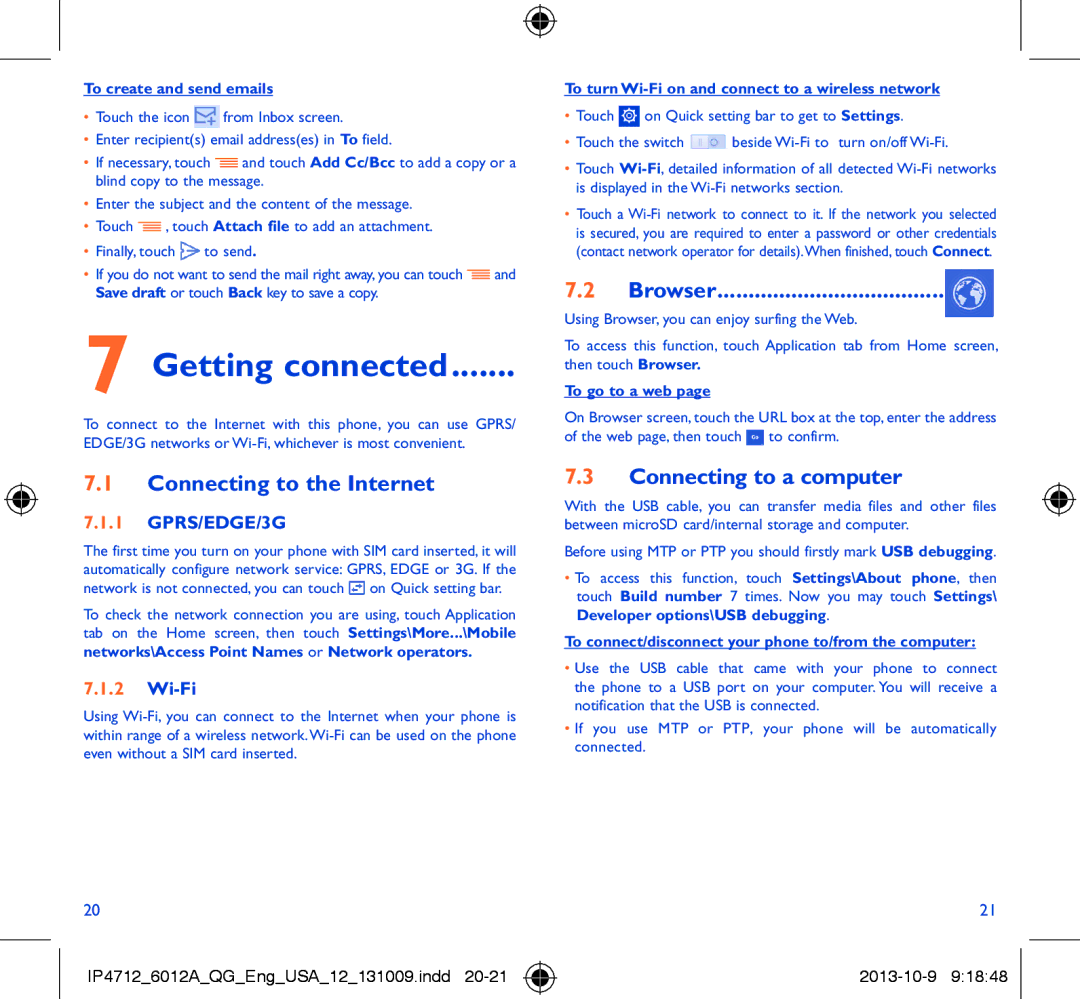To create and send emails
•Touch the icon ![]() from Inbox screen.
from Inbox screen.
•Enter recipient(s) email address(es) in To field.
•If necessary, touch ![]() and touch Add Cc/Bcc to add a copy or a blind copy to the message.
and touch Add Cc/Bcc to add a copy or a blind copy to the message.
•Enter the subject and the content of the message.
•Touch ![]() , touch Attach file to add an attachment.
, touch Attach file to add an attachment.
•Finally, touch ![]() to send.
to send.
•If you do not want to send the mail right away, you can touch ![]() and Save draft or touch Back key to save a copy.
and Save draft or touch Back key to save a copy.
7 Getting connected.......
To connect to the Internet with this phone, you can use GPRS/ EDGE/3G networks or
To turn Wi-Fi on and connect to a wireless network
•Touch ![]() on Quick setting bar to get to Settings.
on Quick setting bar to get to Settings.
•Touch the switch ![]() beside
beside
•Touch
•Touch a
7.2Browser.....................................
Using Browser, you can enjoy surfing the Web.
To access this function, touch Application tab from Home screen, then touch Browser.
To go to a web page
On Browser screen, touch the URL box at the top, enter the address of the web page, then touch ![]() to confirm.
to confirm.
7.1 Connecting to the Internet | 7.3 Connecting to a computer |
7.1.1GPRS/EDGE/3G
The first time you turn on your phone with SIM card inserted, it will automatically configure network service: GPRS, EDGE or 3G. If the network is not connected, you can touch ![]() on Quick setting bar.
on Quick setting bar.
To check the network connection you are using, touch Application tab on the Home screen, then touch Settings\More...\Mobile networks\Access Point Names or Network operators.
7.1.2Wi-Fi
Using
20
IP4712_6012A_QG_Eng_USA_12_131009.indd ![]()
With the USB cable, you can transfer media files and other files between microSD card/internal storage and computer.
Before using MTP or PTP you should firstly mark USB debugging.
•To access this function, touch Settings\About phone, then touch Build number 7 times. Now you may touch Settings\ Developer options\USB debugging.
To connect/disconnect your phone to/from the computer:
•Use the USB cable that came with your phone to connect the phone to a USB port on your computer. You will receive a notification that the USB is connected.
•If you use MTP or PTP, your phone will be automatically connected.
21