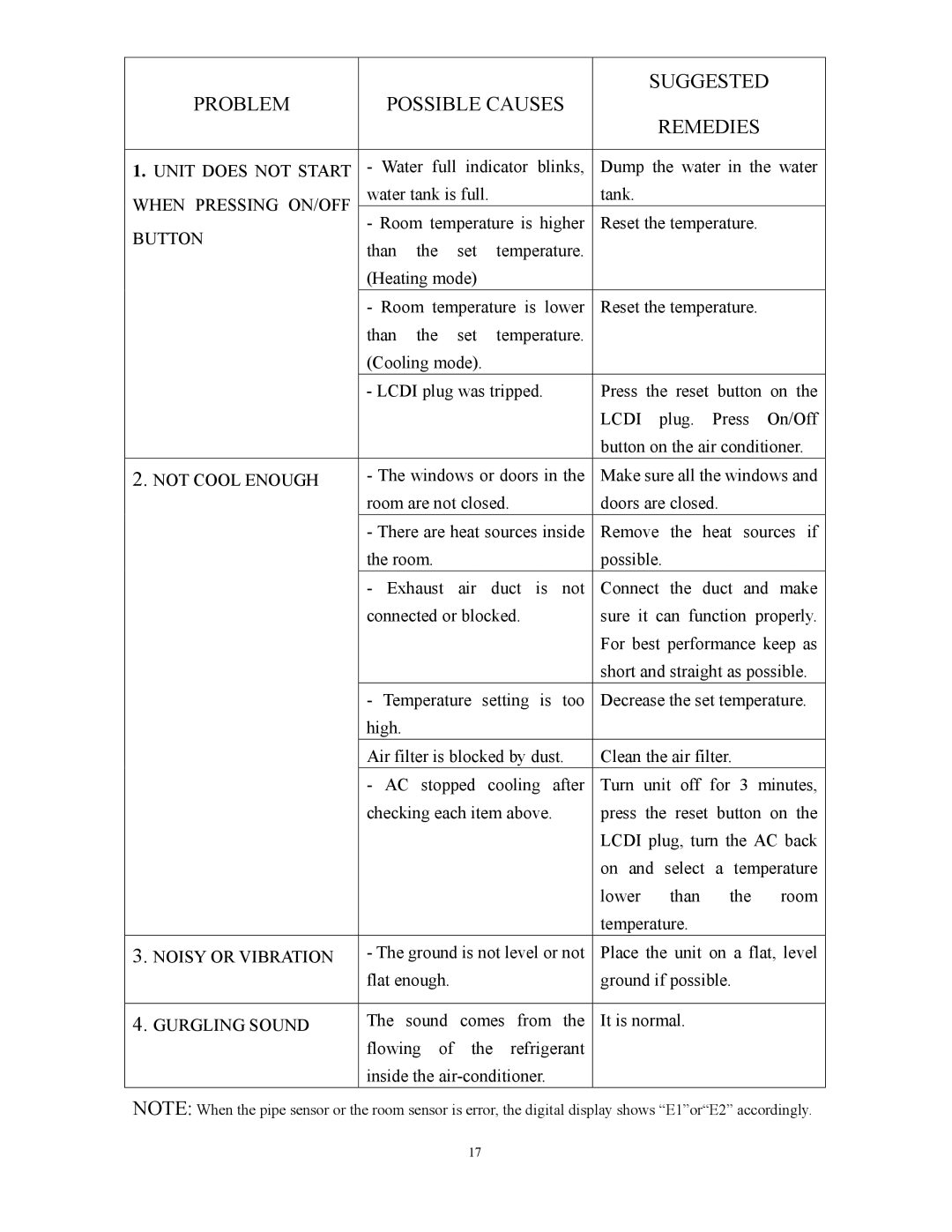C475A, C360 specifications
The Alen C475A and C360 are two advanced air purifiers that exemplify modern technology and design for enhancing indoor air quality. These models stand out due to their unique features and capabilities, tailored to meet the varying needs of consumers seeking cleaner air.The Alen C475A is particularly designed for larger spaces, making it an ideal choice for living rooms, offices, or even commercial environments. It efficiently covers areas of up to 1,200 square feet, ensuring that every corner receives the benefit of purified air. One of its standout features is the True HEPA filter, which captures 99.97% of airborne particles as small as 0.3 microns. This means it effectively traps dust, pollen, pet dander, and even some bacteria and viruses, significantly improving overall air quality.
In addition to the HEPA filter, the C475A incorporates a carbon filter that helps to neutralize odors and volatile organic compounds (VOCs) commonly found in household products. The air purifier features a five-speed fan that allows users to adjust the airflow based on their preferences and needs, ensuring customizable comfort. Moreover, the C475A operates quietly, making it suitable for use in bedrooms or other quiet environments.
On the other hand, the Alen C360 is tailored for smaller spaces, covering areas up to 500 square feet. Despite its compact size, it is packed with powerful features that enhance its performance. The C360 also uses a True HEPA filter, capturing airborne allergens effectively. Its filter replacement indicator ensures that users are alerted when it is time to change the filter, promoting optimal performance at all times.
A standout characteristic of the C360 is its sleek, lightweight design, making it ideal for moving between rooms or taking to different locations. It also operates quietly and has an energy-efficient mode, providing peace of mind for users conscious of energy consumption.
Both models are designed with user convenience in mind. They come with easy-to-use controls and intuitive settings, allowing users to select the desired operation mode effortlessly. With their stylish appearances, the Alen C475A and C360 not only enhance air quality but also complement home décor seamlessly.
In summary, the Alen C475A and C360 air purifiers showcase advanced filtration technologies, user-centered design, and impressive coverage capabilities, making them excellent choices for improving indoor air environments. Whether tackling allergens in a large space or maintaining freshness in a compact area, these air purifiers deliver exceptional performance tailored to customer needs.