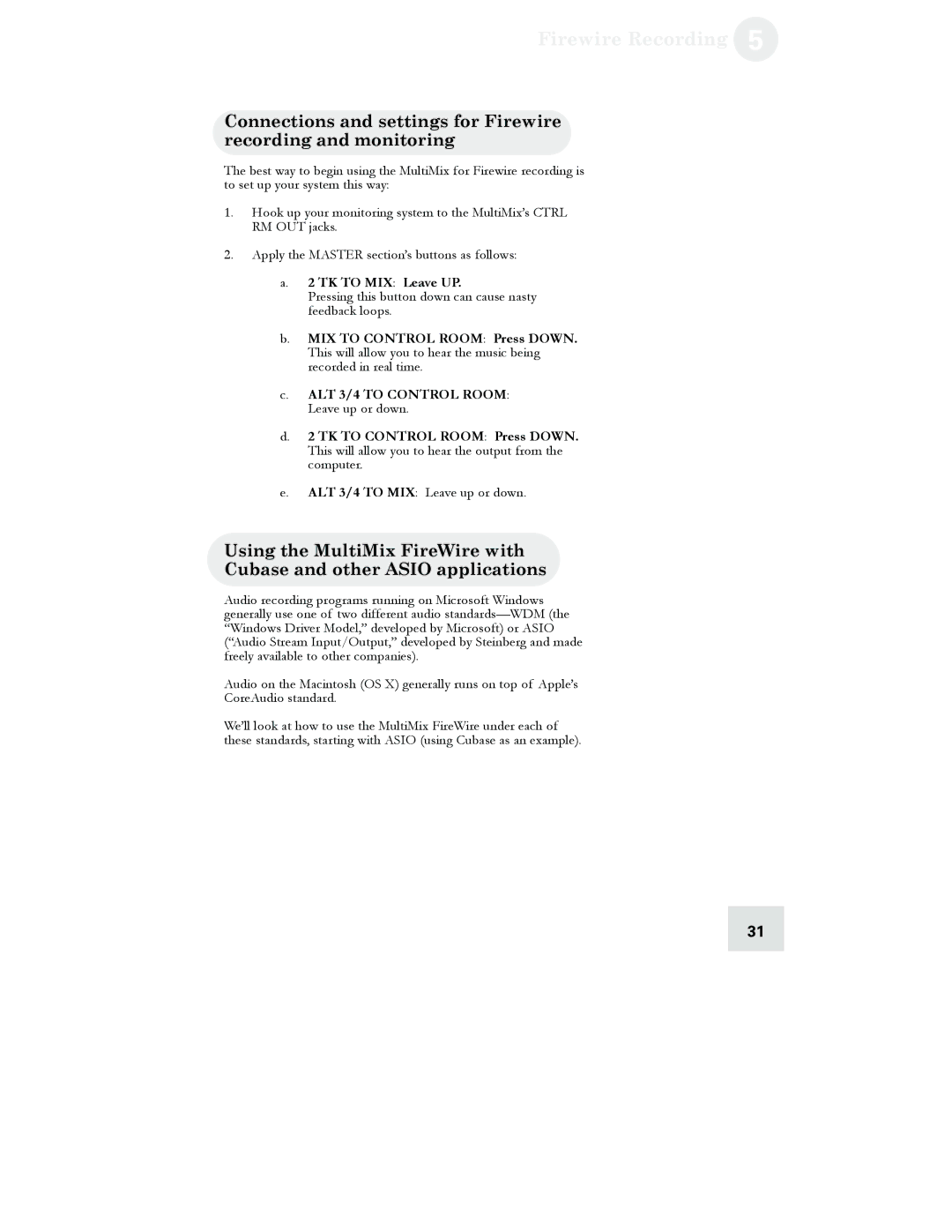12 FireWire, 16 FireWire, 12, 16 specifications
The Alesis 12 FireWire and 16 FireWire mixers are innovative audio solutions designed for musicians, podcasters, and audio engineers looking to integrate seamless digital recording capabilities into their workflow. These mixers are equipped with FireWire technology, allowing for high-speed data transfer to computers, which is essential for real-time audio production and recording.One of the standout features of the Alesis 12 FireWire mixer is its 12-channel configuration, allowing users to connect multiple audio sources, including microphones, instruments, and other audio devices. Each channel is equipped with a 3-band EQ, gain control, pan, and a selectable effect send, providing flexibility for sound shaping. The 16 FireWire model expands upon this, offering 16 channels to accommodate even larger setups for more complex audio routing and mixing scenarios.
Both models feature built-in FireWire interfaces that enable direct recording to a computer without the need for external converters. This integration simplifies the recording process and makes it easier for users to capture high-quality audio in a digital environment. The FireWire connection provides low latency, ensuring that performers can monitor their sound in real-time without noticeable delay.
In terms of build quality, the Alesis mixers are constructed with durability in mind. They feature robust controls, a solid chassis, and a user-friendly layout. This practicality makes them suitable for both studio and live environments, where reliability and ease of use are crucial.
In addition to the essential mixing capabilities, both models support various effects through their built-in processing. The 12 and 16 FireWire mixers come with several onboard effects such as reverb and delay, allowing users to enhance their audio without needing additional outboard gear.
Furthermore, these mixers support phantom power, enabling the use of condenser microphones that require additional power to operate. This feature is particularly advantageous for recording studios and live sound applications.
Overall, the Alesis 12 and 16 FireWire mixers are powerful tools that cater to the needs of modern audio professionals. Their integration of FireWire technology, extensive channel options, built-in effects processing, and user-friendly design make them an excellent choice for anyone looking to elevate their audio production capabilities. Whether you are working in a studio or performing live, these mixers deliver the quality and versatility needed to achieve outstanding sound.