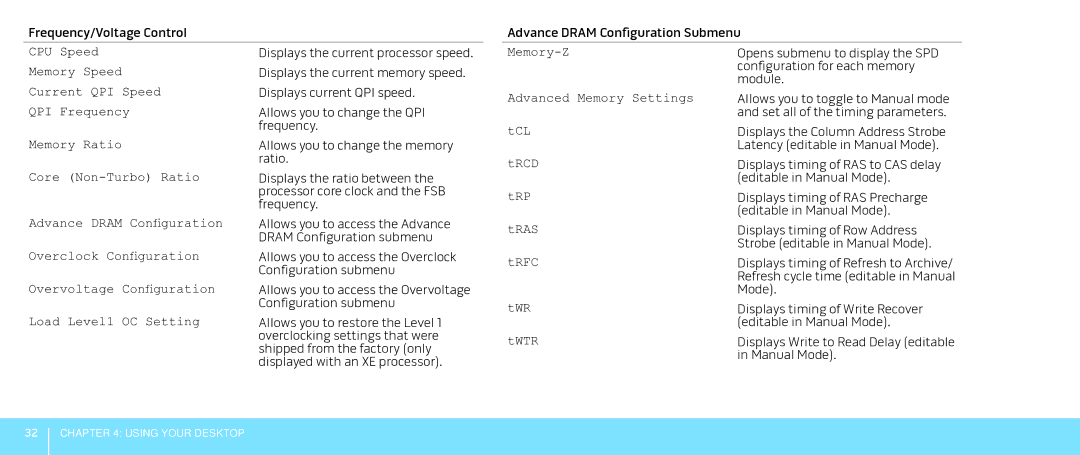Frequency/Voltage Control |
Advance DRAM Configuration Submenu
CPU | Speed | Displays the current processor speed. |
Memory Speed | Displays the current memory speed. | |
Current QPI Speed | Displays current QPI speed. | |
QPI | Frequency | Allows you to change the QPI |
|
| frequency. |
Memory-Z
Advanced Memory Settings
tCL
Opens submenu to display the SPD configuration for each memory module.
Allows you to toggle to Manual mode and set all of the timing parameters.
Displays the Column Address Strobe
Memory Ratio
Core
Advance DRAM Configuration
Allows you to change the memory ratio.
Displays the ratio between the processor core clock and the FSB frequency.
Allows you to access the Advance DRAM Configuration submenu
tRCD
tRP
tRAS
Latency (editable in Manual Mode).
Displays timing of RAS to CAS delay (editable in Manual Mode).
Displays timing of RAS Precharge (editable in Manual Mode).
Displays timing of Row Address Strobe (editable in Manual Mode).
Overclock Configuration | Allows you to access the Overclock |
| Configuration submenu |
Overvoltage Configuration | Allows you to access the Overvoltage |
tRFC
Displays timing of Refresh to Archive/ Refresh cycle time (editable in Manual Mode).
| Configuration submenu |
Load Level1 OC Setting | Allows you to restore the Level 1 |
| overclocking settings that were |
| shipped from the factory (only |
| displayed with an XE processor). |
tWR | Displays timing of Write Recover |
| (editable in Manual Mode). |
tWTR | Displays Write to Read Delay (editable |
| in Manual Mode). |
32
CHAPTER 4: USING YOUR DESKTOP