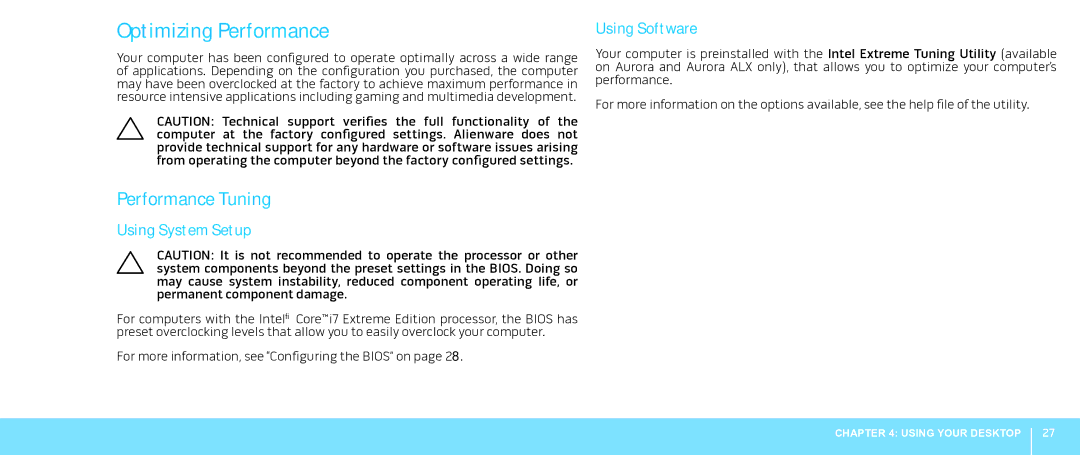Optimizing Performance
Your computer has been configured to operate optimally across a wide range of applications. Depending on the configuration you purchased, the computer may have been overclocked at the factory to achieve maximum performance in resource intensive applications including gaming and multimedia development.
CAUTION: Technical support verifies the full functionality of the computer at the factory configured settings. Alienware does not provide technical support for any hardware or software issues arising from operating the computer beyond the factory configured settings.
Performance Tuning
Using System Setup
CAUTION: It is not recommended to operate the processor or other system components beyond the preset settings in the BIOS. Doing so may cause system instability, reduced component operating life, or permanent component damage.
For computers with the Intel® Core™i7 Extreme Edition processor, the BIOS has preset overclocking levels that allow you to easily overclock your computer.
For more information, see “Configuring the BIOS” on page 28.
Using Software
Your computer is preinstalled with the Intel Extreme Tuning Utility (available on Aurora and Aurora ALX only), that allows you to optimize your computer’s performance.
For more information on the options available, see the help file of the utility.
CHAPTER 4: USING YOUR DESKTOP
27