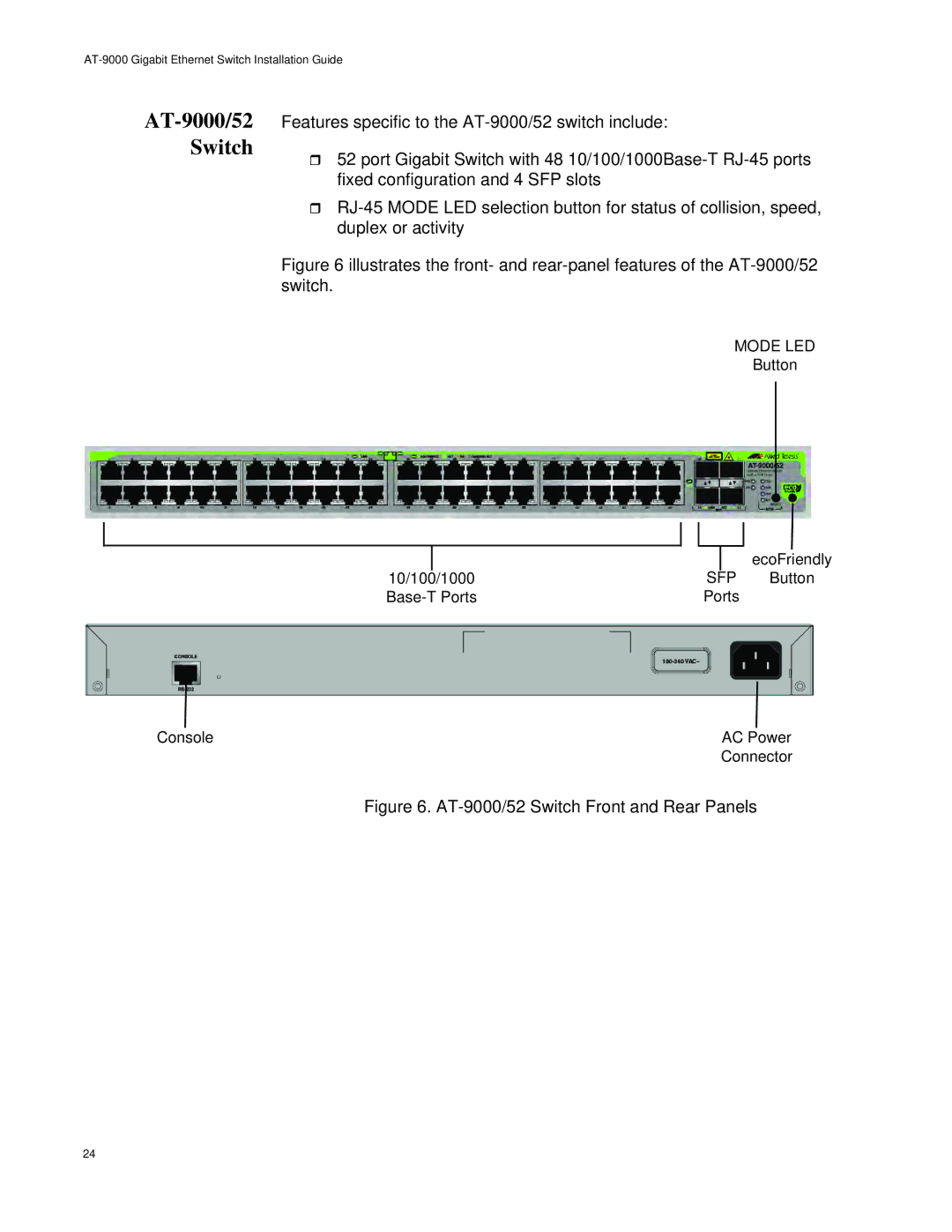AT-9000 Gigabit Ethernet Switch Installation Guide
AT-9000/52 Switch
Features specific to the
52 port Gigabit Switch with 48
Figure 6 illustrates the front- and rear-panel features of the AT-9000/52 switch.
MODE LED
Button
|
|
|
|
| ecoFriendly |
|
|
|
|
| |
10/100/1000 |
| SFP | Button | ||
Ports |
| ||||
Console | AC Power |
| Connector |
| Figure 6. |
24