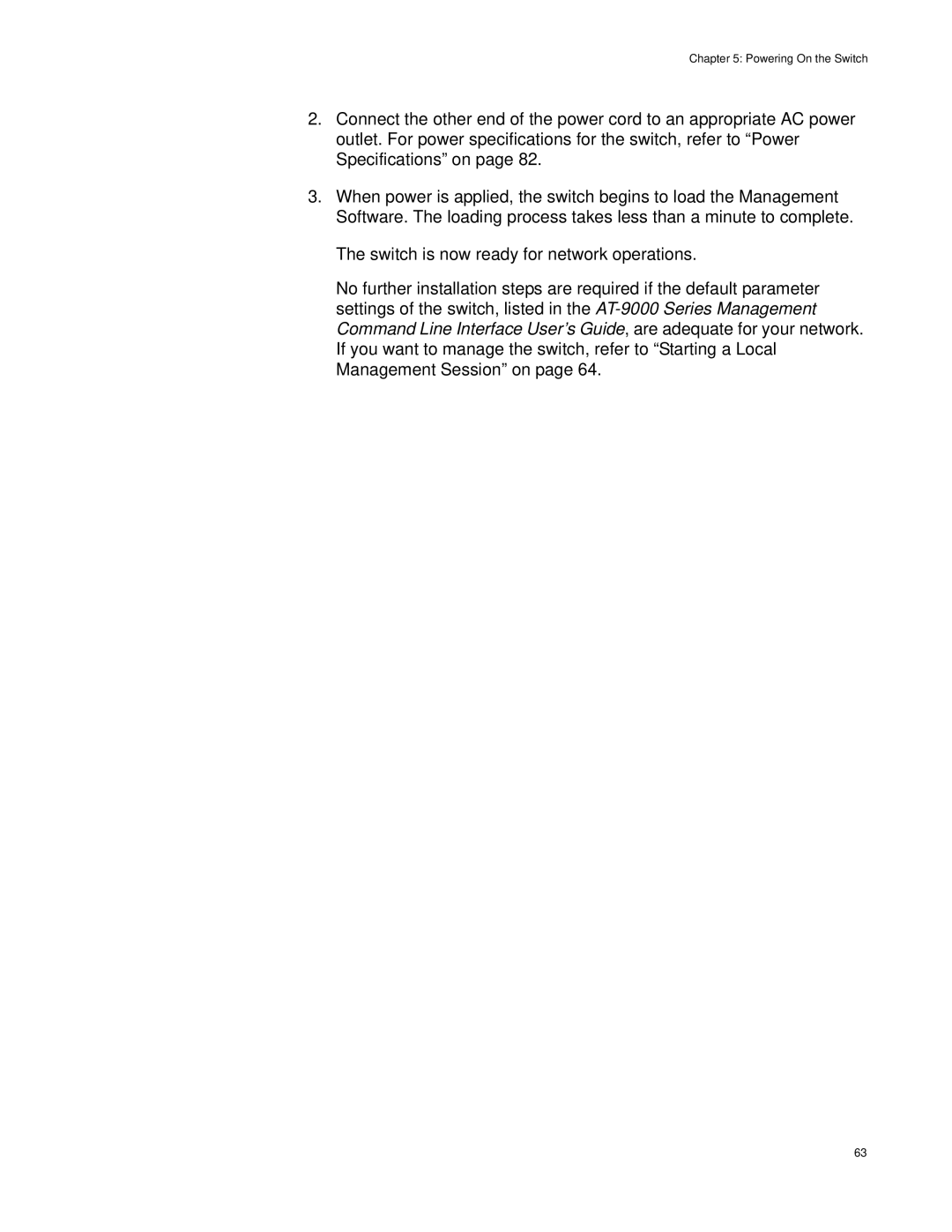Chapter 5: Powering On the Switch
2.Connect the other end of the power cord to an appropriate AC power outlet. For power specifications for the switch, refer to “Power Specifications” on page 82.
3.When power is applied, the switch begins to load the Management Software. The loading process takes less than a minute to complete.
The switch is now ready for network operations.
No further installation steps are required if the default parameter settings of the switch, listed in the
63