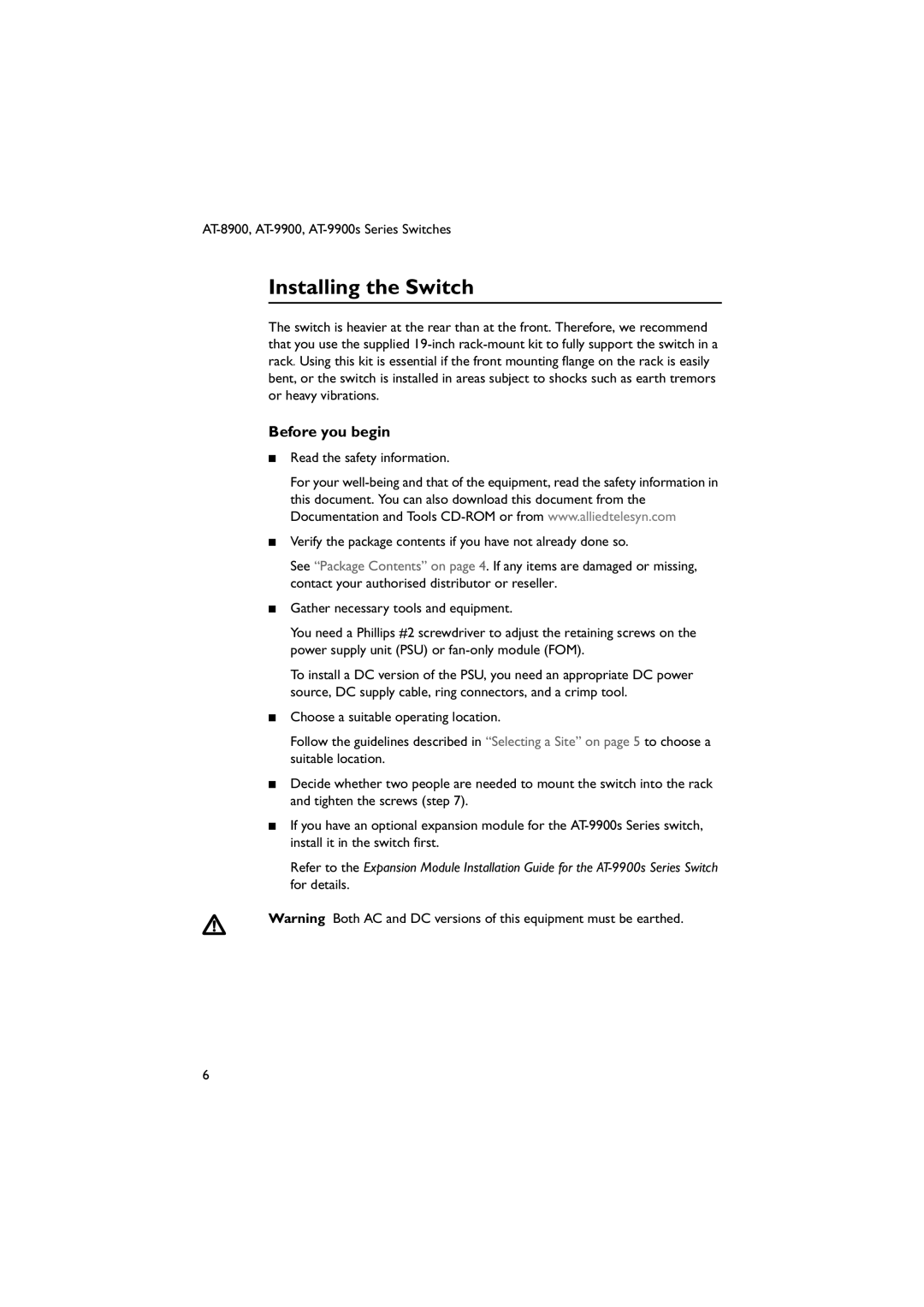Installing the Switch
The switch is heavier at the rear than at the front. Therefore, we recommend that you use the supplied
Before you begin
■Read the safety information.
For your
■Verify the package contents if you have not already done so.
See “Package Contents” on page 4. If any items are damaged or missing, contact your authorised distributor or reseller.
■Gather necessary tools and equipment.
You need a Phillips #2 screwdriver to adjust the retaining screws on the power supply unit (PSU) or
To install a DC version of the PSU, you need an appropriate DC power source, DC supply cable, ring connectors, and a crimp tool.
■Choose a suitable operating location.
Follow the guidelines described in “Selecting a Site” on page 5 to choose a suitable location.
■Decide whether two people are needed to mount the switch into the rack and tighten the screws (step 7).
■If you have an optional expansion module for the
Refer to the Expansion Module Installation Guide for the
Warning Both AC and DC versions of this equipment must be earthed.
6