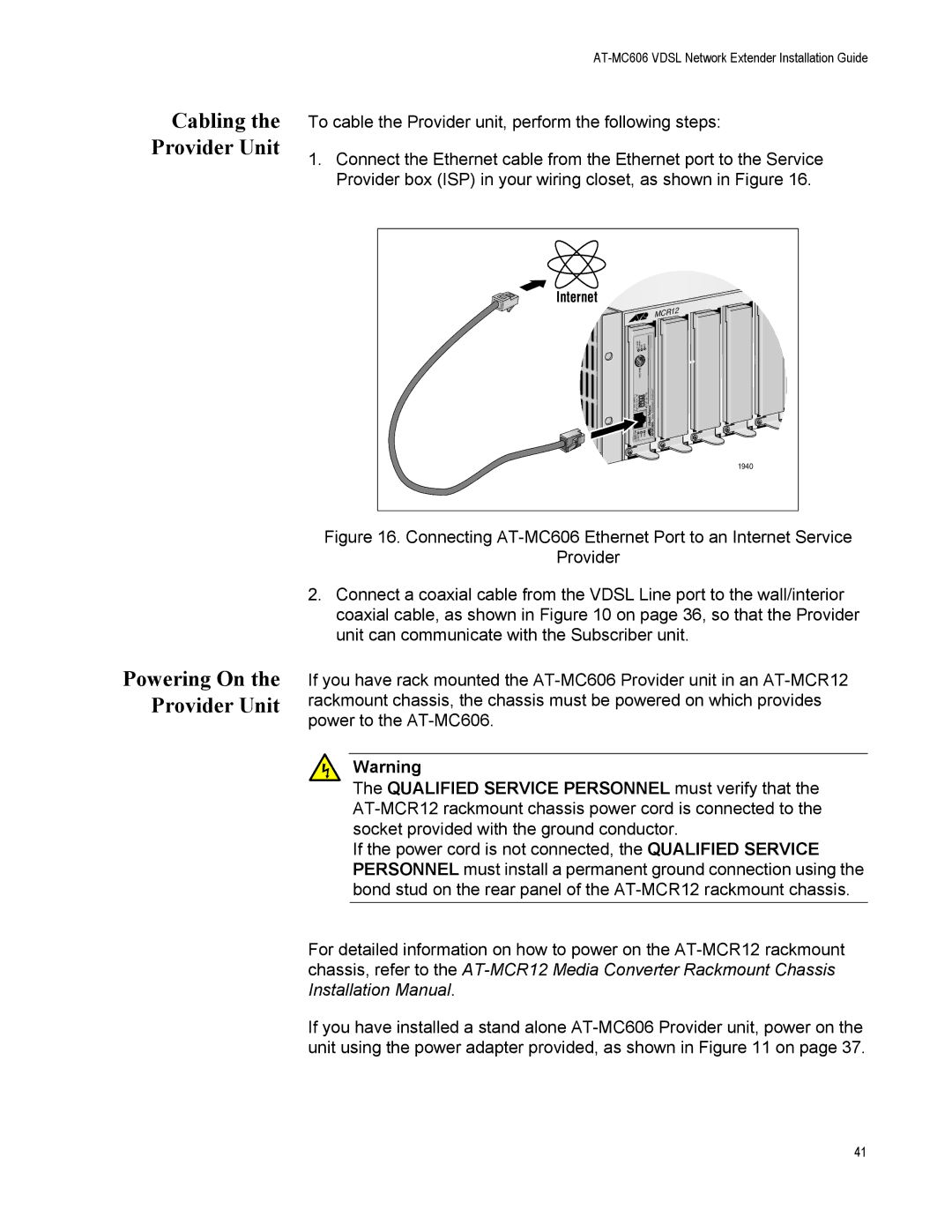AT-MC606 specifications
The Allied Telesis AT-MC606 is a fast Ethernet media converter designed to provide reliable connectivity and flexibility in a network environment. This device is ideal for those looking to extend their network reach without compromising performance. With its ability to convert between twisted pair cabling and fiber optics, the AT-MC606 supports the transition from copper to a fiber-based infrastructure, catering to a diverse range of networking needs.One of the main features of the AT-MC606 is its ability to support 10/100 Mbps Ethernet, providing compatibility with both fast Ethernet and standard Ethernet networks. This versatility allows organizations to integrate the media converter seamlessly into existing networks, facilitating an easy migration path to faster connectivity options.
The device includes one 10/100Base-TX twisted pair port and one 100Base-FX fiber optic port, enabling network administrators to connect devices that may be located far apart, up to 2 kilometers with multimode fiber or up to 15 kilometers with singlemode fiber. This distance extends the reach of the network, making it particularly useful for enterprise applications, campus networks, and industrial settings.
The AT-MC606 features a compact design, making it suitable for environments where space is at a premium. It also incorporates a rugged construction to withstand various environmental conditions, ensuring reliable operation in challenging settings. With an auto-sensing capability, the AT-MC606 can automatically detect the speed of the connected device, simplifying installation and reducing configuration time.
Another notable aspect of the AT-MC606 is its support for Link Fault Pass-Through (LFPT), a crucial feature that enhances network resilience. LFPT allows the media converter to automatically detect and signal link failures, enabling quick troubleshooting and minimizing downtime.
Powering the AT-MC606 is straightforward, as it can be powered via a standard AC power adapter, simplifying deployment in various locations. Furthermore, its fanless design ensures that the device operates silently, making it a suitable choice for office environments.
In summary, the Allied Telesis AT-MC606 is a highly versatile media converter that accommodates various networking requirements. With its support for multiple Ethernet standards, robust design, and easy installation, it stands out as an excellent solution for enhancing network performance and extending connectivity.