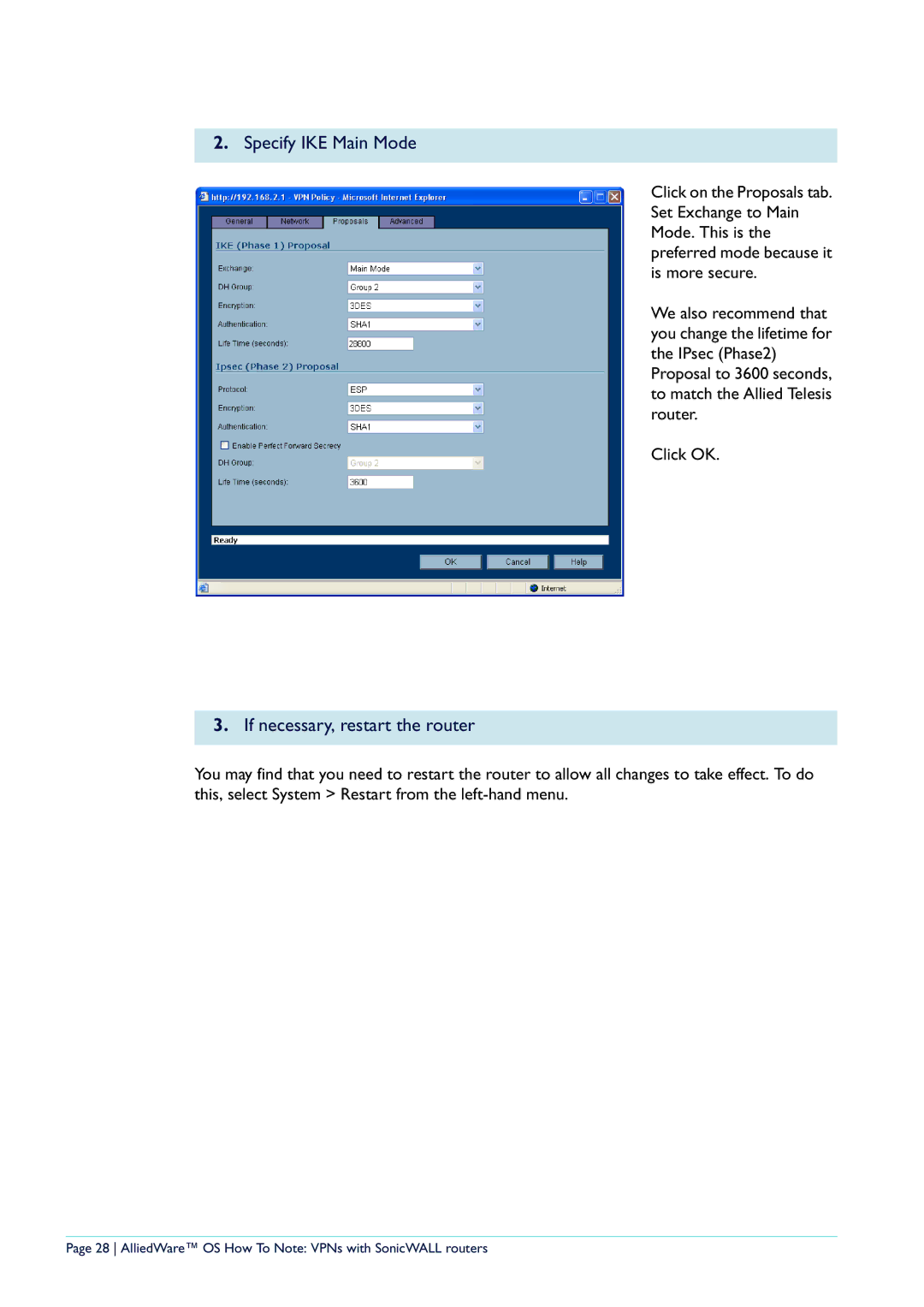2.Specify IKE Main Mode
Click on the Proposals tab. Set Exchange to Main Mode. This is the preferred mode because it is more secure.
We also recommend that you change the lifetime for the IPsec (Phase2)
Proposal to 3600 seconds, to match the Allied Telesis router.
Click OK.
3.If necessary, restart the router
You may find that you need to restart the router to allow all changes to take effect. To do this, select System > Restart from the
Page 28 AlliedWare™ OS How To Note: VPNs with SonicWALL routers