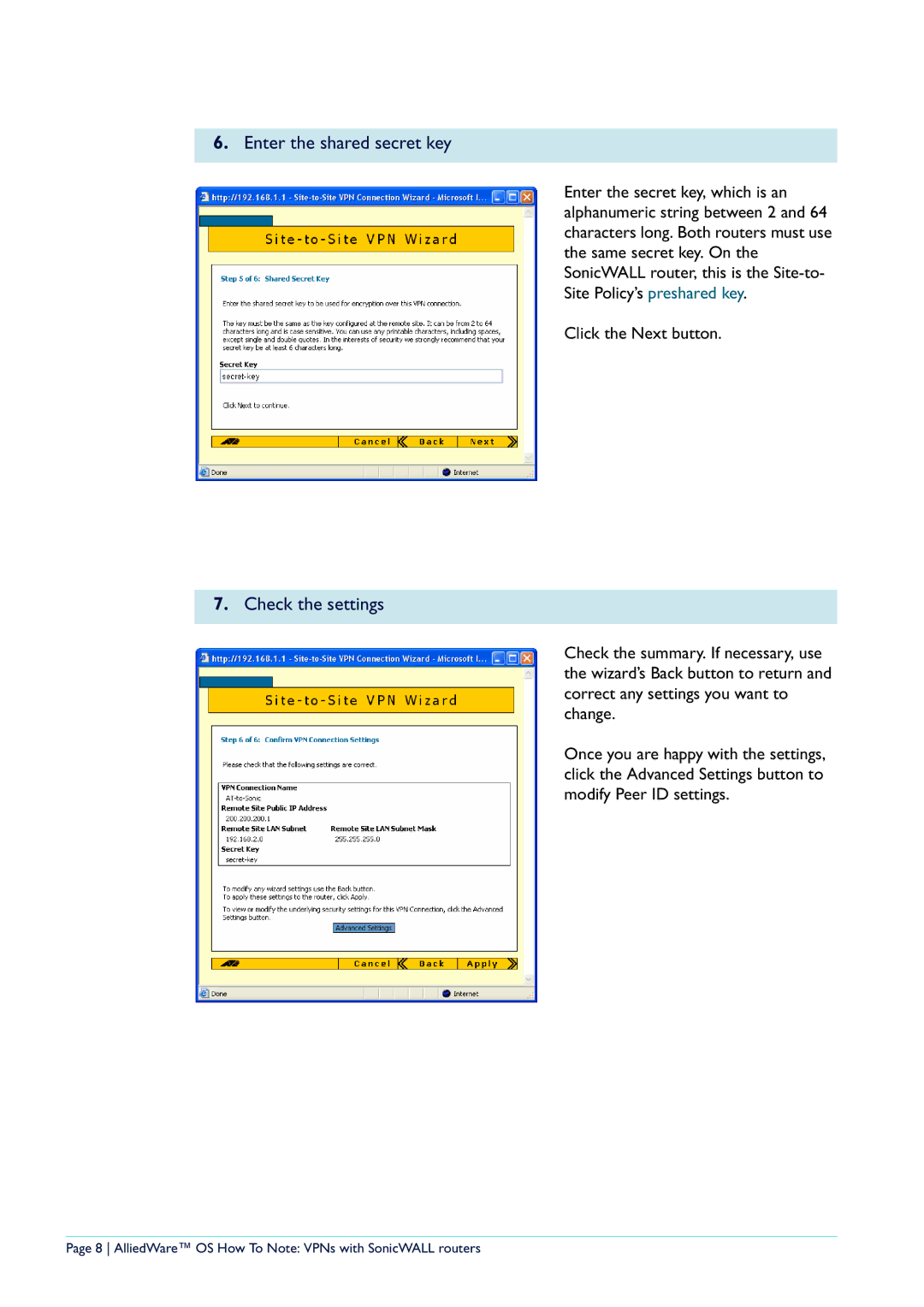6.Enter the shared secret key
Enter the secret key, which is an alphanumeric string between 2 and 64 characters long. Both routers must use the same secret key. On the SonicWALL router, this is the
Click the Next button.
7.Check the settings
Check the summary. If necessary, use the wizard’s Back button to return and correct any settings you want to change.
Once you are happy with the settings, click the Advanced Settings button to modify Peer ID settings.
Page 8 AlliedWare™ OS How To Note: VPNs with SonicWALL routers