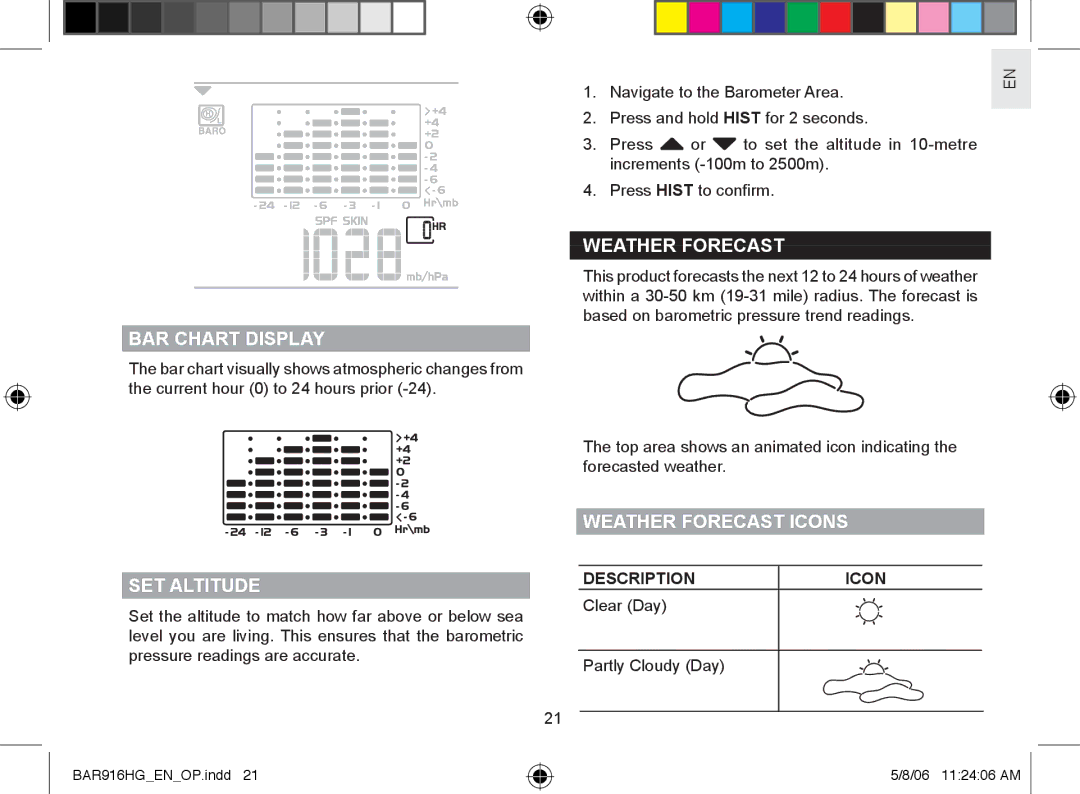BAR CHART DISPLAY
The bar chart visually shows atmospheric changes from the current hour (0) to 24 hours prior
1.Navigate to the Barometer Area.
2.Press and hold HIST for 2 seconds.
3. Press or to set the altitude in
4. Press HIST to confirm.
WEATHER FORECAST
This product forecasts the next 12 to 24 hours of weather within a
The top area shows an animated icon indicating the forecasted weather.
WEATHER FORECAST ICONS
EN
SET ALTITUDE
Set the altitude to match how far above or below sea level you are living. This ensures that the barometric pressure readings are accurate.
DESCRIPTION | ICON |
Clear (Day)
Partly Cloudy (Day)
21
BAR916HG_EN_OP.indd 21
5/8/06 11:24:06 AM