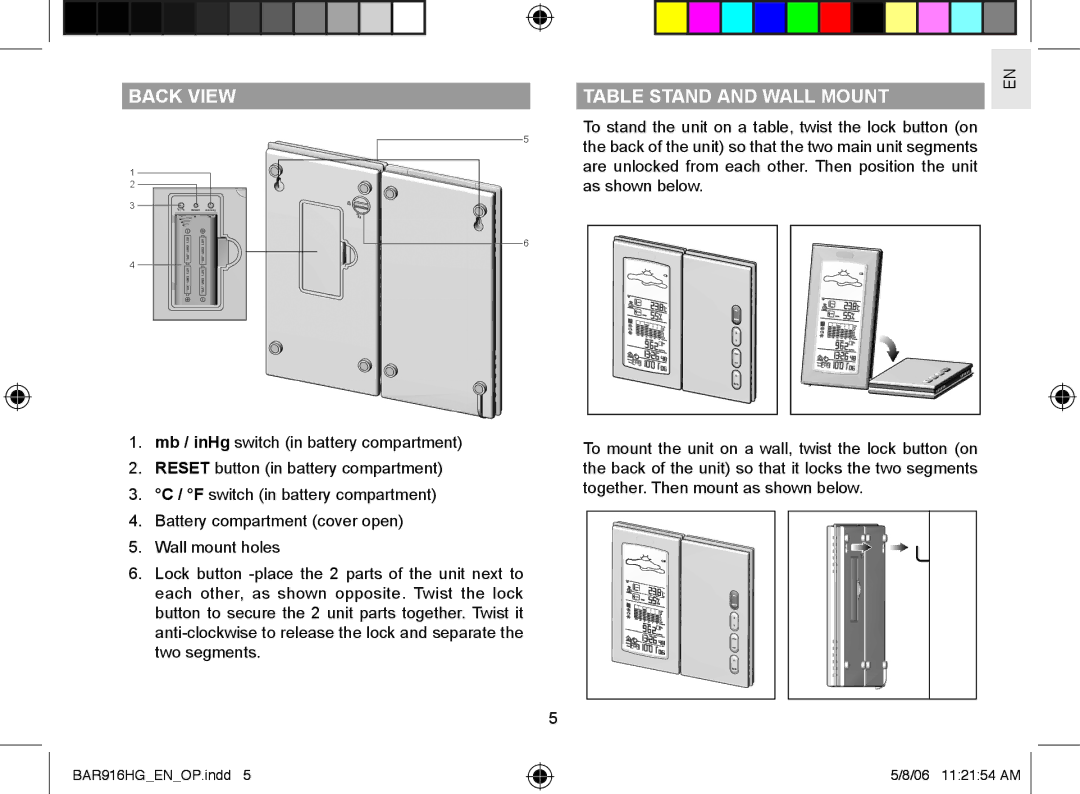BACK VIEW
5
1
2
3
6
4
1.mb / inHg switch (in battery compartment)
2.RESET button (in battery compartment)
3.°C / °F switch (in battery compartment)
4.Battery compartment (cover open)
5.Wall mount holes
6.Lock button
TABLE STAND AND WALL MOUNT
To stand the unit on a table, twist the lock button (on the back of the unit) so that the two main unit segments are unlocked from each other. Then position the unit as shown below.
To mount the unit on a wall, twist the lock button (on the back of the unit) so that it locks the two segments together. Then mount as shown below.
5
EN
BAR916HG_EN_OP.indd 5
5/8/06 11:21:54 AM