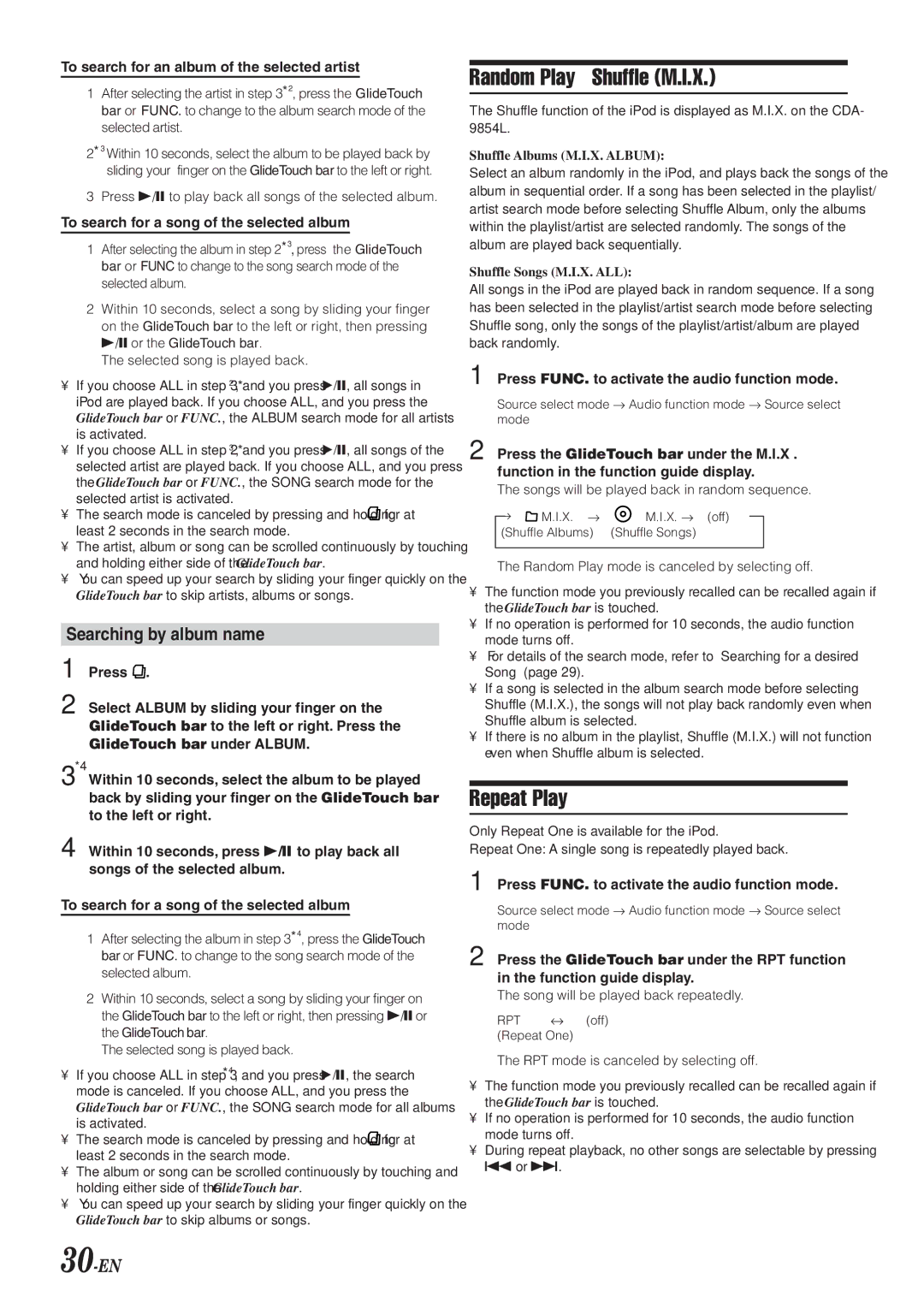To search for an album of the selected artist
1After selecting the artist in step 3*2, press the GlideTouch bar or FUNC. to change to the album search mode of the selected artist.
2*3 Within 10 seconds, select the album to be played back by sliding your finger on the GlideTouch bar to the left or right.
3 Press -/Jto play back all songs of the selected album.
To search for a song of the selected album
1After selecting the album in step 2*3, press the GlideTouch bar or FUNC to change to the song search mode of the selected album.
2Within 10 seconds, select a song by sliding your finger on the GlideTouch bar to the left or right, then pressing
-/Jor the GlideTouch bar.
The selected song is played back.
•If you choose ALL in step 3*2 , and you press :/J, all songs in iPod are played back. If you choose ALL, and you press the GlideTouch bar or FUNC., the ALBUM search mode for all artists is activated.
•If you choose ALL in step 2*3 , and you press :/J, all songs of the selected artist are played back. If you choose ALL, and you press the GlideTouch bar or FUNC., the SONG search mode for the selected artist is activated.
•The search mode is canceled by pressing and holding  for at least 2 seconds in the search mode.
for at least 2 seconds in the search mode.
•The artist, album or song can be scrolled continuously by touching and holding either side of the GlideTouch bar.
•You can speed up your search by sliding your finger quickly on the GlideTouch bar to skip artists, albums or songs.
Searching by album name
1 Press .
2 Select ALBUM by sliding your finger on the GlideTouch bar to the left or right. Press the GlideTouch bar under ALBUM.
3*4 Within 10 seconds, select the album to be played back by sliding your finger on the GlideTouch bar to the left or right.
4 Within 10 seconds, press -/Jto play back all songs of the selected album.
To search for a song of the selected album
1After selecting the album in step 3*4, press the GlideTouch bar or FUNC. to change to the song search mode of the selected album.
2Within 10 seconds, select a song by sliding your finger on the GlideTouch bar to the left or right, then pressing -/Jor the GlideTouch bar.
The selected song is played back.
•If you choose ALL in step 3*4 , and you press :/J, the search mode is canceled. If you choose ALL, and you press the GlideTouch bar or FUNC., the SONG search mode for all albums is activated.
•The search mode is canceled by pressing and holding  for at least 2 seconds in the search mode.
for at least 2 seconds in the search mode.
•The album or song can be scrolled continuously by touching and holding either side of the GlideTouch bar.
•You can speed up your search by sliding your finger quickly on the GlideTouch bar to skip albums or songs.
Random Play Shuffle (M.I.X.)
The Shuffle function of the iPod is displayed as M.I.X. on the CDA- 9854L.
Shuffle Albums (M.I.X. ALBUM):
Select an album randomly in the iPod, and plays back the songs of the album in sequential order. If a song has been selected in the playlist/ artist search mode before selecting Shuffle Album, only the albums within the playlist/artist are selected randomly. The songs of the album are played back sequentially.
Shuffle Songs (M.I.X. ALL):
All songs in the iPod are played back in random sequence. If a song has been selected in the playlist/artist search mode before selecting Shuffle song, only the songs of the playlist/artist/album are played back randomly.
1 Press FUNC. to activate the audio function mode.
Source select mode → Audio function mode → Source select mode
2 Press the GlideTouch bar under the M.I.X . function in the function guide display.
The songs will be played back in random sequence.
→ | M.I.X. → | M.I.X. → (off) | |
| | |
(Shuffle Albums) | (Shuffle Songs) |
| | | | |
The Random Play mode is canceled by selecting off.
•The function mode you previously recalled can be recalled again if the GlideTouch bar is touched.
•If no operation is performed for 10 seconds, the audio function mode turns off.
•For details of the search mode, refer to “Searching for a desired Song” (page 29).
•If a song is selected in the album search mode before selecting Shuffle (M.I.X.), the songs will not play back randomly even when Shuffle album is selected.
•If there is no album in the playlist, Shuffle (M.I.X.) will not function even when Shuffle album is selected.
Repeat Play
Only Repeat One is available for the iPod.
Repeat One: A single song is repeatedly played back.
1 Press FUNC. to activate the audio function mode.
Source select mode → Audio function mode → Source select mode
2 Press the GlideTouch bar under the RPT function in the function guide display.
The song will be played back repeatedly.
RPT ↔ (off)
(Repeat One)
The RPT mode is canceled by selecting off.
•The function mode you previously recalled can be recalled again if the GlideTouch bar is touched.
•If no operation is performed for 10 seconds, the audio function mode turns off.
•During repeat playback, no other songs are selectable by pressing gor f.