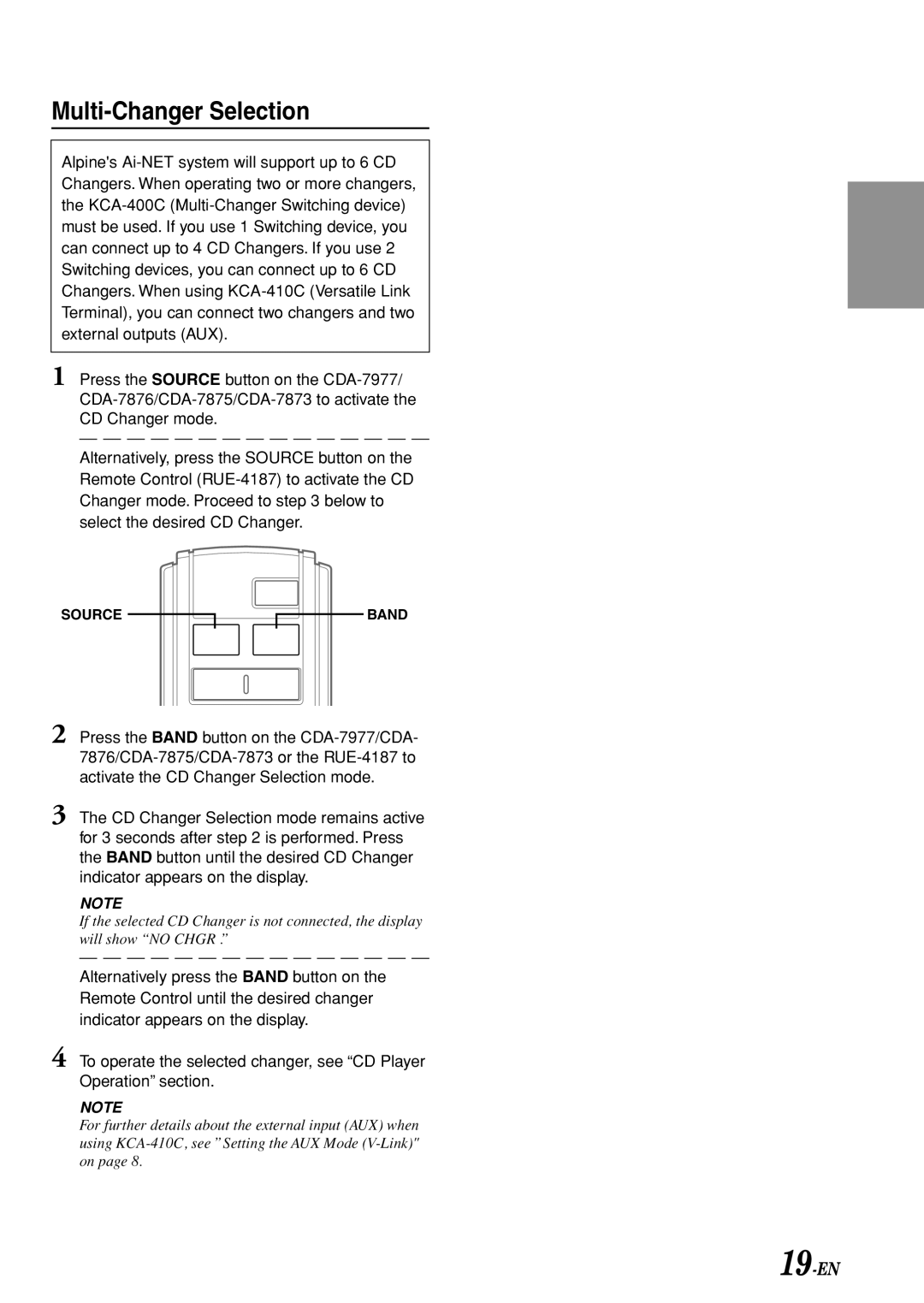Multi-Changer Selection
Alpine's
1 Press the SOURCE button on the
Alternatively, press the SOURCE button on the Remote Control
SOURCE
BAND
2 Press the BAND button on the
3 The CD Changer Selection mode remains active for 3 seconds after step 2 is performed. Press the BAND button until the desired CD Changer indicator appears on the display.
NOTE
If the selected CD Changer is not connected, the display will show “NO CHGR .”
Alternatively press the BAND button on the Remote Control until the desired changer indicator appears on the display.
4 To operate the selected changer, see “CD Player Operation” section.
NOTE
For further details about the external input (AUX) when using