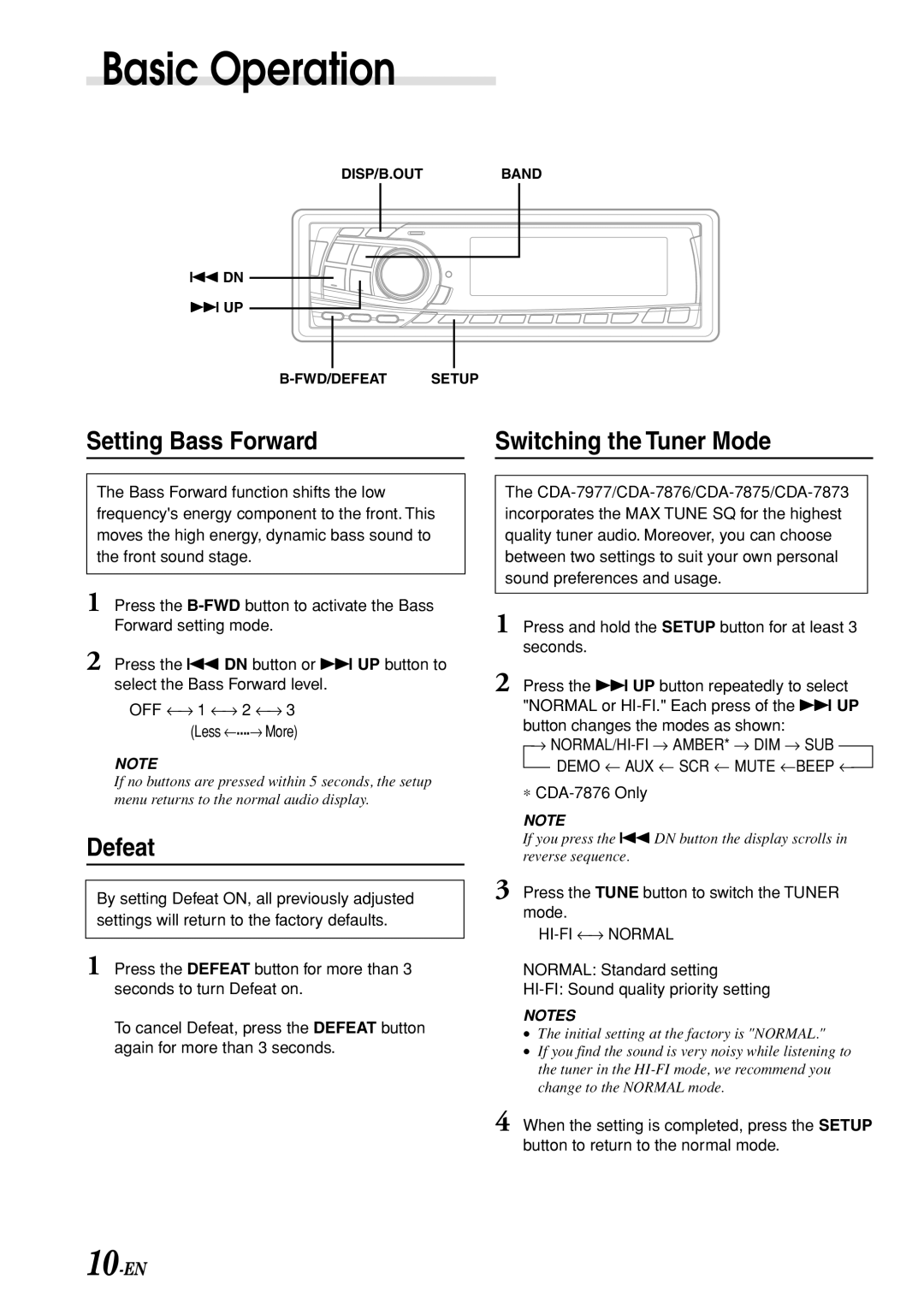Basic Operation
DISP/B.OUTBAND
g DN f UP
Setting Bass Forward |
| Switching the Tuner Mode |
The Bass Forward function shifts the low frequency's energy component to the front. This moves the high energy, dynamic bass sound to the front sound stage.
1 Press the
2 Press the g DN button or f UP button to select the Bass Forward level.
OFF ←→ 1 ←→ 2 ←→ 3 (Less ←....→ More)
NOTE
If no buttons are pressed within 5 seconds, the setup menu returns to the normal audio display.
Defeat
By setting Defeat ON, all previously adjusted settings will return to the factory defaults.
1 Press the DEFEAT button for more than 3 seconds to turn Defeat on.
To cancel Defeat, press the DEFEAT button again for more than 3 seconds.
The
1 Press and hold the SETUP button for at least 3 seconds.
2 Press the f UP button repeatedly to select "NORMAL or
→
∗CDA-7876 Only
NOTE
If you press the g DN button the display scrolls in reverse sequence.
3 Press the TUNE button to switch the TUNER mode.
HI-FI ←→ NORMAL
NORMAL: Standard setting
NOTES
•The initial setting at the factory is "NORMAL."
•If you find the sound is very noisy while listening to the tuner in the
4 When the setting is completed, press the SETUP button to return to the normal mode.