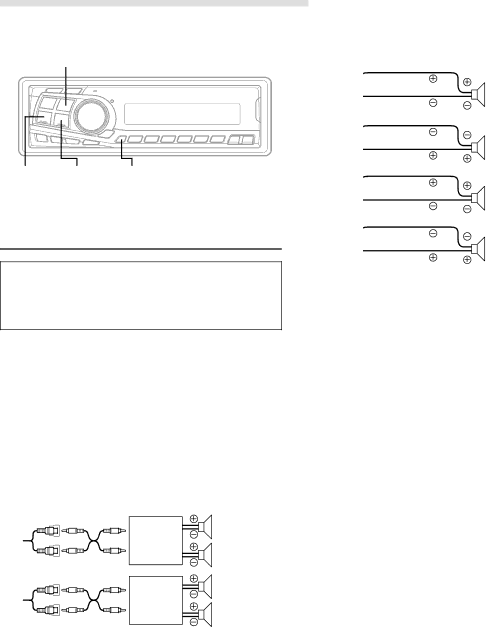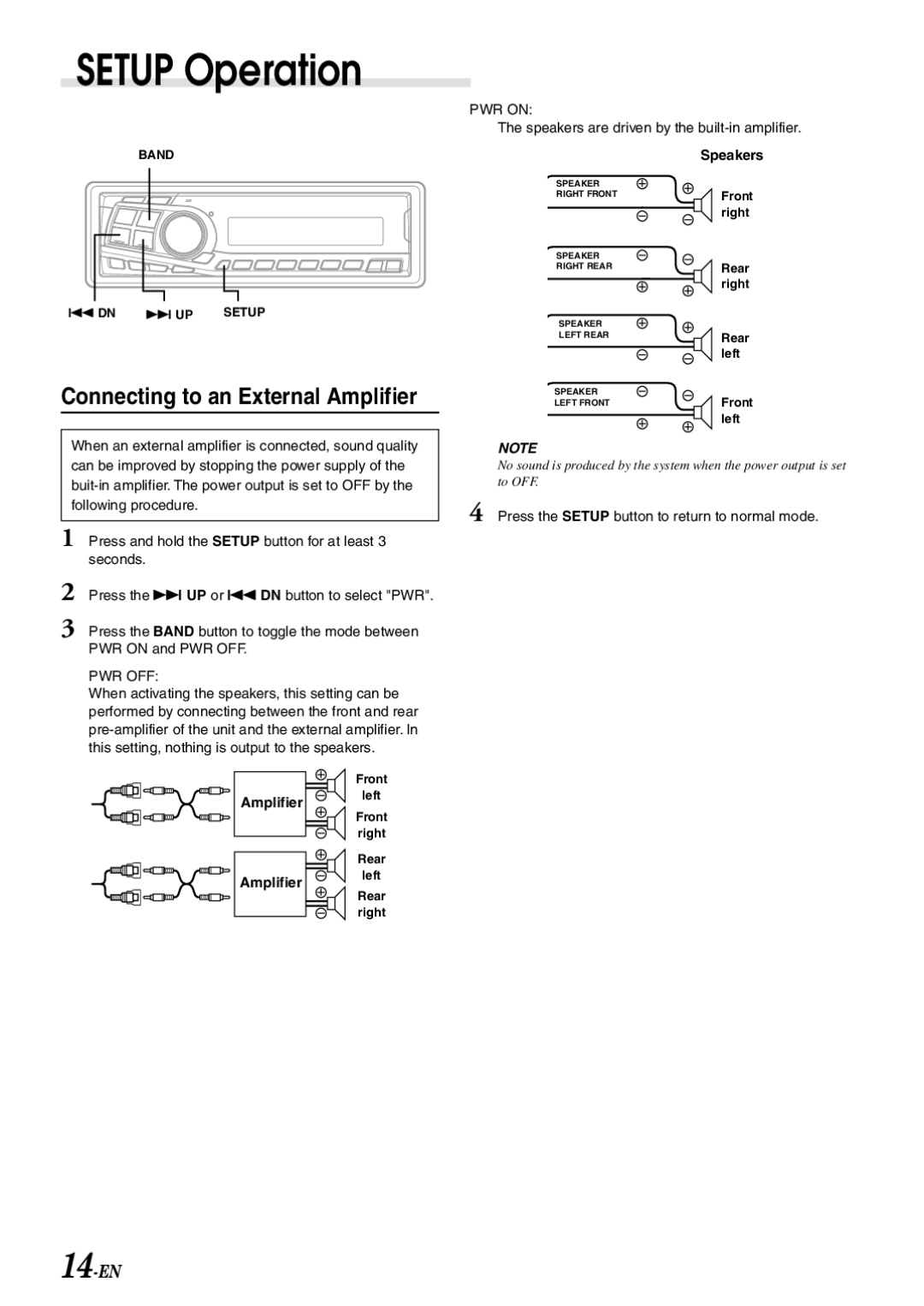CDA-7892E specifications
The Alpine CDA-7892E is a high-performance car audio receiver known for its impressive sound quality and advanced features designed for audiophiles and casual listeners alike. One of its standout attributes is its compatibility with various audio formats, including MP3, WMA, and AAC. This versatility allows users to enjoy a diverse range of music files, ensuring that their favorite tracks sound great regardless of the format.One of the main features of the CDA-7892E is its customizable audio settings. With a built-in 3-band parametric equalizer, users can adjust the sound to their preference, emphasizing certain frequencies to achieve a more personalized audio experience. Additionally, the receiver features advanced high and low pass filters, enabling users to optimize their speaker setup. This level of customization is ideal for those who value sound quality and wish to tailor their listening environment.
Another notable characteristic of the CDA-7892E is its robust connectivity options. The unit is equipped with a front-panel USB input, allowing direct connection to USB storage devices for easy playback of digital music files. Furthermore, it comes with an auxiliary input to connect external devices easily, such as smartphones or portable music players, giving users flexibility in their audio sources.
In terms of display, the CDA-7892E features a bright, easy-to-read LCD screen that provides essential information such as track details, volume level, and equalizer settings. The illumination options allow users to customize the display to match their vehicle's interior, enhancing the visual appeal of their dash.
For those who enjoy radio, the Alpine CDA-7892E delivers excellent AM/FM performance, complete with RDS functionality, which provides real-time information such as song titles and artist names. The unit is also equipped with preset options, allowing users to save their favorite stations for quick access.
Built with quality components and a robust design, the CDA-7892E is engineered to deliver reliable performance over extended use. Its sleek styling and ergonomic controls enhance usability, ensuring that drivers can operate the receiver safely while on the road.
Overall, the Alpine CDA-7892E stands out as a sophisticated car audio solution, merging advanced features, customizable options, and excellent connectivity to create a truly enjoyable listening experience for any music lover. Whether driving on a long journey or commuting short distances, this receiver ensures that high-quality sound is always within reach.