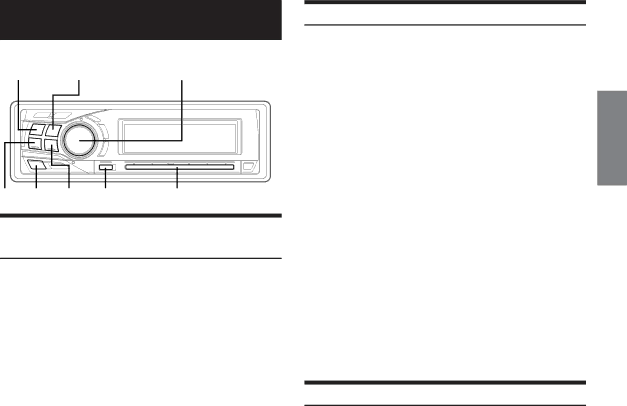
Sound Setting
SOURCE/ |
|
|
POWER | BAND | Rotary encoder (MODE) |
g MENU f FUNC. | GlideTouch bar |
Adjusting Balance (Between Left and Right)/ Fader (Between Front and Rear)/Defeat
1Press the Rotary encoder (MODE) repeatedly to choose the desired mode.
Each press changes the modes as follows:
SUBWOOFER*1 → BALANCE → FADER → DEFEAT → VOLUME → SUBWOOFER*1
Subwoofer : 0 ~ +15
Balance : L15 ~ R15
Fader : R15 ~ F15
Defeat : ON/OFF
Volume : 0 ~ 35
Press g or f after selecting the Subwoofer mode, and the subwoofer output phase is switched NORMAL (PHASE 0°) or REVERS (PHASE 180°).
•If the Rotary encoder (MODE) is not pressed within 5 seconds after selecting the BALANCE, FADER, DEFEAT or SUBWOOFER mode, the unit automatically returns to normal mode.
•If you set the 2WAY/3WAY switch (pages 45 to 47) to 3WAY, you cannot adjust the FADER mode.
*1 When the subwoofer mode is set to OFF, its level and phase cannot be adjusted.
2Turn the Rotary encoder (MODE) until the desired sound is obtained in each mode.
By setting Defeat ON, previously adjusted settings of EQ will return to the factory defaults and MX is turned off.
•Depending on the connected devices, some functions and display indications do not work.
Equalizer Presets
9 typical equalizer settings are preset at the factory for a variety of musical source material.
1Press MENU.
2Select the Factory’s EQ mode by sliding your finger on the GlideTouch bar to the left or right.
Press the GlideTouch bar under the Factory’s EQ mode.
3Select the desired equalizer characteristic by sliding your finger on the GlideTouch bar to the left or right.
•By selecting USER’S 1 to 6, you can recall the stored preset number in “Adjusting and Storing the Graphic Equalizer Curve.” (page 16) or “Adjusting and Storing the Parametric Equalizer Curve” (page 16) .
4Press and hold MENU for at least 2 seconds to return to normal mode.
•This function is inoperable when DEFEAT is set to ON (this page).
•If MENU is pressed while adjusting or setting the itmes in the MENU mode, the unit will return to the previous selection secreen.
•By pressing the GlideTouch bar under RETURN in the MENU mode, the unit will return to the normal mode.
Setting User's EQ mode
This setting gives you a choice of
1Press MENU.
2Select SETUP by sliding your finger on the GlideTouch bar to the left or right. Press the GlideTouch bar under SETUP.
The main SETUP menu is displayed.
3Select AUDIO by sliding your finger on the GlideTouch bar to the left or right. Press the GlideTouch bar under AUDIO.
The AUDIO SETUP menu is displayed.
4Select EQ MODE by sliding your finger on the GlideTouch bar to the left or right. Press the GlideTouch bar under EQ MODE.
5Select EQ Type by sliding your finger on the GlideTouch bar to the left or right. Press the GlideTouch bar under PEQ or GEQ.
PEQ :
GEQ :
6Press and hold MENU for at least 2 seconds to return to normal mode.
•If MENU is pressed while adjusting or setting the itmes in the MENU mode, the unit will return to the previous selection secreen.
•By pressing the GlideTouch bar under RETURN in the MENU mode, the unit will return to the normal mode.
