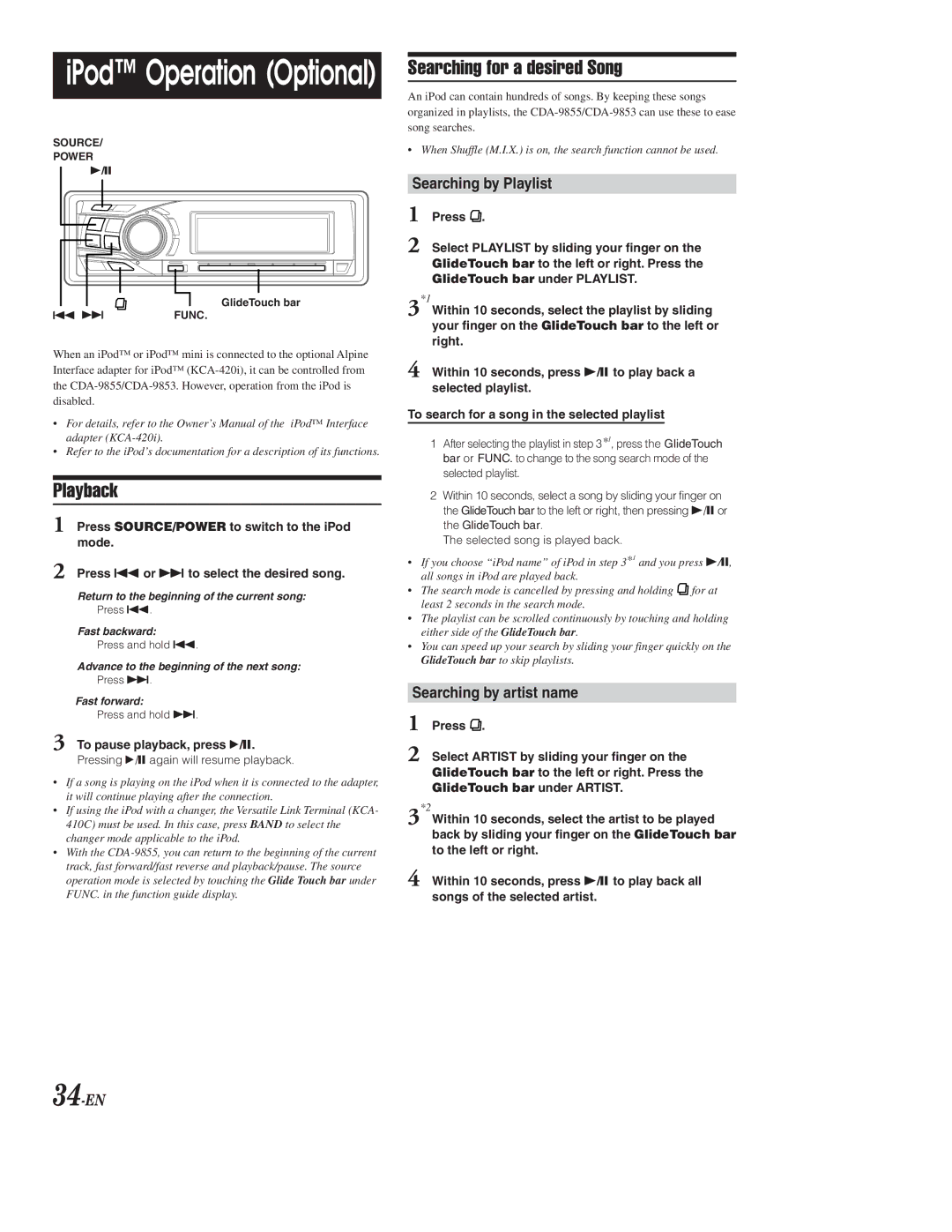iPod™ Operation (Optional)
SOURCE/
POWER
GlideTouch bar
g f | FUNC. |
When an iPod™ or iPod™ mini is connected to the optional Alpine Interface adapter for iPod™
•For details, refer to the Owner’s Manual of the iPod™ Interface adapter
•Refer to the iPod’s documentation for a description of its functions.
Playback
1Press SOURCE/POWER to switch to the iPod mode.
2Press g or f to select the desired song.
Return to the beginning of the current song: Press g.
Fast backward:
Press and hold g.
Advance to the beginning of the next song:
Press f.
Fast forward:
Press and hold f.
3To pause playback, press :/J.
Pressing :/J again will resume playback.
•If a song is playing on the iPod when it is connected to the adapter, it will continue playing after the connection.
•If using the iPod with a changer, the Versatile Link Terminal (KCA- 410C) must be used. In this case, press BAND to select the changer mode applicable to the iPod.
•With the
Searching for a desired Song
An iPod can contain hundreds of songs. By keeping these songs organized in playlists, the
• When Shuffle (M.I.X.) is on, the search function cannot be used.
Searching by Playlist
1Press ![]() .
.
2Select PLAYLIST by sliding your finger on the GlideTouch bar to the left or right. Press the GlideTouch bar under PLAYLIST.
3*1 Within 10 seconds, select the playlist by sliding your finger on the GlideTouch bar to the left or right.
4Within 10 seconds, press
To search for a song in the selected playlist
1After selecting the playlist in step 3*1, press the GlideTouch bar or FUNC. to change to the song search mode of the selected playlist.
2Within 10 seconds, select a song by sliding your finger on the GlideTouch bar to the left or right, then pressing
The selected song is played back.
•If you choose “iPod name” of iPod in step 3*1 and you press
•The search mode is cancelled by pressing and holding ![]() for at least 2 seconds in the search mode.
for at least 2 seconds in the search mode.
•The playlist can be scrolled continuously by touching and holding either side of the GlideTouch bar.
•You can speed up your search by sliding your finger quickly on the GlideTouch bar to skip playlists.
Searching by artist name
1Press ![]() .
.
2Select ARTIST by sliding your finger on the GlideTouch bar to the left or right. Press the GlideTouch bar under ARTIST.
3*2 Within 10 seconds, select the artist to be played back by sliding your finger on the GlideTouch bar to the left or right.
4Within 10 seconds, press