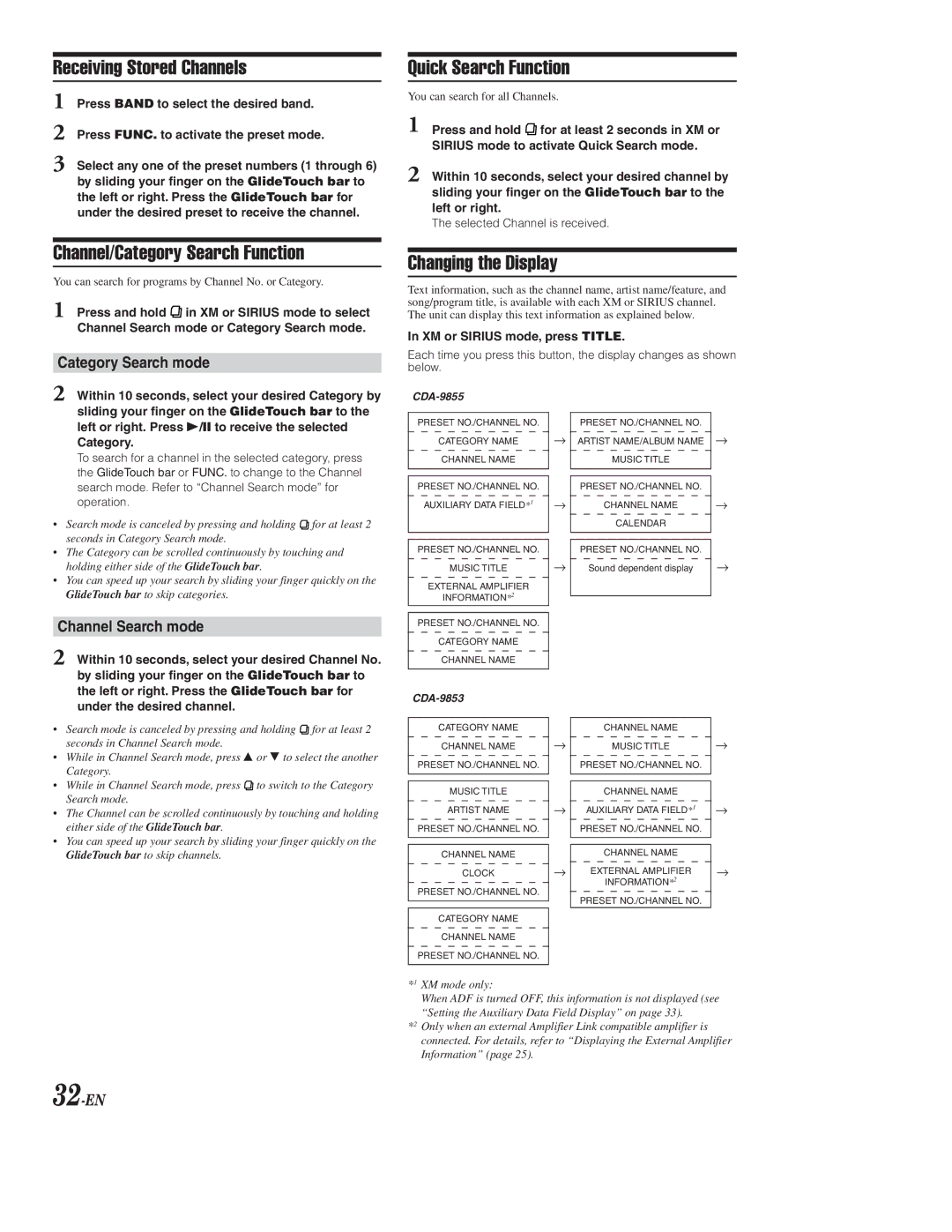Receiving Stored Channels
1Press BAND to select the desired band.
2Press FUNC. to activate the preset mode.
3Select any one of the preset numbers (1 through 6) by sliding your finger on the GlideTouch bar to the left or right. Press the GlideTouch bar for under the desired preset to receive the channel.
Quick Search Function
You can search for all Channels.
1Press and hold ![]() for at least 2 seconds in XM or SIRIUS mode to activate Quick Search mode.
for at least 2 seconds in XM or SIRIUS mode to activate Quick Search mode.
2Within 10 seconds, select your desired channel by sliding your finger on the GlideTouch bar to the left or right.
The selected Channel is received.
Channel/Category Search Function
You can search for programs by Channel No. or Category.
1Press and hold ![]() in XM or SIRIUS mode to select Channel Search mode or Category Search mode.
in XM or SIRIUS mode to select Channel Search mode or Category Search mode.
Category Search mode
Changing the Display
Text information, such as the channel name, artist name/feature, and song/program title, is available with each XM or SIRIUS channel. The unit can display this text information as explained below.
In XM or SIRIUS mode, press TITLE.
Each time you press this button, the display changes as shown below.
2Within 10 seconds, select your desired Category by sliding your finger on the GlideTouch bar to the left or right. Press
Category.
To search for a channel in the selected category, press the GlideTouch bar or FUNC. to change to the Channel search mode. Refer to “Channel Search mode” for operation.
•Search mode is canceled by pressing and holding ![]() for at least 2 seconds in Category Search mode.
for at least 2 seconds in Category Search mode.
•The Category can be scrolled continuously by touching and holding either side of the GlideTouch bar.
•You can speed up your search by sliding your finger quickly on the GlideTouch bar to skip categories.
Channel Search mode
2 Within 10 seconds, select your desired Channel No. |
by sliding your finger on the GlideTouch bar to |
the left or right. Press the GlideTouch bar for |
PRESET NO./CHANNEL NO.
CATEGORY NAME
CHANNEL NAME
PRESET NO./CHANNEL NO.
AUXILIARY DATA FIELD*1
PRESET NO./CHANNEL NO.
MUSIC TITLE
EXTERNAL AMPLIFIER
INFORMATION*2
PRESET NO./CHANNEL NO.
CATEGORY NAME
CHANNEL NAME
→
→
→
PRESET NO./CHANNEL NO. ARTIST NAME/ALBUM NAME
MUSIC TITLE
PRESET NO./CHANNEL NO.
CHANNEL NAME
CALENDAR
PRESET NO./CHANNEL NO.
Sound dependent display
→
→
→
under the desired channel. |
CDA-9853
•Search mode is canceled by pressing and holding ![]() for at least 2 seconds in Channel Search mode.
for at least 2 seconds in Channel Search mode.
•While in Channel Search mode, press 8 or 9 to select the another Category.
•While in Channel Search mode, press ![]() to switch to the Category Search mode.
to switch to the Category Search mode.
•The Channel can be scrolled continuously by touching and holding either side of the GlideTouch bar.
•You can speed up your search by sliding your finger quickly on the GlideTouch bar to skip channels.
CATEGORY NAME
CHANNEL NAME
PRESET NO./CHANNEL NO.
MUSIC TITLE
ARTIST NAME
PRESET NO./CHANNEL NO.
CHANNEL NAME
CLOCK
PRESET NO./CHANNEL NO.
CATEGORY NAME
CHANNEL NAME
PRESET NO./CHANNEL NO.
→
→
→
CHANNEL NAME
MUSIC TITLE
PRESET NO./CHANNEL NO.
CHANNEL NAME
AUXILIARY DATA FIELD*1
PRESET NO./CHANNEL NO.
CHANNEL NAME
EXTERNAL AMPLIFIER
INFORMATION*2
PRESET NO./CHANNEL NO.
→
→
→
*1 XM mode only:
When ADF is turned OFF, this information is not displayed (see “Setting the Auxiliary Data Field Display” on page 33).
*2 Only when an external Amplifier Link compatible amplifier is connected. For details, refer to “Displaying the External Amplifier Information” (page 25).