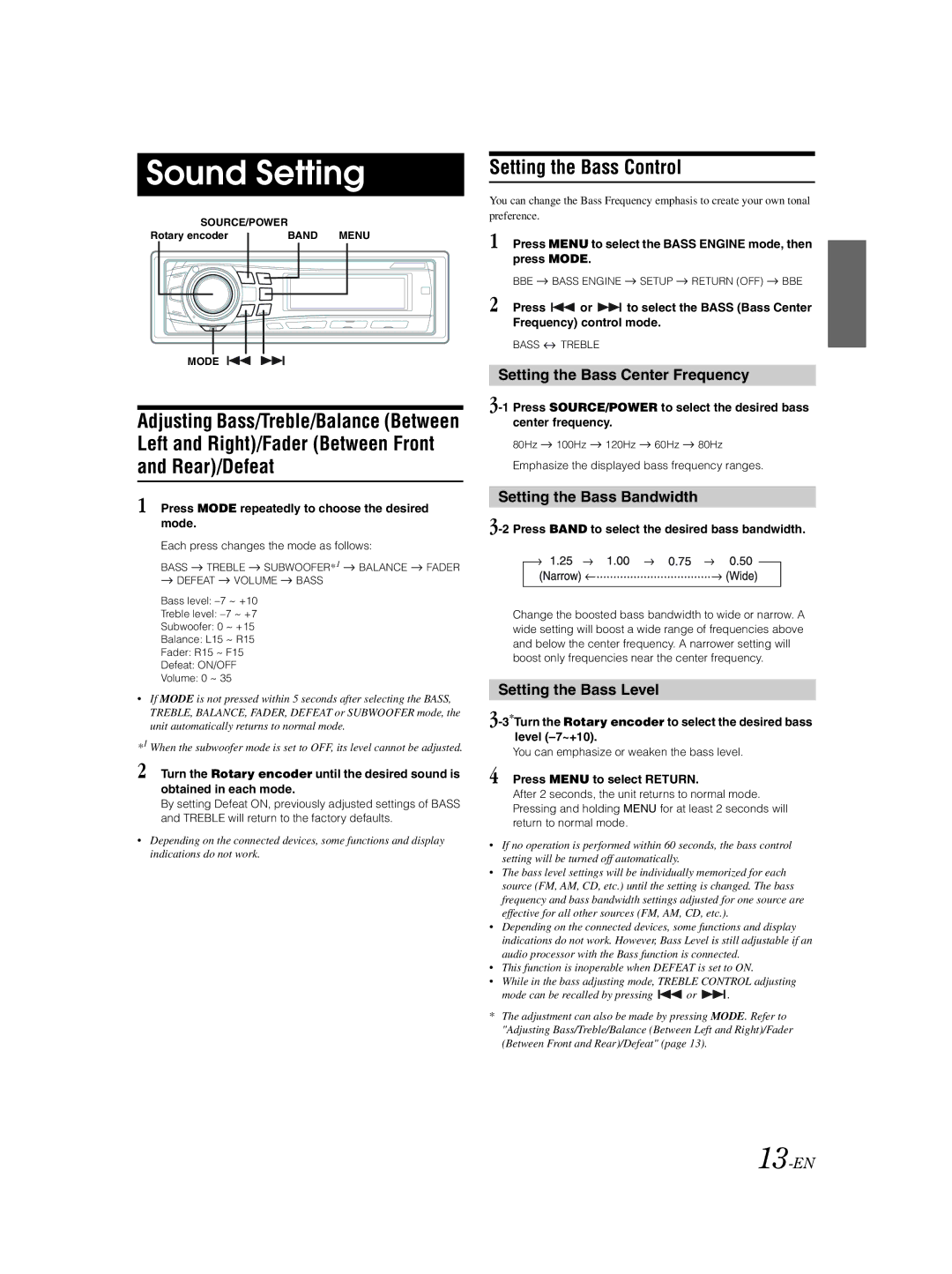CDA-9857 specifications
The Alpine CDA-9857 is a versatile single DIN car stereo that combines advanced sound quality with user-friendly features, making it a popular choice among car audio enthusiasts. Launched in the mid-2000s, it reflects Alpine's commitment to innovation, providing drivers with an exceptional listening experience. The CDA-9857 stands out due to its extensive sound tuning capabilities, allowing users to customize audio settings to suit their preferences.One of the key features of the CDA-9857 is its 24-bit DAC (Digital-to-Analog Converter), which enhances sound clarity and detail. This technology significantly improves audio playback quality, making music sound crisp and well-defined across all genres. Additionally, the stereo supports multiple audio formats, including MP3, WMA, and AAC, ensuring compatibility with various media sources.
The CDA-9857 is equipped with a built-in EQ, featuring customizable presets and a 3-band parametric EQ. This allows users to adjust the bass, midrange, and treble frequencies independently, tailoring the audio output to match the acoustics of their vehicle. Furthermore, the stereo includes Alpine's proprietary “Media Xchange” technology, which enables the connection of external devices, like iPods and USB drives, thus allowing easy access to vast music collections.
For those who prioritize connectivity, the CDA-9857 features AUX inputs, a front USB port, and is compatible with Bluetooth hands-free calling when paired with a Bluetooth adapter, ensuring safety and convenience while driving. The unit also includes a convenient remote control, allowing easy navigation of its numerous options without having to reach for the dial.
Visually, the CDA-9857 boasts an attractive design, featuring a vibrant blue illuminated display that enhances readability and complements most car interiors. Its ergonomic controls make it user-friendly, enabling quick adjustments while on the go.
Overall, the Alpine CDA-9857 stands out as a feature-rich unit with a robust set of technologies designed to enhance the car audio experience. With its exceptional sound quality, customizable features, and excellent connectivity options, the CDA-9857 remains a solid choice for anyone looking to improve their in-car entertainment system.