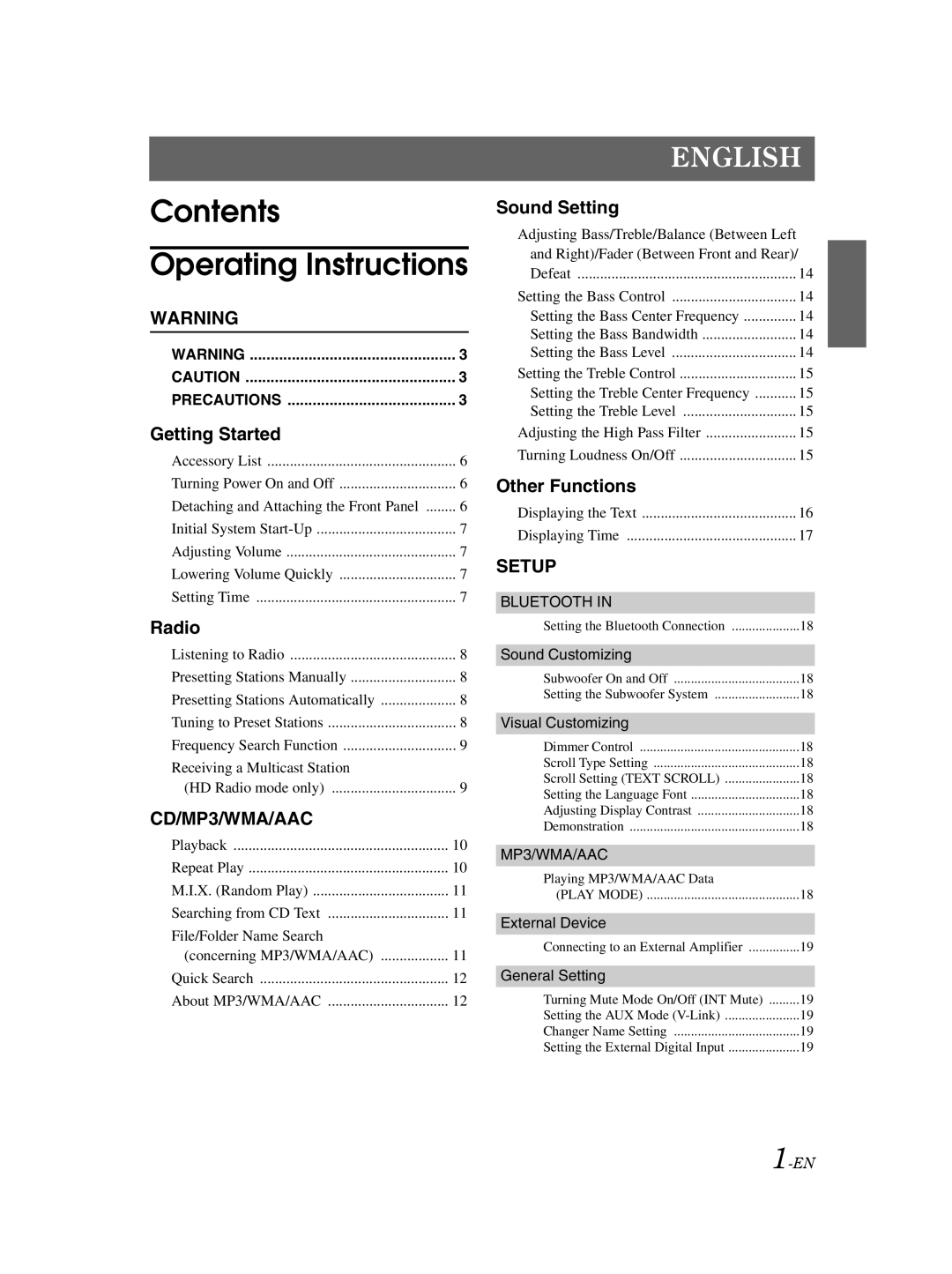Contents
Operating Instructions
WARNING |
|
WARNING | 3 |
CAUTION | 3 |
PRECAUTIONS | 3 |
Getting Started |
|
Accessory List | 6 |
Turning Power On and Off | 6 |
Detaching and Attaching the Front Panel | 6 |
Initial System | 7 |
Adjusting Volume | 7 |
Lowering Volume Quickly | 7 |
Setting Time | 7 |
Radio |
|
Listening to Radio | 8 |
Presetting Stations Manually | 8 |
Presetting Stations Automatically | 8 |
Tuning to Preset Stations | 8 |
Frequency Search Function | 9 |
Receiving a Multicast Station |
|
(HD Radio mode only) | 9 |
CD/MP3/WMA/AAC |
|
Playback | 10 |
Repeat Play | 10 |
M.I.X. (Random Play) | 11 |
Searching from CD Text | 11 |
File/Folder Name Search |
|
(concerning MP3/WMA/AAC) | 11 |
Quick Search | 12 |
About MP3/WMA/AAC | 12 |
ENGLISH | |
Sound Setting |
|
Adjusting Bass/Treble/Balance (Between Left |
|
and Right)/Fader (Between Front and Rear)/ |
|
Defeat | 14 |
Setting the Bass Control | 14 |
Setting the Bass Center Frequency | 14 |
Setting the Bass Bandwidth | 14 |
Setting the Bass Level | 14 |
Setting the Treble Control | 15 |
Setting the Treble Center Frequency | 15 |
Setting the Treble Level | 15 |
Adjusting the High Pass Filter | 15 |
Turning Loudness On/Off | 15 |
Other Functions |
|
Displaying the Text | 16 |
Displaying Time | 17 |
SETUP |
|
BLUETOOTH IN |
|
Setting the Bluetooth Connection | 18 |
Sound Customizing |
|
Subwoofer On and Off | 18 |
Setting the Subwoofer System | 18 |
Visual Customizing |
|
Dimmer Control | 18 |
Scroll Type Setting | 18 |
Scroll Setting (TEXT SCROLL) | 18 |
Setting the Language Font | 18 |
Adjusting Display Contrast | 18 |
Demonstration | 18 |
MP3/WMA/AAC |
|
Playing MP3/WMA/AAC Data |
|
(PLAY MODE) | 18 |
External Device |
|
Connecting to an External Amplifier | 19 |
General Setting |
|
Turning Mute Mode On/Off (INT Mute) | 19 |
Setting the AUX Mode | 19 |
Changer Name Setting | 19 |
Setting the External Digital Input | 19 |