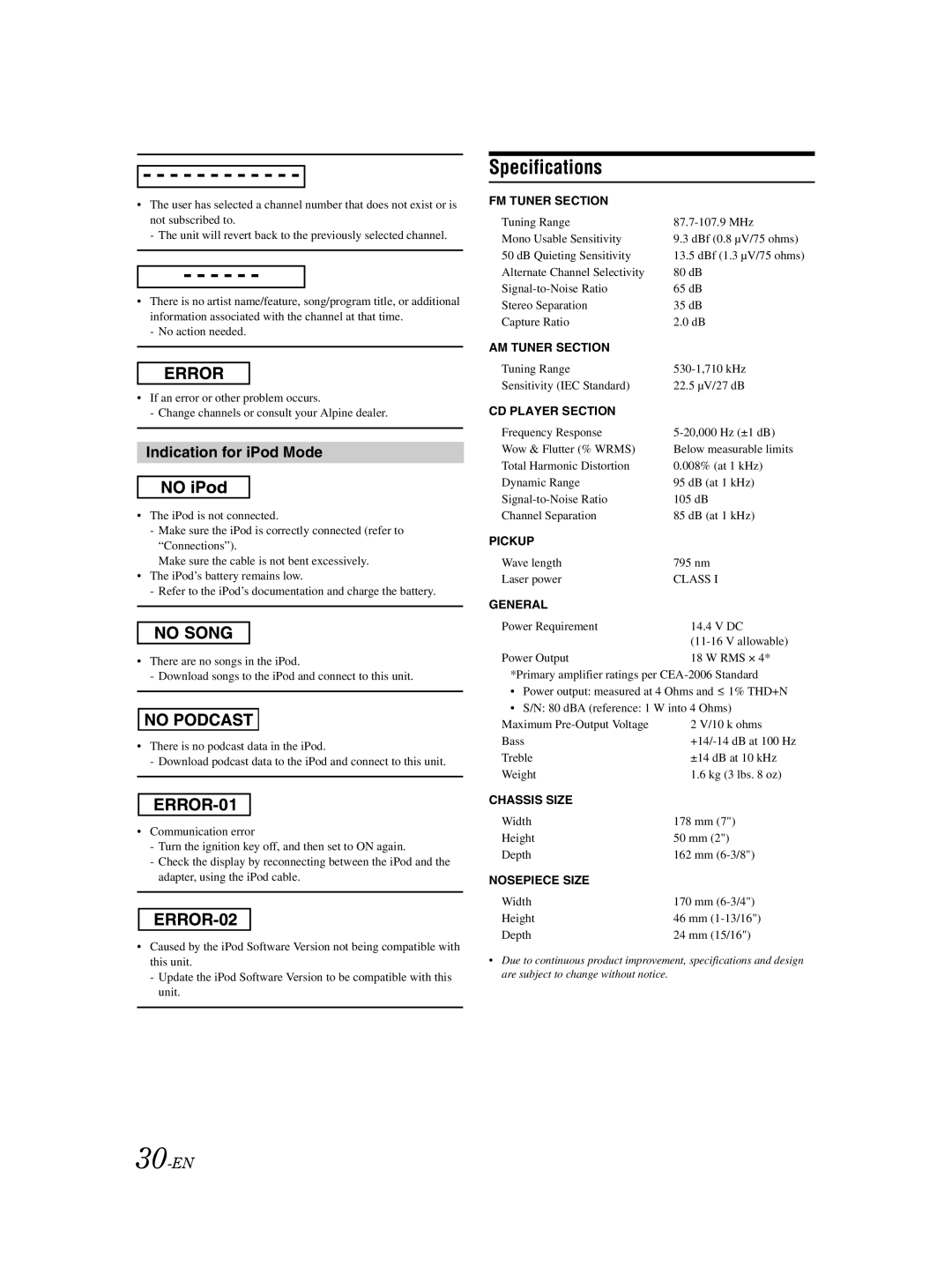•The user has selected a channel number that does not exist or is not subscribed to.
-The unit will revert back to the previously selected channel.
•There is no artist name/feature, song/program title, or additional information associated with the channel at that time.
-No action needed.
•If an error or other problem occurs.
-Change channels or consult your Alpine dealer.
Indication for iPod Mode
•The iPod is not connected.
-Make sure the iPod is correctly connected (refer to “Connections”).
Make sure the cable is not bent excessively.
•The iPod’s battery remains low.
-Refer to the iPod’s documentation and charge the battery.
•There are no songs in the iPod.
-Download songs to the iPod and connect to this unit.
•There is no podcast data in the iPod.
-Download podcast data to the iPod and connect to this unit.
•Communication error
-Turn the ignition key off, and then set to ON again.
-Check the display by reconnecting between the iPod and the adapter, using the iPod cable.
•Caused by the iPod Software Version not being compatible with this unit.
-Update the iPod Software Version to be compatible with this unit.
Specifications
FM TUNER SECTION |
|
Tuning Range | |
Mono Usable Sensitivity | 9.3 dBf (0.8 µV/75 ohms) |
50 dB Quieting Sensitivity | 13.5 dBf (1.3 µV/75 ohms) |
Alternate Channel Selectivity | 80 dB |
65 dB | |
Stereo Separation | 35 dB |
Capture Ratio | 2.0 dB |
AM TUNER SECTION |
|
Tuning Range | |
Sensitivity (IEC Standard) | 22.5 µV/27 dB |
CD PLAYER SECTION |
|
Frequency Response | |
Wow & Flutter (% WRMS) | Below measurable limits |
Total Harmonic Distortion | 0.008% (at 1 kHz) |
Dynamic Range | 95 dB (at 1 kHz) |
105 dB | |
Channel Separation | 85 dB (at 1 kHz) |
PICKUP |
|
Wave length | 795 nm |
Laser power | CLASS I |
GENERAL |
|
Power Requirement | 14.4 V DC |
| |
Power Output | 18 W RMS × 4* |
*Primary amplifier ratings per
•Power output: measured at 4 Ohms and ![]() 1% THD+N
1% THD+N
•S/N: 80 dBA (reference: 1 W into 4 Ohms)
Maximum | 2 V/10 k ohms |
Bass | |
Treble | ±14 dB at 10 kHz |
Weight | 1.6 kg (3 lbs. 8 oz) |
CHASSIS SIZE |
|
Width | 178 mm (7") |
Height | 50 mm (2") |
Depth | 162 mm |
NOSEPIECE SIZE |
|
Width | 170 mm |
Height | 46 mm |
Depth | 24 mm (15/16") |
•Due to continuous product improvement, specifications and design are subject to change without notice.