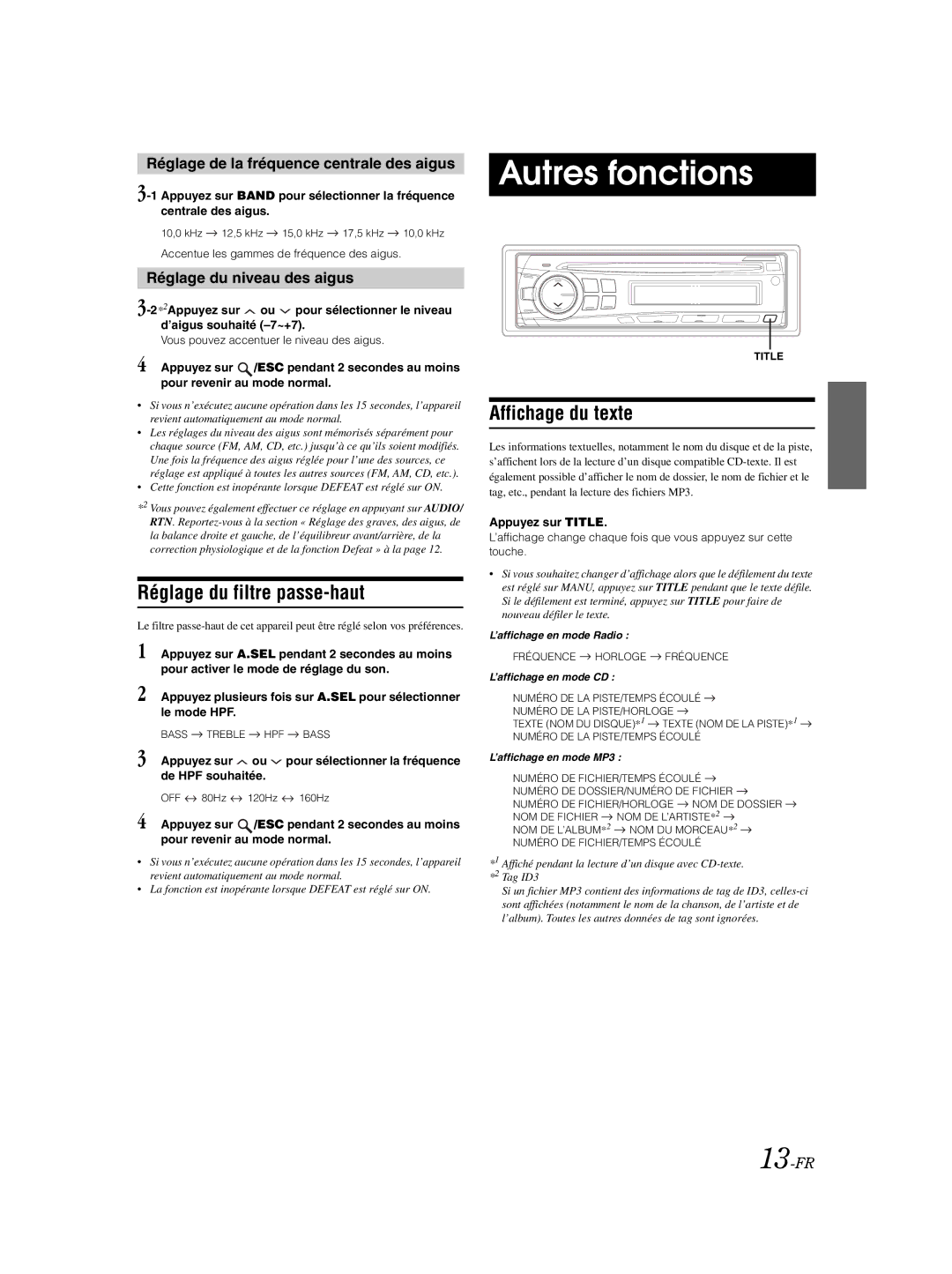CDE-9870 specifications
The Alpine CDE-9870 is a high-performance car stereo that epitomizes modern automotive audio technology, catering to both audiophiles and casual listeners alike. This unit combines functionality with an array of cutting-edge features designed to enhance the in-car listening experience.One of the standout characteristics of the CDE-9870 is its compatibility with various audio formats. It supports MP3, WMA, and AAC playback, allowing users to enjoy their music in multiple formats without compromising sound quality. This flexibility is coupled with USB connectivity, enabling direct plug-and-play functionality. Users can easily connect their USB devices to play their favorite tracks or charge their devices while on the go.
The CDE-9870 also boasts a user-friendly interface, with a large, clear display and intuitive controls. The easy-to-navigate menu allows drivers to focus on the road while making adjustments to their audio settings. The unit features a customizable 3-band parametric equalizer, which provides users the opportunity to fine-tune sound output to their personal preferences, ensuring the best listening experience tailored to any genre.
In terms of connectivity, the Alpine CDE-9870 supports Bluetooth technology, facilitating hands-free calling and audio streaming. This feature promotes safety on the road by allowing drivers to take calls without removing their hands from the wheel. Moreover, the stereo comes equipped with an AUX input, catering to users who prefer to connect their devices through auxiliary cables for seamless playback.
Another important aspect of the CDE-9870 is its expandability. It features three preamp outputs, allowing for the integration of additional amplifiers or subwoofers for those looking to boost their sound system. Moreover, the unit is compatible with Alpine’s KTP-445A power pack, which provides an extra power boost to enhance clarity and output.
The Alpine CDE-9870 is designed with a sleek aesthetic, featuring a modern look that complements any vehicle's interior. Its durable construction ensures longevity, while the ergonomic design promotes ease of use. This unit not only delivers exceptional audio quality and versatility but also adds a touch of style to the driving experience.
In conclusion, the Alpine CDE-9870 represents an ideal blend of advanced technology and convenience. With its diverse feature set, superior sound quality, and stylish design, it stands out as an excellent choice for anyone looking to upgrade their car audio system. Whether you're commuting, road tripping, or just enjoying your favorite tunes, the CDE-9870 enhances your journey with superior sound performance.